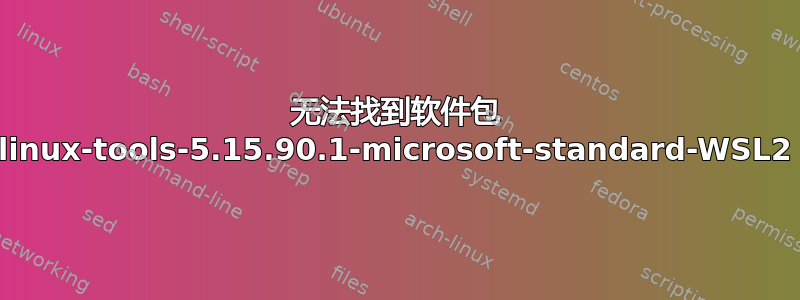
尝试安装 CUPS 后https://project-insanity.org/2022/11/01/use-cups-printing-server-on-windows-10/usbipd使用涉及安装 WSL Ubuntu 22.04.2 LTS 然后使用 usbipdhttps://openprinting.github.io/wsl-printer-app-compile/在 Windows 11 环境中使用 WSL 时,我遇到了障碍:
$usbipd wsl list
WARNING: usbipd not found for kernel 5.15.90.1-microsoft
You may need to install the following packages for this specific kernel:
linux-tools-5.15.90.1-microsoft-standard-WSL2
linux-cloud-tools-5.15.90.1-microsoft-standard-WSL2
You may also want to install one of the following packages to keep up to date:
linux-tools-standard-WSL2
linux-cloud-tools-standard-WSL2
收到该消息后,我尝试安装两个推荐的软件包,但没有成功:
$sudo apt-get install linux-tools-5.15.90.1-microsoft-standard-WSL2
Reading package lists... Done
Building dependency tree... Done
Reading state information... Done
E: Unable to locate package linux-tools-5.15.90.1-microsoft-standard-WSL2
E: Couldn't find any package by glob 'linux-tools-5.15.90.1-microsoft-standard-WSL2'
E: Couldn't find any package by regex 'linux-tools-5.15.90.1-microsoft-standard-WSL2'
按照另一个帖子中的建议,我也尝试了:
sudo apt install linux-tools-virtual hwdata
sudo update-alternatives --install /usr/local/bin/usbip usbip $(command -v ls /usr/lib/linux-tools/*/usbip | tail -n1) 20
还是没有运气
我运行了 Windows 的所有更新,但没有成功,并且不清楚它是否适用于带有 WSL 的 Win 11 23H2(OS Build 22631.2506)版本。我是否应该或是否可以降级任何组件以使其正常工作,或者还有其他选择吗?


