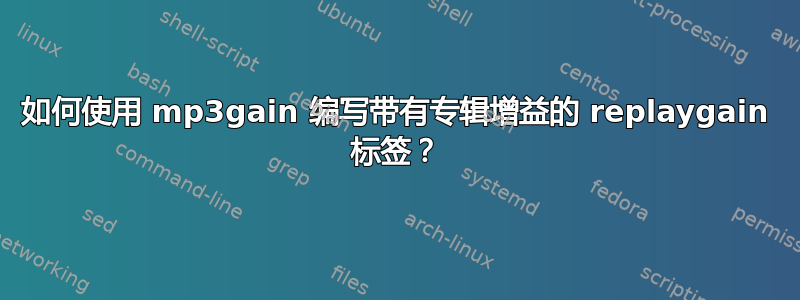
我安装了 mp3gain 并查看手册,似乎在使用专辑标签时无法编写 replaygain 标签。但也许我错过了一些东西。
mp3gain optionally writes gain adjustments directly into the encoded data.
In this case, the adjustment works with all mp3 players, i.e. no support for a special tag is required.
This mode is activated by any of the options -r, -a, -g, or -l.
If none of the above options are given, the recommended gain change is instead written to
a special tag in the mp3 file. In this case, the adjustment only works with mp3 players
that support this tag. Some mp3 players refer to this as ReplayGain. The tag is written
either in APEv2 format (default) or in ID3v2 format (with -s i). If you only want to
print the recommended gain change (and not modify the file at all) you may use the -s s
(skip tag) option.
使用 -a 激活专辑标签
你能帮忙吗?谢谢
答案1
选项-a并不mp3gain意味着“激活专辑标签”(无论应该做什么)。看着man mp3gain:
-a
自动应用专辑增益(文件全部来自同一个专辑:单个增益更改应用于所有文件,因此它们相对于彼此的响度保持不变,但平均专辑响度已标准化)
换句话说,-a使其为其处理的所有文件计算一个相同的增益,以统一的方式修改它们的增益。这个想法是,所有这些文件都来自同一个专辑,因此在增益修改后应该具有相同的相对响度,但您也可以对来自不同专辑的文件(或不以任何方式相关的文件)使用此选项到相册)。而且它绝对有没有什么与专辑标签。


