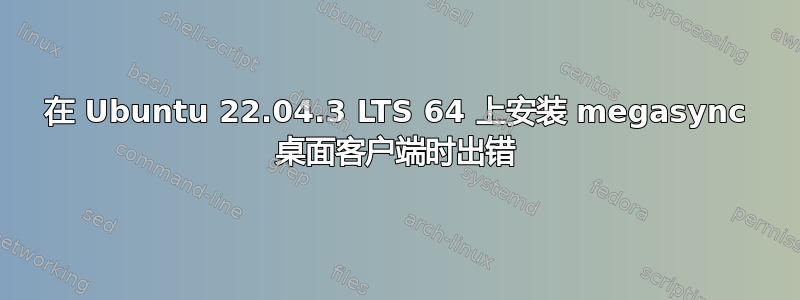
我从https://mega.nz/linux/repo/xUbuntu_22.04/amd64/megasync-xUbuntu_22.04_amd64.deb
wget https://mega.nz/linux/repo/xUbuntu_22.04/amd64/megasync-xUbuntu_22.04_amd64.deb && sudo apt install "$PWD/megasync-xUbuntu_22.04_amd64.deb"
但我收到以下错误:
$ sudo apt install ./megasync-xUbuntu_22.04_amd64.deb
Reading package lists... Done
Building dependency tree... Done
Reading state information... Done
Note, selecting 'megasync' instead of './megasync-xUbuntu_22.04_amd64.deb'
Some packages could not be installed. This may mean that you have
requested an impossible situation or if you are using the unstable
distribution that some required packages have not yet been created
or been moved out of Incoming.
The following information may help to resolve the situation:
The following packages have unmet dependencies:
megasync : Depends: libmediainfo0v5 (>= 0.7.56) but it is not installable
Depends: libqt5core5a (>= 5.15.1) but it is not installable
Depends: libqt5dbus5 (>= 5.14.1) but it is not installable
Depends: libqt5gui5 (>= 5.14.1) but it is not installable or
libqt5gui5-gles (>= 5.14.1) but it is not installable
Depends: libqt5network5 (>= 5.14.1) but it is not installable
Depends: libqt5svg5 (>= 5.6.0~beta) but it is not installable
Depends: libqt5widgets5 (>= 5.11.0~rc1) but it is not installable
Depends: libqt5x11extras5 (>= 5.6.0) but it is not installable
Depends: libzen0v5 (>= 0.4.31-2~) but it is not installable
E: Unable to correct problems, you have held broken packages.
关于如何解决这个问题您有什么想法吗?
--- 或者我尝试按照本指南添加 megasync 存储库
https://help.mega.io/installs-apps/desktop-syncing/linux
For Ubuntu 21.04 that would be:
1. Configure MEGA’s public signing key:
curl -fsSL https://mega.nz/keys/MEGA_signing.key | sudo apt-key add -
2. Add MEGA to your repositories
https://mega.nz/linux/repo/xUbuntu_21.04/
3. Then you can use your system tool for installing our packages.
sudo apt update && sudo apt install megasync
如何添加存储库https://mega.nz/linux/repo/xUbuntu_22.04
我尝试添加deb https://mega.nz/linux/repo/xUbuntu_22.04 jammy main但没有效果:
$ sudo apt update
Hit:1 http://ar.archive.ubuntu.com/ubuntu jammy InRelease
Hit:2 http://ar.archive.ubuntu.com/ubuntu jammy-updates InRelease
Hit:3 http://ar.archive.ubuntu.com/ubuntu jammy-backports InRelease
Get:4 http://packages.microsoft.com/repos/code stable InRelease [3.569 B]
Hit:5 http://security.ubuntu.com/ubuntu jammy-security InRelease
Get:6 http://packages.microsoft.com/repos/code stable/main armhf Packages [21,4 kB]
Hit:7 https://ppa.launchpadcontent.net/apt-fast/stable/ubuntu jammy InRelease
Get:8 http://packages.microsoft.com/repos/code stable/main amd64 Packages [21,3 kB]
Get:9 http://packages.microsoft.com/repos/code stable/main arm64 Packages [21,3 kB]
Ign:10 https://mega.nz/linux/repo/xUbuntu_22.04 jammy InRelease
Hit:11 https://ppa.launchpadcontent.net/papirus/papirus/ubuntu jammy InRelease
Err:12 https://mega.nz/linux/repo/xUbuntu_22.04 jammy Release
404 Not Found [IP: 31.216.144.5 443]
Reading package lists... Done
E: The repository 'https://mega.nz/linux/repo/xUbuntu_22.04 jammy Release' does not have a Release file.
N: Updating from such a repository can't be done securely, and is therefore disabled by default.
N: See apt-secure(8) manpage for repository creation and user configuration details.
答案1
我的错,抱歉,我刚刚必须启用universe存储库


