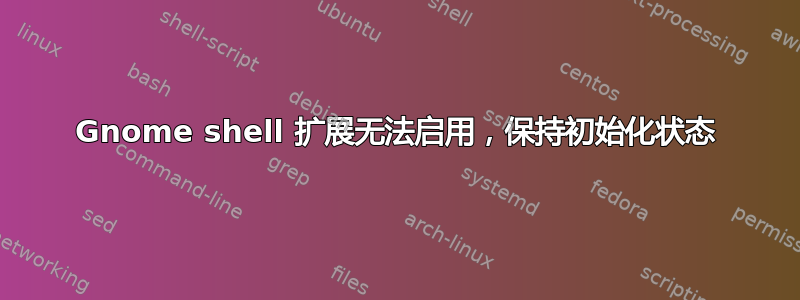
从一天到第二天,在我的 Ubuntu 22.04 amd64 上,系统托盘中的所有 shell 扩展都消失了,并且似乎处于非活动状态。
我已经尝试过从这个网站和其他 Inet 解决问题的许多方法,所以我认为我的情况相当特殊。如果我真的还遗漏了什么,请提前致歉。
情况:
- 我检查了“扩展管理器”,发现顶部的“大开关”已打开,多次切换。我还检查了相应的 dconf 设置,发现扩展通常不会被禁用。
- 当然,我尝试通过“扩展管理器”启用。开关打开了,但什么也没发生。重新启动 EM 将再次显示开关关闭。
- 在“gnome-extensions list -d”中,只有 4 个预安装的扩展显示为“已启用”状态。所有其他扩展均为“已初始化”
- 启用的其中一个功能是桌面图标(叮),它似乎有效
- 如果我执行“gnome-extensions enable/disable ...”,则“INITIALIZED”扩展将保持该状态。
- 我尝试过了
- 清除并重新安装 gnome-shell-extensions
- 清除 ~/.local/share/gnome-shell/
- 安装“用户主题”扩展
扩展列表的示例,其中包括正常工作的“ding”扩展和突然不工作的“espresso”扩展:
oliver@kempen:~/.config/dconf> gnome-extensions list -d
...
[email protected]
Name: Desktop Icons NG (DING)
Description: Adds icons to the desktop. Fork of the original Desktop Icons extension, with several enhancements .
Path: /usr/share/gnome-shell/extensions/[email protected]
URL: https://gitlab.com/rastersoft/desktop-icons-ng
State: ENABLED
...
[email protected]
Name: Espresso
Description: Espresso disables the usual auto suspend and screensaver functionality and optionally Night Light with options to show an Espresso icon in the top panel, to enable Espresso when a fullscreen application is running, to restore state across reboots, to provide notifications, to enable Espresso when specific applications are running, or to pause Night Light when Espresso is enabled or only when specific applications are running. Espresso also provides some support for docking stations including options to enable Espresso when charging and/or when docked to external monitors and to allow temporarily overriding the docking support without affecting the stored state.
Espresso is a fork of the Caffeine extension.
Please leave feedback or report issues through the Extension Homepage
Path: /home/oliver/.local/share/gnome-shell/extensions/[email protected]
URL: https://github.com/coadmunkee/gnome-shell-extension-espresso
Version: 8
State: INITIALIZED
谢谢您的见解!


