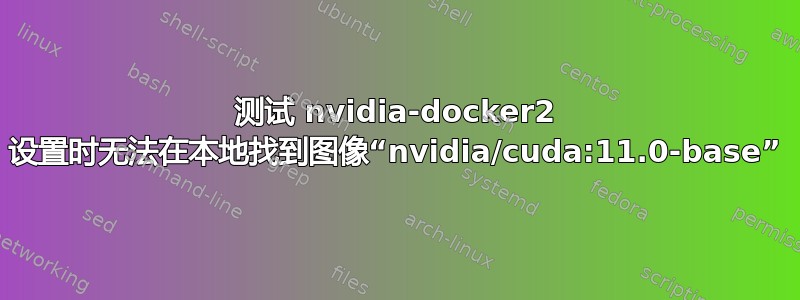
我正在关注NVIDIA 官方说明用于安装 nvidia-docker2。我收到此错误。
(base) mona@ada:~/clean-pvnet/docker$ curl https://get.docker.com | sh \
&& sudo systemctl --now enable docker
% Total % Received % Xferd Average Speed Time Time Time Current
Dload Upload Total Spent Left Speed
100 21927 100 21927 0 0 186k 0 --:--:-- --:--:-- --:--:-- 187k
# Executing docker install script, commit: e5543d473431b782227f8908005543bb4389b8de
Warning: the "docker" command appears to already exist on this system.
If you already have Docker installed, this script can cause trouble, which is
why we're displaying this warning and provide the opportunity to cancel the
installation.
If you installed the current Docker package using this script and are using it
again to update Docker, you can safely ignore this message.
You may press Ctrl+C now to abort this script.
+ sleep 20
^C
(base) mona@ada:~/clean-pvnet/docker$ distribution=$(. /etc/os-release;echo $ID$VERSION_ID) \
&& curl -s -L https://nvidia.github.io/nvidia-docker/gpgkey | sudo apt-key add - \
&& curl -s -L https://nvidia.github.io/nvidia-docker/$distribution/nvidia-docker.list | sudo tee /etc/apt/sources.list.d/nvidia-docker.list
Warning: apt-key is deprecated. Manage keyring files in trusted.gpg.d instead (see apt-key(8)).
OK
deb https://nvidia.github.io/libnvidia-container/stable/ubuntu18.04/$(ARCH) /
#deb https://nvidia.github.io/libnvidia-container/experimental/ubuntu18.04/$(ARCH) /
deb https://nvidia.github.io/nvidia-container-runtime/stable/ubuntu18.04/$(ARCH) /
#deb https://nvidia.github.io/nvidia-container-runtime/experimental/ubuntu18.04/$(ARCH) /
deb https://nvidia.github.io/nvidia-docker/ubuntu18.04/$(ARCH) /
(base) mona@ada:~/clean-pvnet/docker$ curl -s -L https://nvidia.github.io/nvidia-container-runtime/experimental/$distribution/nvidia-container-runtime.list | sudo tee /etc/apt/sources.list.d/nvidia-container-runtime.list
deb https://nvidia.github.io/libnvidia-container/experimental/ubuntu18.04/$(ARCH) /
deb https://nvidia.github.io/nvidia-container-runtime/experimental/ubuntu18.04/$(ARCH) /
(base) mona@ada:~/clean-pvnet/docker$ sudo apt-get update
Get:1 file:/var/cudnn-local-repo-ubuntu2204-8.9.5.29 InRelease [1,572 B]
Ign:2 http://10.82.164.106/debs ./ InRelease
Get:1 file:/var/cudnn-local-repo-ubuntu2204-8.9.5.29 InRelease [1,572 B]
Ign:3 http://10.82.164.106/debs ./ Release
Ign:4 http://10.82.164.106/debs ./ Packages
Ign:5 http://10.82.164.106/debs ./ Translation-en_US
Ign:6 http://10.82.164.106/debs ./ Translation-en
Ign:4 http://10.82.164.106/debs ./ Packages
Ign:5 http://10.82.164.106/debs ./ Translation-en_US
Ign:6 http://10.82.164.106/debs ./ Translation-en
Ign:4 http://10.82.164.106/debs ./ Packages
Ign:5 http://10.82.164.106/debs ./ Translation-en_US
Ign:6 http://10.82.164.106/debs ./ Translation-en
Hit:4 http://10.82.164.106/debs ./ Packages
Ign:5 http://10.82.164.106/debs ./ Translation-en_US
Get:7 https://nvidia.github.io/libnvidia-container/experimental/ubuntu18.04/amd64 InRelease [1,503 B]
Ign:6 http://10.82.164.106/debs ./ Translation-en
Get:8 https://nvidia.github.io/nvidia-container-runtime/experimental/ubuntu18.04/amd64 InRelease [1,494 B]
Ign:5 http://10.82.164.106/debs ./ Translation-en_US
Hit:9 http://us.archive.ubuntu.com/ubuntu jammy InRelease
Ign:6 http://10.82.164.106/debs ./ Translation-en
Ign:5 http://10.82.164.106/debs ./ Translation-en_US
Get:10 https://nvidia.github.io/libnvidia-container/stable/ubuntu18.04/amd64 InRelease [1,484 B]
Hit:11 http://us.archive.ubuntu.com/ubuntu jammy-updates InRelease
Ign:6 http://10.82.164.106/debs ./ Translation-en
Ign:5 http://10.82.164.106/debs ./ Translation-en_US
Ign:6 http://10.82.164.106/debs ./ Translation-en
Hit:12 https://nvidia.github.io/nvidia-container-runtime/stable/ubuntu18.04/amd64 InRelease
Get:13 https://nvidia.github.io/nvidia-docker/ubuntu18.04/amd64 InRelease [1,474 B]
Hit:14 http://us.archive.ubuntu.com/ubuntu jammy-backports InRelease
Hit:15 http://security.ubuntu.com/ubuntu jammy-security InRelease
Hit:16 https://dl.google.com/linux/chrome/deb stable InRelease
Hit:17 https://developer.download.nvidia.com/compute/cuda/repos/ubuntu2204/x86_64 InRelease
Hit:18 http://packages.ros.org/ros2/ubuntu jammy InRelease
Hit:19 https://packages.microsoft.com/repos/azure-cli jammy InRelease
Hit:20 https://packages.microsoft.com/repos/ms-teams stable InRelease
Hit:21 https://packages.microsoft.com/repos/code stable InRelease
Get:22 https://nvidia.github.io/libnvidia-container/experimental/ubuntu18.04/amd64 Packages [12.4 kB]
Get:23 https://nvidia.github.io/nvidia-container-runtime/experimental/ubuntu18.04/amd64 Packages [976 B]
Hit:24 https://ppa.launchpadcontent.net/deadsnakes/ppa/ubuntu jammy InRelease
Hit:25 https://ppa.launchpadcontent.net/graphics-drivers/ppa/ubuntu jammy InRelease
Get:26 https://nvidia.github.io/nvidia-docker/ubuntu18.04/amd64 Packages [4,488 B]
Hit:27 https://download.docker.com/linux/ubuntu jammy InRelease
Hit:28 https://librealsense.intel.com/Debian/apt-repo jammy InRelease
Fetched 23.8 kB in 6s (4,201 B/s)
Reading package lists... Done
W: https://nvidia.github.io/libnvidia-container/experimental/ubuntu18.04/amd64/InRelease: Key is stored in legacy trusted.gpg keyring (/etc/apt/trusted.gpg), see the DEPRECATION section in apt-key(8) for details.
W: https://nvidia.github.io/nvidia-container-runtime/experimental/ubuntu18.04/amd64/InRelease: Key is stored in legacy trusted.gpg keyring (/etc/apt/trusted.gpg), see the DEPRECATION section in apt-key(8) for details.
W: https://nvidia.github.io/libnvidia-container/stable/ubuntu18.04/amd64/InRelease: Key is stored in legacy trusted.gpg keyring (/etc/apt/trusted.gpg), see the DEPRECATION section in apt-key(8) for details.
W: https://nvidia.github.io/nvidia-container-runtime/stable/ubuntu18.04/amd64/InRelease: Key is stored in legacy trusted.gpg keyring (/etc/apt/trusted.gpg), see the DEPRECATION section in apt-key(8) for details.
W: https://nvidia.github.io/nvidia-docker/ubuntu18.04/amd64/InRelease: Key is stored in legacy trusted.gpg keyring (/etc/apt/trusted.gpg), see the DEPRECATION section in apt-key(8) for details.
W: https://developer.download.nvidia.com/compute/cuda/repos/ubuntu2204/x86_64/InRelease: Key is stored in legacy trusted.gpg keyring (/etc/apt/trusted.gpg), see the DEPRECATION section in apt-key(8) for details.
(base) mona@ada:~/clean-pvnet/docker$ sudo apt-get install -y nvidia-docker2
Reading package lists... Done
Building dependency tree... Done
Reading state information... Done
nvidia-docker2 is already the newest version (2.13.0-1).
The following packages were automatically installed and are no longer required:
cuda-cccl-11-7 cuda-command-line-tools-11-7 cuda-compiler-11-7 cuda-cudart-11-7 cuda-cudart-dev-11-7 cuda-cuobjdump-11-7 cuda-cupti-11-7 cuda-cupti-dev-11-7 cuda-cuxxfilt-11-7 cuda-demo-suite-11-7
cuda-documentation-11-7 cuda-driver-dev-11-7 cuda-gdb-11-7 cuda-libraries-11-7 cuda-libraries-dev-11-7 cuda-memcheck-11-7 cuda-nsight-11-7 cuda-nsight-compute-11-7 cuda-nsight-systems-11-7
cuda-nvcc-11-7 cuda-nvdisasm-11-7 cuda-nvml-dev-11-7 cuda-nvprof-11-7 cuda-nvprune-11-7 cuda-nvrtc-11-7 cuda-nvrtc-dev-11-7 cuda-nvtx-11-7 cuda-nvvp-11-7 cuda-runtime-11-7 cuda-sanitizer-11-7
cuda-toolkit-11-7 cuda-toolkit-11-7-config-common cuda-tools-11-7 cuda-visual-tools-11-7 gds-tools-11-7 libcublas-11-7 libcublas-dev-11-7 libcufft-11-7 libcufft-dev-11-7 libcufile-11-7
libcufile-dev-11-7 libcurand-11-7 libcurand-dev-11-7 libcusolver-11-7 libcusolver-dev-11-7 libcusparse-11-7 libcusparse-dev-11-7 libnpp-11-7 libnpp-dev-11-7 libnvidia-egl-wayland1 libnvjpeg-11-7
libnvjpeg-dev-11-7 nsight-compute-2022.2.1 nsight-systems-2022.1.3
Use 'sudo apt autoremove' to remove them.
0 upgraded, 0 newly installed, 0 to remove and 58 not upgraded.
(base) mona@ada:~/clean-pvnet/docker$ sudo systemctl restart docker
(base) mona@ada:~/clean-pvnet/docker$ sudo docker run --rm --gpus all nvidia/cuda:11.0-base nvidia-smi
Unable to find image 'nvidia/cuda:11.0-base' locally
docker: Error response from daemon: manifest for nvidia/cuda:11.0-base not found: manifest unknown: manifest unknown.
See 'docker run --help'.
系统信息:
(base) mona@ada:~$ nvidia-docker --version
Docker version 24.0.6, build ed223bc
(base) mona@ada:~$ docker --version
Docker version 24.0.6, build ed223bc
(base) mona@ada:~$ uname -a
Linux ada 6.2.0-36-generic #37~22.04.1-Ubuntu SMP PREEMPT_DYNAMIC Mon Oct 9 15:34:04 UTC 2 x86_64 x86_64 x86_64 GNU/Linux
(base) mona@ada:~$ lsb_release -a
LSB Version: core-11.1.0ubuntu4-noarch:security-11.1.0ubuntu4-noarch
Distributor ID: Ubuntu
Description: Ubuntu 22.04.3 LTS
Release: 22.04
Codename: jammy
如果需要的话,我需要nvidia-docker2运行本教程中的命令。https://github.com/zju3dv/pvnet/blob/master/docker/how-to-docker.md
(base) mona@ada:~$ sudo apt show nvidia-docker2
Package: nvidia-docker2
Version: 2.13.0-1
Priority: optional
Section: utils
Maintainer: NVIDIA CORPORATION <[email protected]>
Installed-Size: 27.6 kB
Depends: nvidia-container-toolkit (>= 1.13.0-1), docker-ce (>= 18.06.0~ce~3-0~ubuntu) | docker-ee (>= 18.06.0~ce~3-0~ubuntu) | docker.io (>= 18.06.0) | moby-engine
Breaks: nvidia-docker (<< 2.0.0)
Replaces: nvidia-docker (<< 2.0.0)
Homepage: https://github.com/NVIDIA/nvidia-docker/wiki
Download-Size: 6,876 B
APT-Manual-Installed: yes
APT-Sources: https://developer.download.nvidia.com/compute/cuda/repos/ubuntu2204/x86_64 Packages
Description: nvidia-docker CLI wrapper
Replaces nvidia-docker with a new implementation based on the NVIDIA Container Toolkit
N: There are 33 additional records. Please use the '-a' switch to see them.
答案1
答案归功于 Devansh Gupta
首先浏览此链接确定需要下载哪个具体的docker。
然后继续:
(base) mona@ada:~$ docker pull nvidia/cuda:11.1.1-base-ubi8
11.1.1-base-ubi8: Pulling from nvidia/cuda
94343313ec15: Pull complete
30cb60717d1b: Pull complete
578bdc385fde: Pull complete
c3b8193f59fc: Pull complete
02bb93d943d6: Pull complete
9ce778af9a5c: Pull complete
Digest: sha256:1ec6ecabc84142abb181fd9871434368842218055049a9a48929d8ce135adc09
Status: Downloaded newer image for nvidia/cuda:11.1.1-base-ubi8
docker.io/nvidia/cuda:11.1.1-base-ubi8
(base) mona@ada:~$ sudo docker run --rm --gpus all nvidia/cuda:11.1.1-base-ubi8 nvidia-smi
[sudo] password for mona:
Thu Nov 16 16:17:30 2023
+---------------------------------------------------------------------------------------+
| NVIDIA-SMI 535.104.12 Driver Version: 535.104.12 CUDA Version: 12.2 |
|-----------------------------------------+----------------------+----------------------+
| GPU Name Persistence-M | Bus-Id Disp.A | Volatile Uncorr. ECC |
| Fan Temp Perf Pwr:Usage/Cap | Memory-Usage | GPU-Util Compute M. |
| | | MIG M. |
|=========================================+======================+======================|
| 0 NVIDIA RTX 6000 Ada Gene... On | 00000000:52:00.0 On | Off |
| 30% 44C P8 32W / 300W | 1172MiB / 49140MiB | 37% Default |
| | | N/A |
+-----------------------------------------+----------------------+----------------------+
+---------------------------------------------------------------------------------------+
| Processes: |
| GPU GI CI PID Type Process name GPU Memory |
| ID ID Usage |
|=======================================================================================|
+---------------------------------------------------------------------------------------+


