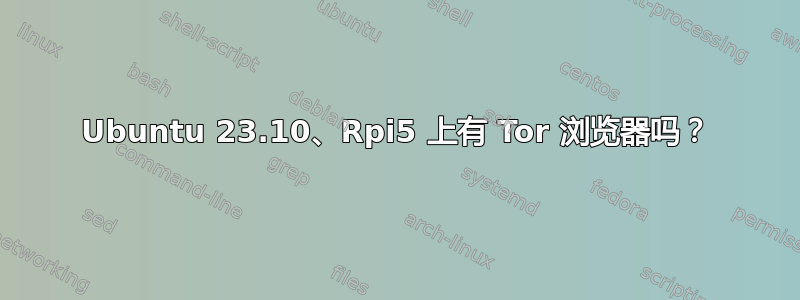
这里有谁成功让 Tor 浏览器在 Ubuntu 上运行吗?它使用 pi-apps 与 Raspberry pi OS 一起开箱即用。但在 Ubuntu 上,我没有取得进一步的进展:啊。你的标签刚刚崩溃了。:-)
对我来说,日志记录表明这是一个图形问题:
Fontconfig warning: "/home/---/tor-browser/Browser/fontconfig/fonts.conf", line 42: Use of ambiguous path in <dir> element. please add prefix="cwd" if current behavior is desired.
Fontconfig warning: "/home/---/tor-browser/Browser/fontconfig/fonts.conf", line 118: unknown element "blank"
Crash Annotation GraphicsCriticalError: |[0][GFX1-]: glxtest: DRM device has no render node (t=1.75423) [GFX1-]: glxtest: DRM device has no render node
Crash Annotation GraphicsCriticalError: |[0][GFX1-]: glxtest: DRM device has no render node (t=1.75423) |[1][GFX1-]: No GPUs detected via PCI (t=1.75432) [GFX1-]: No GPUs detected via PCI
Fontconfig warning: "/home/---/tor-browser/Browser/fontconfig/fonts.conf", line 42: Use of ambiguous path in <dir> element. please add prefix="cwd" if current behavior is desired.
Fontconfig warning: "/home/---/tor-browser/Browser/fontconfig/fonts.conf", line 118: unknown element "blank"
Fontconfig warning: "/home/---/tor-browser/Browser/fontconfig/fonts.conf", line 42: Use of ambiguous path in <dir> element. please add prefix="cwd" if current behavior is desired.
Fontconfig warning: "/home/---/tor-browser/Browser/fontconfig/fonts.conf", line 118: unknown element "blank"
但无论它是什么,它都无助于禁用所有硬件加速功能。无论是在“设置”中还是在“about:config”中。
或者也许这是完全不同的事情……
答案1
从以下位置下载 arm64 版本https://sourceforge.net/projects/tor-browser-ports/。


