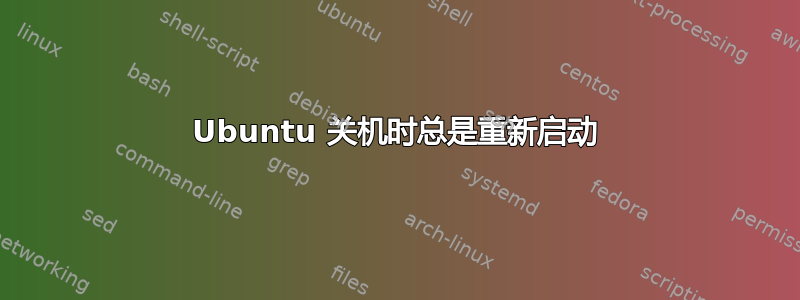
每当我关闭 Ubuntu 时,它总是重新启动
我看到很多人都问过上面的问题,但我想我的情况可能有所不同
我把 Windows 安装在一个单独的分区上。每当我关闭 Windows 时,它都会保持关闭状态,不会重新启动。这让我相信问题与BIOS(而且 BIOS 电源设置都不允许自动重启)
是否存在任何纯 Ubuntu 操作系统设置可能会触发重启?
编辑:通过右上角的系统面板进行关机。
在终端中使用systemctl poweroff或命令执行关机时也会发生重启shutdown now
编辑2:按照 Waltinator 的指示操作后,日志中没有发现任何明显问题。计算机完成关机,然后启动,没有任何迹象(我能看到)表明出了问题。也没有给出启动的原因。
Nov 23 08:09:07 computername systemd[1]: systemd-remount-fs.service: Deactivated successfully.
Nov 23 08:09:07 computername systemd[1]: Stopped Remount Root and Kernel File Systems.
Nov 23 08:09:07 computername systemd[1]: Reached target System Shutdown.
Nov 23 08:09:07 computername systemd[1]: Reached target Late Shutdown Services.
Nov 23 08:09:07 computername systemd[1]: systemd-poweroff.service: Deactivated successfully.
Nov 23 08:09:07 computername systemd[1]: Finished System Power Off.
Nov 23 08:09:07 computername systemd[1]: Reached target System Power Off.
Nov 23 08:09:07 computername systemd[1]: Shutting down.
Nov 23 08:09:07 computername systemd-shutdown[1]: Syncing filesystems and block devices.
Nov 23 08:09:07 computername systemd-shutdown[1]: Sending SIGTERM to remaining processes...
Nov 23 08:09:07 computername systemd-journald[381]: Journal stopped
-- Boot f6afdb5b374443c0b75cf586919542ba --
Nov 23 08:09:35 computername kernel: Linux version 6.2.0-37-generic (buildd@bos03-amd64-055) (x86_64-linux-gnu-gcc-11 (Ubuntu 11.4.0-1ubuntu1~22.04) 11.4.0, GNU ld (GNU Binutils for Ubuntu) 2.38) #38~22.04.1->
Nov 23 08:09:35 computername kernel: Command line: BOOT_IMAGE=/boot/vmlinuz-6.2.0-37-generic root=UUID=fbf8902f-4eb5-4b1e-b079-899f72ab1846 ro quiet splash vt.handoff=7
Nov 23 08:09:35 computername kernel: KERNEL supported cpus:
Nov 23 08:09:35 computername kernel: Intel GenuineIntel
Nov 23 08:09:35 computername kernel: AMD AuthenticAMD
Nov 23 08:09:35 computername kernel: Hygon HygonGenuine
Nov 23 08:09:35 computername kernel: Centaur CentaurHauls
Nov 23 08:09:35 computername kernel: zhaoxin Shanghai
Nov 23 08:09:35 computername kernel: BIOS-provided physical RAM map:
谢谢


