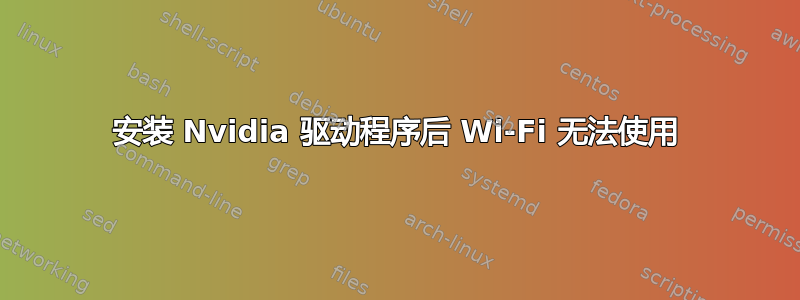
我最近在我的移动工作站上安装了 Ubuntu 22.04。我安装了最新的 NVIDIA 驱动程序以及sudo apt install nvidia-driver-535我的 TensorFlow 版本所需的 CUDA 工具包。我希望你能帮助我解决我的 Wi-Fi 不再工作的问题。
我的软件和更新应用显示:
 ,
,
当我sudo lshw -C Network在终端中输入时,我得到:
*-network:0 UNCLAIMED
description: Network controller
product: Tiger Lake PCH CNVi WiFi
vendor: Intel Corporation
physical id: 14.3
bus info: pci@0000:00:14.3
version: 11
width: 64 bits
clock: 33MHz
capabilities: pm msi pciexpress msix cap_list
configuration: latency=0
resources: iomemory:620-61f memory:629119c000-629119ffff
当我输入时modinfo iwlwifi我得到:

所以在我看来,司机就在那里。
我做了一些在 Stack Exchange 上找到的事情,例如:
将 /etc/apt/sources.list 中的条目从本地地址更改为全局地址,清除驱动程序(
sudo apt purge nvidia-driver-535和sudo apt autoremove和sudo apt autoclean)并使用重新安装驱动程序ubuntu-drivers autoinstall。在以前的内核版本中,可以通过 GRUB 菜单启动,但是 wifi 也无法使用。
在终端中输入
sudo dmesg | grep iwl输出:
在终端中输入
lspci -knn | grep Net -A3并得到:
在终端输入“ls /etc/modprobe.d/”并得到:



