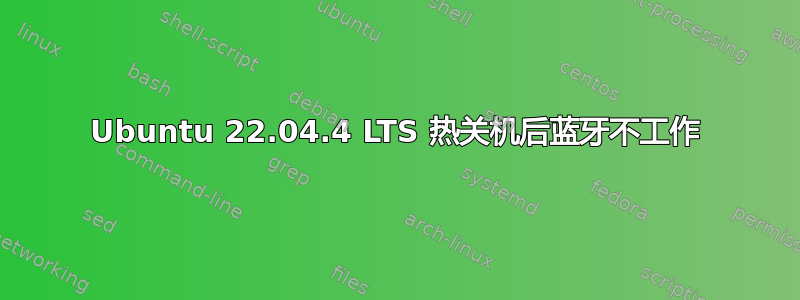
我的 Ubuntu 22.04.4 LTS 发生热关机。重启后我发现蓝牙无法正常工作。出现此问题之前,我从 Ubuntu 软件安装了蓝牙管理器,但后来它变得无法使用。
根据不同来源的建议,我删除了上面提到的蓝牙管理器,安装了 BlueZ 并卸载。然后安装了blueman,但没有成功。
我进行了一些故障排除,但不知道我在做什么以及为什么这样做。以下是这些操作的一些结果:
添加 USB 蓝牙适配器。得到以下结果。ashoke@Dell-3470:~$ 蓝牙 蓝牙 = 开启
删除上述适配器得到此 ashoke@Dell-3470:~$ 蓝牙 蓝牙 = 无(无设备)
正在运行
sudo systemctl start bluetooth返回:Failed to start bluetooth.service: Unit bluetooth.service failed to load properly, please adjust/correct and reload service manager: File exists See system logs and 'systemctl status bluetooth.service' for details.正在运行
sudo systemctl status bluetooth.service返回:○ bluetooth.service - Bluetooth service Loaded: error (Reason: Unit bluetooth.service failed to load properly, ple> Active: inactive (dead) Docs: man:bluetoothd(8) Dec 01 23:28:20 Dell-3470 systemd[1]: bluetooth.service: Two services allocated> Dec 01 23:28:20 Dell-3470 systemd[1]: bluetooth.service: Two services allocated> Dec 01 23:28:21 Dell-3470 systemd[1]: bluetooth.service: Two services allocated> Dec 01 23:28:21 Dell-3470 systemd[1]: bluetooth.service: Two services allocated> Dec 01 23:28:21 Dell-3470 systemd[1]: bluetooth.service: Two services allocated> Dec 01 23:30:24 Dell-3470 systemd[1]: bluetooth.service: Two services allocated> Dec 01 23:30:24 Dell-3470 systemd[1]: bluetooth.service: Two services allocated> Dec 01 23:30:24 Dell-3470 systemd[1]: bluetooth.service: Two services allocated> Dec 01 23:33:16 Dell-3470 systemd[1]: bluetooth.service: Two services allocated> Dec 01 23:35:31 Dell-3470 systemd[1]: bluetooth.service: Two services allocated> lines 1-15/15 (END)
我是 Ubuntu 的新手用户。你能帮我从这个混乱中恢复过来吗?我需要一个教程来帮助我解决问题。



