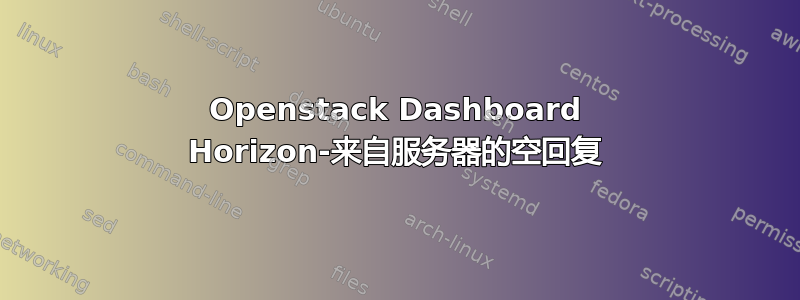
我正在尝试按照文档手动安装 Openstack(https://docs.openstack.org/2023.2/#install-guides)。我已成功安装了 keystone、placement、glance、nova 和 neutron,并验证了它们的正确运行。我已经到了安装 horizon 仪表板的阶段,但在仔细按照以下指南操作后https://docs.openstack.org/horizon/2023.2/install/install-ubuntu.html,当我跑步时
curl http://controller/horizon
我收到‘curl:(52)来自服务器的空回复’。
这是 /etc/apache2/conf-available/openstack-dashboard.conf 文件:
WSGIScriptAlias /horizon /usr/share/openstack-dashboard/openstack_dashboard/wsgi.py process-group=horizon
WSGIDaemonProcess horizon user=horizon group=horizon processes=3 threads=10 display-name=%{GROUP}
WSGIProcessGroup horizon
WSGIApplicationGroup %{GLOBAL}
Alias /static /var/lib/openstack-dashboard/static/
Alias /horizon/static /var/lib/openstack-dashboard/static/
<Directory /usr/share/openstack-dashboard/openstack_dashboard>
Require all granted
</Directory>
<Directory /var/lib/openstack-dashboard/static>
Require all granted
</Directory>
这是
openstack 端点列表
命令:
+----------------------------------+-----------+--------------+--------------+---------+-----------+-----------------------------+
| ID | Region | Service Name | Service Type | Enabled | Interface | URL |
+----------------------------------+-----------+--------------+--------------+---------+-----------+-----------------------------+
| 089f4ec78b1949cd9a975e7077805c6f | RegionOne | placement | placement | True | public | http://controller:8778 |
| 09af316f551a4a75a96c5ddb539acb0a | RegionOne | keystone | identity | True | admin | http://controller:5000/v3/ |
| 10c9cd76aa9c4499932e3d3a9be78de4 | RegionOne | placement | placement | True | admin | http://controller:8778 |
| 15444d9bcc5e4495a7eff40c5b50beec | RegionOne | nova | compute | True | admin | http://controller:8774/v2.1 |
| 2c05e0d4a333442eaf934a5b6f99a603 | RegionOne | neutron | network | True | admin | http://controller:9696 |
| 359495c32c3349749027d63d5db26863 | RegionOne | neutron | network | True | public | http://controller:9696 |
| 40c337b6c2834f4991a14e68934ad1c8 | RegionOne | neutron | network | True | internal | http://controller:9696 |
| 54269311db1947c59ed2d063358ddef7 | RegionOne | glance | image | True | public | http://controller:9292 |
| 78621c8b76424ecca8a8d54b370050ae | RegionOne | placement | placement | True | internal | http://controller:8778 |
| 817c3cfa988440cc8b98e01a92ef64e7 | RegionOne | keystone | identity | True | internal | http://controller:5000/v3/ |
| 988877fb44404352a0411eb5aeda55ed | RegionOne | glance | image | True | admin | http://controller:9292 |
| a9d30185ded34bdb8c68823e05709086 | RegionOne | nova | compute | True | internal | http://controller:8774/v2.1 |
| ab6aec4383484dce912f401778146e3a | RegionOne | glance | image | True | internal | http://controller:9292 |
| d42f705a0f894b9f9157736265aa478c | RegionOne | keystone | identity | True | public | http://controller:5000/v3/ |
| f5bb7ab5707e43b396a0602afe787b21 | RegionOne | nova | compute | True | public | http://controller:8774/v2.1 |
+----------------------------------+-----------+--------------+--------------+---------+-----------+-----------------------------+
这是
apache2ctl -S
命令:
VirtualHost configuration:
*:5000 controller (/etc/apache2/sites-enabled/keystone.conf:3)
*:8778 controller (/etc/apache2/sites-enabled/placement-api.conf:3)
ServerRoot: "/etc/apache2"
Main DocumentRoot: "/var/www/html"
Main ErrorLog: "/var/log/apache2/error.log"
Mutex default: dir="/var/run/apache2/" mechanism=default
Mutex watchdog-callback: using_defaults
PidFile: "/var/run/apache2/apache2.pid"
Define: DUMP_VHOSTS
Define: DUMP_RUN_CFG
User: name="www-data" id=33
Group: name="www-data" id=33
尽管文档中没有提到其他内容,但我确信我在 Apache 配置中遗漏了某些内容。有人知道我该如何解决这个问题吗?
先感谢您。
PS 我正在使用 Ubuntu Server 22.04 LTS


