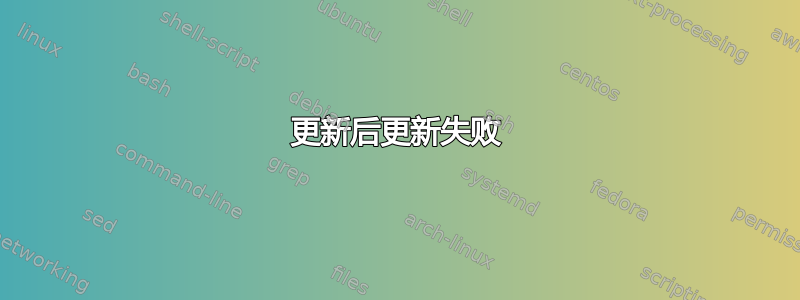
我对此进行了搜索,但并没有取得任何进展。
我从 20.0 更新到 22.04.3LTS。更新似乎一切顺利,除了我必须使用旧版本的内核。新版本中有几项功能无法使用(wifi 卡 - 最初遇到过这个问题)。
我正在运行 Windows 双启动。
当我运行软件更新程序的更新时,它提示失败并告诉我尝试删除一些旧的存储库。
如果我尝试运行,sudo apt --fix-broken install最终会得到以下结果:
mark@mark-HP-255-G7-Notebook-PC:~$ sudo apt --fix-broken install
Reading package lists... Done
Building dependency tree... Done
Reading state information... Done
Correcting dependencies... Done
The following additional packages will be installed:
linux-image-unsigned-5.15.0-88-generic
Suggested packages:
fdutils linux-doc | linux-source-5.15.0 linux-tools linux-headers-5.15.0-88-generic linux-modules-extra-5.15.0-88-generic
The following packages will be REMOVED
linux-image-5.15.0-88-generic
The following NEW packages will be installed
linux-image-unsigned-5.15.0-88-generic
0 to upgrade, 1 to newly install, 1 to remove and 49 not to upgrade.
3 not fully installed or removed.
Need to get 0 B/11.8 MB of archives.
After this operation, 596 kB of additional disk space will be used.
Do you want to continue? [Y/n] y
dpkg: linux-image-5.15.0-88-generic: dependency problems, but removing anyway as you requested:
linux-modules-5.15.0-88-generic depends on linux-image-5.15.0-88-generic | linux-image-unsigned-5.15.0-88-generic; however:
Package linux-image-5.15.0-88-generic is to be removed.
Package linux-image-unsigned-5.15.0-88-generic is not installed.
(Reading database ... 240562 files and directories currently installed.)
Removing linux-image-5.15.0-88-generic (5.15.0-88.98) ...
/etc/kernel/postrm.d/initramfs-tools:
update-initramfs: Deleting /boot/initrd.img-5.15.0-88-generic
/etc/kernel/postrm.d/zz-update-grub:
Sourcing file `/etc/default/grub'
/usr/sbin/grub-mkconfig: 35: /etc/default/grub: GRUB_CMDLINE_LINUX_DEFAULT: not found
run-parts: /etc/kernel/postrm.d/zz-update-grub exited with return code 127
dpkg: error processing package linux-image-5.15.0-88-generic (--remove):
installed linux-image-5.15.0-88-generic package post-removal script subprocess returned error exit status 1
dpkg: too many errors, stopping
Errors were encountered while processing:
linux-image-5.15.0-88-generic
Processing was halted because there were too many errors.
E: Sub-process /usr/bin/dpkg returned an error code (1)
如果我运行,会出现以下情况ls /etc/apt/sources.list.d/:
mark@mark-HP-255-G7-Notebook-PC:~$ ls /etc/apt/sources.list.d/
bionic.list nodesource.list
bionic.list.distUpgrade nodesource.list.distUpgrade
bionic.list.save nodesource.list.save
danielrichter2007-ubuntu-grub-customizer-focal.list openshot_developers-ubuntu-ppa-focal.list
danielrichter2007-ubuntu-grub-customizer-focal.list.distUpgrade openshot_developers-ubuntu-ppa-focal.list.distUpgrade
danielrichter2007-ubuntu-grub-customizer-focal.list.save openshot_developers-ubuntu-ppa-focal.list.save
danielrichter2007-ubuntu-grub-customizer-jammy.list thierry-f-ubuntu-fork-michael-gruz-focal.list
danielrichter2007-ubuntu-grub-customizer-jammy.list.save thierry-f-ubuntu-fork-michael-gruz-focal.list.distUpgrade
google-chrome.list.distUpgrade thierry-f-ubuntu-fork-michael-gruz-focal.list.save
google-chrome.list.save voipstudio.list
michael-gruz-ubuntu-canon-focal.list voipstudio.list.distUpgrade
michael-gruz-ubuntu-canon-focal.list.distUpgrade voipstudio.list.save
michael-gruz-ubuntu-canon-focal.list.save
mark@mark-HP-255-G7-Notebook-PC:~$ ^C
根据要求更新以下内容:
# If you change this file, run 'update-grub' afterwards to update
# /boot/grub/grub.cfg.
# For full documentation of the options in this file, see:
# info -f grub -n 'Simple configuration'
GRUB_DEFAULT="0"
GRUB_TIMEOUT_STYLE="hidden"
GRUB_TIMEOUT=10
GRUB_DISTRIBUTOR="`lsb_release -i -s 2> /dev/null || echo Debian`"
GRUB_CMDLINE_LINUX_DEFAULT="quiet splash"
GRUB_CMDLINE_LINUX=""
# Uncomment to enable BadRAM filtering, modify to suit your needs
# This works with Linux (no patch required) and with any kernel that obtains
# the memory map information from GRUB (GNU Mach, kernel of FreeBSD ...)
#GRUB_BADRAM="0x01234567,0xfefefefe,0x89abcdef,0xefefefef"
# Uncomment to disable graphical terminal (grub-pc only)
#GRUB_TERMINAL="console"
# The resolution used on graphical terminal
# note that you can use only modes which your graphic card supports via VBE
# you can see them in real GRUB with the command `vbeinfo'
#GRUB_GFXMODE="640x480"
# Uncomment if you don't want GRUB to pass "root=UUID=xxx" parameter to Linux
#GRUB_DISABLE_LINUX_UUID="true"
# Uncomment to disable generation of recovery mode menu entries
#GRUB_DISABLE_RECOVERY="true"
# Uncomment to get a beep at grub start
#GRUB_INIT_TUNE="480 440 1"
GRUB_CMDLINE_LINUX_DEFAULT the value "i915.enable_dc=0 intel_idle.max_cstate=2"
我猜我需要删除其中的一些?欢迎任何帮助!
提前致谢,
标记。


