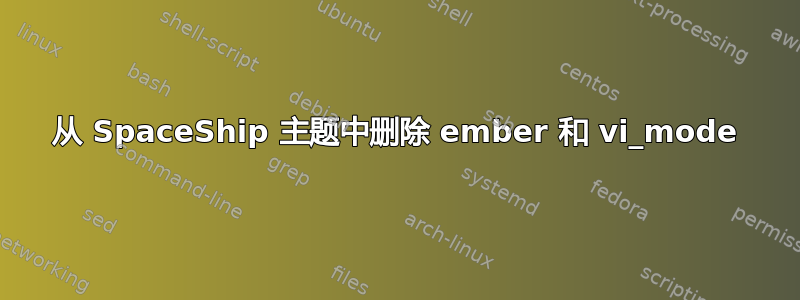
我在终端中使用主题太空船。但我有两个警告:
Warning! The 'ember' section was not found. Removing it from the prompt. Warning! The 'vi_mode' section was not found. Removing it from the prompt.
还有我的 .zshrc 文件(我没写注释):
export PATH=$HOME/bin:/usr/local/bin:$PATH
export ZSH="$HOME/.oh-my-zsh"
ZSH_THEME="spaceship"
SPACESHIP_PROMPT_ORDER=(user dir host git ruby node line_sep char)
DISABLE_MAGIC_FUNCTIONS="true"
ENABLE_CORRECTION="true"
HIST_STAMPS="mm/dd/yyyy"
plugins=(git)
source $ZSH/oh-my-zsh.sh
答案1
关于vi-mode:
Vi 模式不再包含在 Spaceship 核心中,必须单独安装。许多不使用 vi 模式的人遇到意外激活该部分的问题,因此我们决定需要它的人应该手动安装它。
Github有它的源代码。安装:
git clone https://github.com/spaceship-prompt/spaceship-vi-mode.git $ZSH_CUSTOM/plugins/spaceship-vi-mode
将 spaceship-vi-mode 纳入 Oh-My-Zsh 插件列表:
plugins=($plugins spaceship-vi-mode)
ember是一样的。来源github。 安装:
https://github.com/spaceship-prompt/spaceship-ember.git $ZSH_CUSTOM/plugins/spaceship-ember
将 spaceship-ember 纳入 Oh-My-Zsh 插件列表:
plugins=($plugins spaceship-ember)



