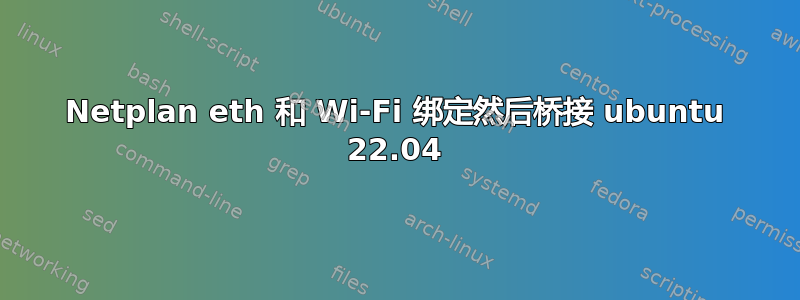
尝试设置网络绑定,然后使用 netplan 在桥接中使用该绑定。绑定在 proc 下正确显示,但拉动以太网不会导致故障转移到 Wi-Fi。我的 netplan 配置文件如下:
# Let NetworkManager manage all devices on this system
network:
version: 2
renderer: networkd
ethernets:
enp1s0:
dhcp4: true
dhcp6: no
wifis:
wlp2s0:
dhcp4: true
dhcp6: no
access-points:
"<removed>":
password: "<removed>"
regulatory-domain: 'GB'
bonds:
bond0:
dhcp4: no
interfaces:
- enp1s0
- wlp2s0
parameters:
mode: active-backup
fail-over-mac-policy: none
primary-reselect-policy: always
primary: enp1s0
mii-monitor-interval: 100
min-links: 1
vlans:
vlan0:
id: 0
link: bond0
bridges:
br0:
dhcp4: no
dhcp6: no
interfaces:
- bond0
mtu: 1500
addresses:
- '192.168.1.84/24'
nameservers:
addresses:
- 192.168.1.1
routes:
- to: default
via: 192.168.1.1
parameters:
forward-delay: 4
如果我不使用网桥,而只是为系统配置一个绑定,它将正确启动并按预期运行,即拔下以太网会强制连接到 Wi-Fi,然后在恢复以太网后切换回来。但是当我将网桥设置为使用 bond0 时,故障转移不再起作用,并且只有在插入以太网时才能 ping 接口。
$ cat /proc/net/bonding/bond0
Ethernet Channel Bonding Driver: v6.2.0-37-generic
Bonding Mode: fault-tolerance (active-backup)
Primary Slave: enp1s0 (primary_reselect always)
Currently Active Slave: enp1s0
MII Status: up
MII Polling Interval (ms): 100
Up Delay (ms): 0
Down Delay (ms): 0
Peer Notification Delay (ms): 0
Slave Interface: enp1s0
MII Status: up
Speed: 1000 Mbps
Duplex: full
Link Failure Count: 0
Permanent HW addr: 8c:04:ba:9c:3c:4f
Slave queue ID: 0
Slave Interface: wlp2s0
MII Status: up
Speed: Unknown
Duplex: Unknown
Link Failure Count: 0
Permanent HW addr: 40:5b:d8:59:7a:fb
Slave queue ID: 0
我尝试过从 networkd 切换到 NetworkManager,尝试过有或没有 VLAN 配置。任何帮助都将不胜感激。


