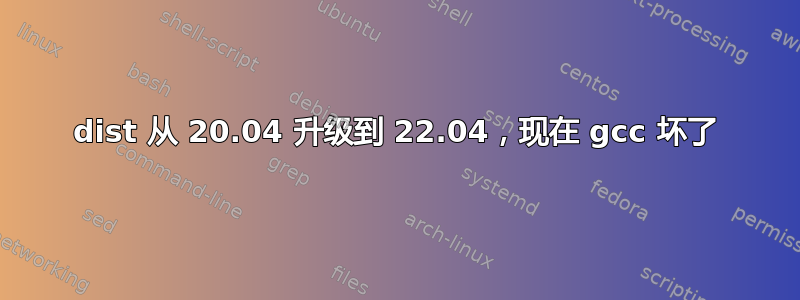
我刚刚将 dist 从 20.04 升级到 22.04
之前已经安装了 gcc,但是现在无法使用
未找到命令“gcc”,但可以使用以下命令安装:apt install gcc
但这会引发
Reading package lists... Done
Building dependency tree... Done
Reading state information... Done
Some packages could not be installed. This may mean that you have
requested an impossible situation or if you are using the unstable
distribution that some required packages have not yet been created
or been moved out of Incoming.
The following information may help to resolve the situation:
The following packages have unmet dependencies:
cpp-11 : Depends: gcc-11-base (= 11.4.0-1ubuntu1~22.04) but 11.4.0-2ubuntu1~20.04 is to be installed
gcc-11 : Depends: gcc-11-base (= 11.4.0-1ubuntu1~22.04) but 11.4.0-2ubuntu1~20.04 is to be installed
Depends: libgcc-11-dev (= 11.4.0-1ubuntu1~22.04) but it is not going to be installed
E: Unable to correct problems, you have held broken packages.
据我记得,我从来没有做过任何特别的事情在 20.04 上安装 gcc,所以不确定为什么会发生这种情况。
答案1
看起来 ppa:ubuntu-toolchain-r 在某个时候被添加了。
我确实删除了 gcc-11-base,然后可以执行 apt install gcc
答案2
“据我记得,我从来没有做过任何特别的事情来在 20.04 上安装 gcc“
您的输出强烈建议您添加了来自非 Ubuntu 源的软件包:
gcc-11不在 20.04 Ubuntu 存储库中。您必须添加了一些非 Ubuntu apt 源(可能是 PPA)来获取您向我们展示的输出。
- 您的输出显示了典型的版本冲突。此类冲突的首要原因是版本错误或非 Ubuntu 软件包。输出中列出的软件包版本不来自任何 Ubuntu 版本。
如何修复:
gcc-11从非 Ubuntu 源卸载所有相关软件包。恢复为原版 Ubuntu。删除该非 Ubuntu apt 源。它与您的 Ubuntu 版本不兼容。
gcc-11从现有的 Ubuntu 存储库安装兼容版本。
按顺序执行这些步骤。不要跳过或忽略任何步骤。


