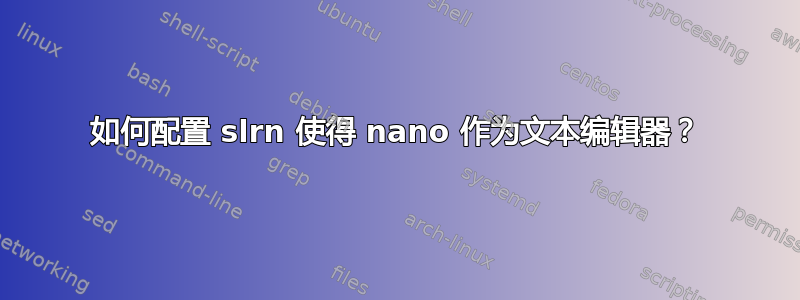
如何配置 slrn 以便将 nano 用作编辑器?
nicholas@mordor:~$
nicholas@mordor:~$ grep vim .slrnrc
%set editor_command "vim -c %d '%s'"
nicholas@mordor:~$
nicholas@mordor:~$ grep nano .slrnrc
%set editor_command "nano -c %d '%s'"
nicholas@mordor:~$
nicholas@mordor:~$ slrn --version
slrn 1.0.3
S-Lang Library Version: 2.3.3
* Note: This program was compiled against version 2.3.2.
Operating System: Linux
COMPILE TIME OPTIONS:
Backends: +nntp +slrnpull +spool
External programs / libs: +canlock +inews +ssl +uudeview +iconv
Features: +decoding +emphasized_text +end_of_thread +fake_refs +gen_msgid
-grouplens -msgid_cache +piping +rnlock +spoilers -strict_from
Using 64 bit integers for article numbers.
DEFAULTS:
Default server object: nntp
Default posting mechanism: nntp
nicholas@mordor:~$
nicholas@mordor:~$ lsb_release
No LSB modules are available.
nicholas@mordor:~$
文档对此并不太具体:
https://help.ubuntu.com/community/slrn
只能说是可以做到的。
答案1
根据源代码,编辑器似乎被选为
set editor_command "..."用户.slrnrc文件中表单的(未注释的)分配按顺序执行以下任何环境变量:
SLRN_EDITOR SLANG_EDITOR EDITOR VISUAL特定于操作系统的默认值,对于 Unix 类型的操作系统而言
vi
因此,如果您观察到它正在选择nano而不是vi没有明确的~/.slrnrc分配,则很可能是由于所提到的环境变量之一。


