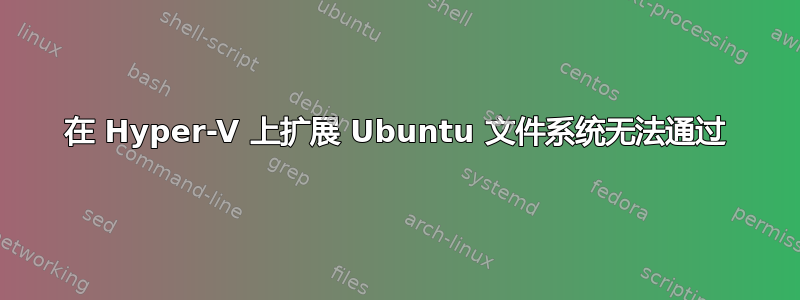
你能帮我告诉我增加 ubuntu 硬盘大小所需的步骤吗?这是虚拟机,我在 hyper-V 中将磁盘增加了 11G。在虚拟机中,当我运行时,PARTED Print我看到
root@chef-u16desk:~# parted GNU Parted 3.4 使用 /dev/sda 欢迎使用 GNU Parted!输入“help”查看命令列表。 (parted) 打印
型号:Msft 虚拟磁盘 (scsi) 磁盘 /dev/sda:65,5GB 扇区大小(逻辑/物理):512B/4096B 分区表:msdos 磁盘标志:
Number Start End Size Type File system Flags
1 1049kB 52,7GB 52,7GB primary ext4 boot
2 52,7GB 53,7GB 1022MB extended
5 52,7GB 53,7GB 1022MB logical linux-swap(v1)
**3 53,7GB 65,5GB 11,8GB primary ext4**
我按照这里的一些文章中的说明操作,但没有成功。我尝试了 GUI,但无法扩展卷。奇怪的是,在所有文章中,他们都提到我需要磁盘组的名称,但事实并非如此。执行fdisk -l此操作时显示
Disk /dev/sda: 61 GiB, 65498251264 bytes, 127926272 sectors
Disk model: Virtual Disk
Units: sectors of 1 * 512 = 512 bytes
Sector size (logical/physical): 512 bytes / 4096 bytes
I/O size (minimum/optimal): 4096 bytes / 4096 bytes
Disklabel type: dos
Disk identifier: 0x0ea54806
Device Boot Start End Sectors Size Id Type
/dev/sda1 * 2048 102856703 102854656 49G 83 Linux
/dev/sda2 102858750 104855551 1996802 975M 5 Extended
**/dev/sda3 104855552 127926271 23070720 11G 83 Linux**
/dev/sda5 102858752 104855551 1996800 975M 82 Linux swap / Solaris
Partition 2 does not start on physical sector boundary.
Partition table entries are not in disk order.
我试过growpart /dev/sda 1
了
无变化:分区 1 只能在 2046 年增长 [fudge=2048]


