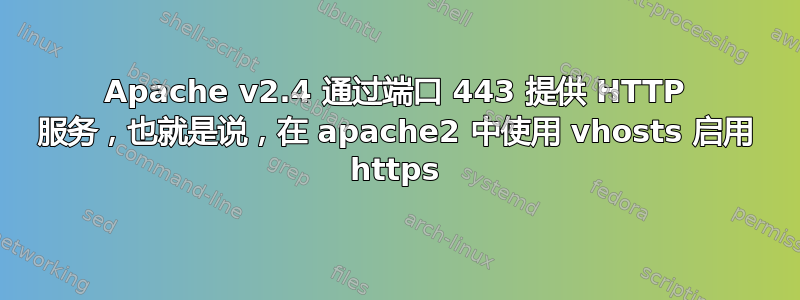
我在 Ubuntu 20.04 上遇到了这个问题。
它看上去与许多类似的非常相似,但是经过几个小时的尝试后发现它并不是通常的。
我曾经certbot --apache在我的服务器上为我的一个工作网站添加 HTTPS。我要求自动重定向到 HTTPS。一切似乎都顺利。我还运行a2enmod ssl; a2nsite default-ssl.conf启用 SSL 模块并重新启动 apache2。
在日志中似乎读取了证书:
[ssl:info] [pid 4187632] AH02568: Certificate and private key mysite.com:443:0 configured from /etc/letsencrypt/live/mysite.com/fullchain.pem and /etc/letsencrypt/live/mysite.com/privkey.pem
我也发现了这一点,但找不到足够的关于它的文档:
[headers:debug] [pid 4188047] mod_headers.c(899): AH01503: headers: ap_headers_error_filter()
最终发生的事情是,apache2 正在监听端口 443,但一旦发生重定向,就会通过该端口提供 HTTP 服务。当然,浏览器无法工作,并会出现以下错误:
This site can’t provide a secure connection
mysite.com sent an invalid response.
ERR_SSL_PROTOCOL_ERROR
仅此而已。
从另一台服务器我可以进行以下两个简单的测试:
$ nmap -A -Pn -p 443 mysite.com.
Nmap scan report for mysite.com. (1.2.3.4)
Host is up (0.044s latency).
Other addresses for mysite.com. (not scanned): 1234:1234:123:1234::
rDNS record for 1.2.3.4: host1.hosting.net
PORT STATE SERVICE VERSION
443/tcp open http Apache httpd 2.4.41
|_http-server-header: Apache/2.4.41 (Ubuntu)
|_http-title: Did not follow redirect to https://mysite.com/
Service Info: Host: mysite.com
Service detection performed. Please report any incorrect results at https://nmap.org/submit/ .
Nmap done: 1 IP address (1 host up) scanned in 7.64 seconds
和
$ wget -v -v -v https://mysite.com/
--2024-01-15 16:42:45-- https://mysite.com/
Loaded CA certificate '/etc/ssl/certs/ca-certificates.crt'
Resolving mysite.com (mysite.com)... 1.2.3.4, 1234:1234:123:1234::
Connecting to mysite.com (mysite.com)|1.2.3.4|:443... connected.
GnuTLS: An unexpected TLS packet was received.
Unable to establish SSL connection.
这些证实了我的诊断(端口 443 上的 HTTP),并且没有防火墙阻止任何内容。
有什么提示吗?
我的(主要)配置位如下。
所有其他文件(000-default.conf和default-ssl.conf)都是 Ubuntu 20.04 安装的默认文件。
ports.conf:
# If you just change the port or add more ports here, you will likely also
# have to change the VirtualHost statement in
# /etc/apache2/sites-enabled/000-default.conf
Listen 80
<IfModule ssl_module>
Listen 443
</IfModule>
<IfModule mod_gnutls.c>
Listen 443
</IfModule>
# vim: syntax=apache ts=4 sw=4 sts=4 sr noet
mysite.conf
<VirtualHost _default_:80>
ServerName mysite.com
ServerAlias www.mysite.com
ServerAdmin [email protected]
DocumentRoot /home/fe/public_html
<Directory />
Options FollowSymLinks ExecCGI
AllowOverride All
AuthType Basic
AuthName "Credentials, please"
AuthUserFile /home/fe/.htpasswd
Require valid-user
</Directory>
ScriptAlias /x/ /home/fe/cgi/
<Directory "/home/fe/cgi">
Options ExecCGI
SetHandler cgi-script
Require all granted
</Directory>
ErrorLog ${APACHE_LOG_DIR}/mysite-error.log
LogLevel debug
CustomLog ${APACHE_LOG_DIR}/mysite-access.log combined
<FilesMatch "\.(cgi|shtml|phtml|php)$">
</FilesMatch>
<Directory /usr/lib/cgi-bin>
</Directory>
BrowserMatch "MSIE [2-6]" \
nokeepalive ssl-unclean-shutdown \
downgrade-1.0 force-response-1.0
# MSIE 7 and newer should be able to use keepalive
BrowserMatch "MSIE [17-9]" ssl-unclean-shutdown
RewriteEngine on
RewriteCond %{SERVER_NAME} =site.mysite.com
RewriteRule ^ https://%{SERVER_NAME}%{REQUEST_URI} [END,NE,R=permanent]
</VirtualHost>
最后三行由 添加certbot。
mysite-le-ssl.conf
<IfModule mod_ssl.c>
<VirtualHost _default_:443>
ServerName mysite.com
ServerAlias www.mysite.com
ServerAdmin [email protected]
DocumentRoot /home/fe/public_html
<Directory />
Options FollowSymLinks ExecCGI
AllowOverride All
AuthType Basic
AuthName "Credentials, please"
AuthUserFile /home/fe/.htpasswd
Require valid-user
</Directory>
ScriptAlias /x/ /home/fe/cgi/
<Directory "/home/fe/cgi">
Options ExecCGI
SetHandler cgi-script
Require all granted
</Directory>
ErrorLog ${APACHE_LOG_DIR}/mysite-error.log
LogLevel debug
CustomLog ${APACHE_LOG_DIR}/mysite-access.log combined
<FilesMatch "\.(cgi|shtml|phtml|php)$">
</FilesMatch>
<Directory /usr/lib/cgi-bin>
</Directory>
BrowserMatch "MSIE [2-6]" \
nokeepalive ssl-unclean-shutdown \
downgrade-1.0 force-response-1.0
# MSIE 7 and newer should be able to use keepalive
BrowserMatch "MSIE [17-9]" ssl-unclean-shutdown
SSLCertificateFile /etc/letsencrypt/live/mysite.com/fullchain.pem
SSLCertificateKeyFile /etc/letsencrypt/live/mysite.com/privkey.pem
Include /etc/letsencrypt/options-ssl-apache.conf
</VirtualHost>
</IfModule>
答案1
我自己“修复”了配置,有点幸运。
该问题似乎是由 Ubuntu 随 Apache v2.x 附带的默认配置引起的。
使用类似以下命令启用所需模块
sudo a2enmod ssl
sudo a2enmod headers
sudo a2enmod socache_shmcb
我还启用了“默认 SSL 站点“ 和
sudo a2ensite default-ssl
然后在目录中添加我自己的东西/etc/apache2/sites-enabled。
我添加了类似这样的内容:
01-mysite.conf
02-other.conf
03-thistoo.conf
运行后certbot --apache目录内容变成:
01-mysite-le-ssl.conf
01-mysite.conf
02-other-le-ssl.conf
02-other.conf
03-thistoo-le-ssl.conf
03-thistoo.conf
问题在于“默认 SSL 站点“配置文件被调用,default-ssl.conf 而”默认纯文本站点“配置被称为000-default.conf。
在我的特定情况下,default-ssl.confApache v2.x 从目录中读取的最后一个文件是sites-enabled:
000-default.conf
01-mysite-le-ssl.conf
01-mysite.conf
02-other-le-ssl.conf
02-other.conf
03-thistoo-le-ssl.conf
03-thistoo.conf
default-ssl.conf
经过 ”简单地“重命名default-ssl.conf为000-default-ssl.conf我在强制重新加载后开始正常工作:systemctl apache2 reload; systemct apache2 status!
nmap问题中看到的相同命令现在返回预期的结果:
$ nmap -A -Pn -p 443 mysite.com.
Nmap scan report for mysite.com. (1.2.3.4)
Host is up (0.044s latency).
Other addresses for mysite.com. (not scanned): 1234:1234:123:1234::
rDNS record for 1.2.3.4: host1.hosting.net
PORT STATE SERVICE VERSION
443/tcp open ssl/http Apache httpd 2.4.41
| tls-alpn:
|_ http/1.1
|_http-title: 421 Misdirected Request
|_http-server-header: Apache/2.4.41 (Ubuntu)
|_ssl-date: TLS randomness does not represent time
| ssl-cert: Subject: commonName=host1
| Subject Alternative Name: DNS:host1
| Not valid before: 2022-11-06T10:22:12
|_Not valid after: 2032-11-03T10:22:12
Service Info: Host: 127.0.0.1
Service detection performed. Please report any incorrect results at https://nmap.org/submit/ .
Nmap done: 1 IP address (1 host up) scanned in 15.74 seconds
它似乎nmap不知道如何发出格式正确的 HTTPS SNI 请求。
但现在我们有::443/tcp open ssl/http Apache httpd 2.4.41现在是ssl/http, 不只是http!
经验教训:使用 SSL/TLS 和 SNI 时,顺序很重要。而且顺序还很重要!
作为一个非常小的附注,我清理了非 SSL(又名“HTTP”)配置文件,如下所示:
<VirtualHost _default_:80>
ServerName mysite.com # <-----------------.
RewriteEngine on # | THE SAME
RewriteCond %{SERVER_NAME} =mysite.com # <-'
RewriteRule ^ https://%{SERVER_NAME}%{REQUEST_URI} [END,NE,R=permanent]
</VirtualHost>
所有其他配置内容都已移至启用 SSL 的配置中。简单有效!
我真的希望这能够帮助到其他人。


