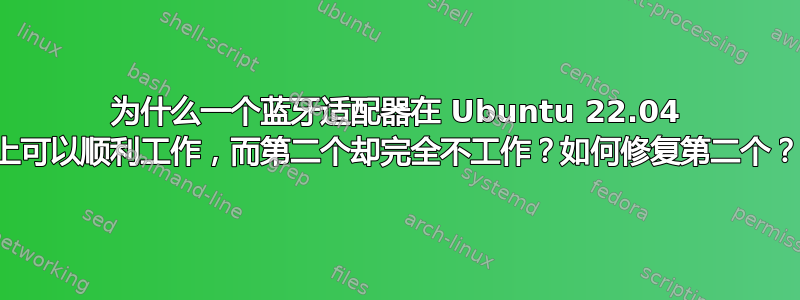
我买了这个适配器(不带天线的蓝牙 v5.0,型号:Ugreen CM390): https://aliexpress.ru/item/32696756077.html?spm=a2g2w.orderdetail.0.0.279c4aa6DlokG9&sku_id=12000036022906650。这在 Ubuntu 上开箱即用。我没有安装任何东西。也许 Ubuntu 本身安装了一些东西 - 比如 Windows 10。
我买了这个适配器(带天线的蓝牙 v5.4,型号:Ugreen CM749): https://aliexpress.ru/item/32696756077.html?spm=a2g2w.orderdetail.0.0.279c4aa6DlokG9&sku_id=12000036022906629。而且我没法打开它。
下面是第二个蓝牙适配器工作的屏幕截图。这不起作用。注意右上角的开关。它处于正确的位置,即蓝牙处于活动状态。但它不起作用。

在 Windows 10 上,第二个蓝牙适配器工作正常。我需要做什么才能让它在 Ubuntu 22.04 上运行?
已编辑
lsusb这是无天线的蓝牙 5.0 命令的输出:
Bus 004 Device 001: ID 1d6b:0003 Linux Foundation 3.0 root hub
Bus 003 Device 001: ID 1d6b:0002 Linux Foundation 2.0 root hub
Bus 002 Device 001: ID 1d6b:0003 Linux Foundation 3.0 root hub
Bus 001 Device 003: ID c0f4:05e0 SZH usb keyboard
Bus 001 Device 002: ID 2b89:8761 Realtek Bluetooth Radio
Bus 001 Device 004: ID 09da:c10a A4Tech Co., Ltd. USB Mouse
Bus 001 Device 001: ID 1d6b:0002 Linux Foundation 2.0 root hub
sudo dmesg|egrep -i 'blue|firm'这是无天线的蓝牙 5.0 命令的输出:
[ 0.141167] Spectre V2 : Enabling Speculation Barrier for firmware calls
[ 0.346768] ACPI: [Firmware Bug]: BIOS _OSI(Linux) query ignored
[ 0.409321] acpi PNP0A08:00: [Firmware Info]: MMCONFIG for domain 0000 [bus 00-3f] only partially covers this bridge
[ 1.676838] usb 1-3: Product: Bluetooth Radio
[ 4.225739] Bluetooth: Core ver 2.22
[ 4.225763] NET: Registered PF_BLUETOOTH protocol family
[ 4.225765] Bluetooth: HCI device and connection manager initialized
[ 4.225770] Bluetooth: HCI socket layer initialized
[ 4.225774] Bluetooth: L2CAP socket layer initialized
[ 4.225779] Bluetooth: SCO socket layer initialized
[ 4.390769] Bluetooth: hci0: RTL: examining hci_ver=0a hci_rev=000b lmp_ver=0a lmp_subver=8761
[ 4.393774] Bluetooth: hci0: RTL: rom_version status=0 version=1
[ 4.393781] Bluetooth: hci0: RTL: loading rtl_bt/rtl8761bu_fw.bin
[ 4.415884] Bluetooth: hci0: RTL: loading rtl_bt/rtl8761bu_config.bin
[ 4.419289] Bluetooth: hci0: RTL: cfg_sz 6, total sz 30210
[ 5.166834] Bluetooth: hci0: RTL: fw version 0xdfc6d922
[ 6.853668] [drm] Found UVD firmware Version: 1.130 Family ID: 16
[ 6.856060] [drm] Found VCE firmware Version: 53.26 Binary ID: 3
[ 7.174650] Bluetooth: BNEP (Ethernet Emulation) ver 1.3
[ 7.174655] Bluetooth: BNEP filters: protocol multicast
[ 7.174661] Bluetooth: BNEP socket layer initialized
[ 7.177395] Bluetooth: MGMT ver 1.22
[ 56.970179] Bluetooth: RFCOMM TTY layer initialized
[ 56.970187] Bluetooth: RFCOMM socket layer initialized
[ 56.970193] Bluetooth: RFCOMM ver 1.11
[ 5345.185364] Bluetooth: hci0: Opcode 0x1005 failed: -110
[ 5345.185365] Bluetooth: hci0: command 0x1005 tx timeout
[ 6098.391006] Bluetooth: hci0: RTL: examining hci_ver=0a hci_rev=000b lmp_ver=0a lmp_subver=8761
[ 6098.393993] Bluetooth: hci0: RTL: rom_version status=0 version=1
[ 6098.393999] Bluetooth: hci0: RTL: loading rtl_bt/rtl8761bu_fw.bin
[ 6098.394415] Bluetooth: hci0: RTL: loading rtl_bt/rtl8761bu_config.bin
[ 6098.394457] Bluetooth: hci0: RTL: cfg_sz 6, total sz 30210
[ 6099.142095] Bluetooth: hci0: RTL: fw version 0xdfc6d922
[ 6099.281235] Bluetooth: MGMT ver 1.22
hciconfig -a这是无天线的蓝牙 5.0 命令的输出:
hci0: Type: Primary Bus: USB
BD Address: 0A:62:29:01:34:0D ACL MTU: 1021:6 SCO MTU: 255:12
UP RUNNING PSCAN ISCAN INQUIRY
RX bytes:7835 acl:0 sco:0 events:230 errors:0
TX bytes:35742 acl:0 sco:0 commands:205 errors:0
Features: 0xff 0xff 0xff 0xfe 0xdb 0xfd 0x7b 0x87
Packet type: DM1 DM3 DM5 DH1 DH3 DH5 HV1 HV2 HV3
Link policy: RSWITCH HOLD SNIFF PARK
Link mode: PERIPHERAL ACCEPT
Name: 'evgeny-ubuntu'
Class: 0x7c0104
Service Classes: Rendering, Capturing, Object Transfer, Audio, Telephony
Device Class: Computer, Desktop workstation
HCI Version: 5.1 (0xa) Revision: 0xdfc6
LMP Version: 5.1 (0xa) Subversion: 0xd922
Manufacturer: Realtek Semiconductor Corporation (93)
---
lsusb这是带天线的蓝牙 5.4 命令的输出:
Bus 004 Device 001: ID 1d6b:0003 Linux Foundation 3.0 root hub
Bus 003 Device 001: ID 1d6b:0002 Linux Foundation 2.0 root hub
Bus 002 Device 001: ID 1d6b:0003 Linux Foundation 3.0 root hub
Bus 001 Device 003: ID c0f4:05e0 SZH usb keyboard
Bus 001 Device 005: ID 33fa:0010 USB2.0-BT
Bus 001 Device 004: ID 09da:c10a A4Tech Co., Ltd. USB Mouse
Bus 001 Device 001: ID 1d6b:0002 Linux Foundation 2.0 root hub
sudo dmesg|egrep -i 'blue|firm'这是带天线的蓝牙 5.4 命令的输出:
[ 0.141167] Spectre V2 : Enabling Speculation Barrier for firmware calls
[ 0.346768] ACPI: [Firmware Bug]: BIOS _OSI(Linux) query ignored
[ 0.409321] acpi PNP0A08:00: [Firmware Info]: MMCONFIG for domain 0000 [bus 00-3f] only partially covers this bridge
[ 1.676838] usb 1-3: Product: Bluetooth Radio
[ 4.225739] Bluetooth: Core ver 2.22
[ 4.225763] NET: Registered PF_BLUETOOTH protocol family
[ 4.225765] Bluetooth: HCI device and connection manager initialized
[ 4.225770] Bluetooth: HCI socket layer initialized
[ 4.225774] Bluetooth: L2CAP socket layer initialized
[ 4.225779] Bluetooth: SCO socket layer initialized
[ 4.390769] Bluetooth: hci0: RTL: examining hci_ver=0a hci_rev=000b lmp_ver=0a lmp_subver=8761
[ 4.393774] Bluetooth: hci0: RTL: rom_version status=0 version=1
[ 4.393781] Bluetooth: hci0: RTL: loading rtl_bt/rtl8761bu_fw.bin
[ 4.415884] Bluetooth: hci0: RTL: loading rtl_bt/rtl8761bu_config.bin
[ 4.419289] Bluetooth: hci0: RTL: cfg_sz 6, total sz 30210
[ 5.166834] Bluetooth: hci0: RTL: fw version 0xdfc6d922
[ 6.853668] [drm] Found UVD firmware Version: 1.130 Family ID: 16
[ 6.856060] [drm] Found VCE firmware Version: 53.26 Binary ID: 3
[ 7.174650] Bluetooth: BNEP (Ethernet Emulation) ver 1.3
[ 7.174655] Bluetooth: BNEP filters: protocol multicast
[ 7.174661] Bluetooth: BNEP socket layer initialized
[ 7.177395] Bluetooth: MGMT ver 1.22
[ 56.970179] Bluetooth: RFCOMM TTY layer initialized
[ 56.970187] Bluetooth: RFCOMM socket layer initialized
[ 56.970193] Bluetooth: RFCOMM ver 1.11
[ 5345.185364] Bluetooth: hci0: Opcode 0x1005 failed: -110
[ 5345.185365] Bluetooth: hci0: command 0x1005 tx timeout
hciconfig -a这是带天线的蓝牙 5.4 命令的输出:
hci0: Type: Primary Bus: USB
BD Address: 00:A7:41:03:04:51 ACL MTU: 0:0 SCO MTU: 0:0
DOWN
RX bytes:165 acl:0 sco:0 events:9 errors:0
TX bytes:273 acl:0 sco:0 commands:10 errors:0
Features: 0xbf 0xee 0x49 0xfa 0xdb 0xbf 0x7b 0x87
Packet type: DM1 DM3 DM5 DH1 DH3 DH5 HV1 HV3
Link policy:
Link mode: PERIPHERAL ACCEPT
答案1
我在使用不同的蓝牙适配器时也遇到了类似的问题。似乎许多现有的低价蓝牙适配器甚至像 tp-link 这样的高价蓝牙适配器都存在 Linux 兼容性问题。
具体来说,对于 tp-link,我看到了两篇帖子,其中一篇声称它运行良好,而另一篇则出现了问题。
这个帖子总结了这个问题。它还解释了一个包括补丁和内核重新编译的解决方案。
另一方面,正如你的帖子所说
[ 4.393781] Bluetooth: hci0: RTL: loading rtl_bt/rtl8761bu_fw.bin
[ 4.415884] Bluetooth: hci0: RTL: loading rtl_bt/rtl8761bu_config.bin
[ 4.419289] Bluetooth: hci0: RTL: cfg_sz 6, total sz 30210
[ 5.166834] Bluetooth: hci0: RTL: fw version 0xdfc6d922
看起来您的另一个加密狗是 RTL8761B 芯片组。这里是我偶然看到的一篇文章似乎解决了类似的问题。希望对您有所帮助。
第二次更新
我买了这个Tp-Link 适配器我在我的 Linux 系统上试用后发现,它工作正常,只需插入即可使用。我的 Linux 的Ubuntu 23.10内核版本Linux 6.5.0-28-generic



