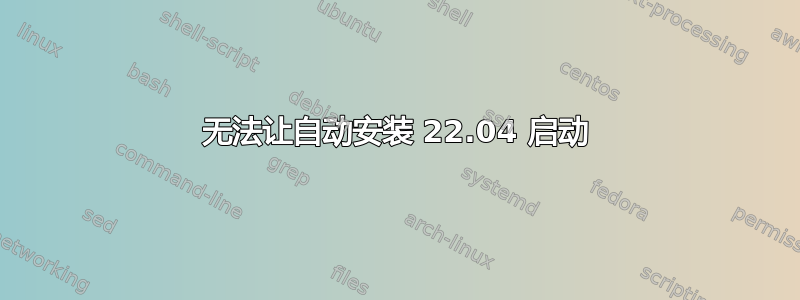
你好,我正在尝试制作一个 ubuntu 22.04 自动安装 usb
20.04 启动正常,但我无法启动 22.04。
我正在无头和无键盘的服务器上运行这个程序,因为我的猫咬断了我的键盘线
在 grub 中我已经将行改为很多东西了
linux /casper/vmlinuz quiet autoinstall ds=nocloud\;s=/cdrom/nocloud/ ---
linux /casper/vmlinuz quiet autoinstall ---
linux /casper/vmlinuz quiet autoinstall ds=nocloud;s=/cdrom/nocloud/ ---
linux /casper/vmlinuz autoinstall quiet ---
我的用户数据文件是
#cloud-config
autoinstall:
version: 1
identity:
hostname: ubuntusrv
password: "REDACTED"
username: REDACTED
ssh:
install-server: yes
authorized-keys:
- "ssh-rsa REDACTED"
allow-pw: no
我做错什么了吗?
iso 命令是
xorriso -as mkisofs -r -V “ubuntu-22-04-autoinstall” -J -boot-load-size 4 -boot-info-table -input-charset utf-8 -eltorito-alt-boot -b bootpart/eltorito_img1_bios.img -no-emul-boot -o ../installer22.04.iso 。
提前谢谢大家,希望如此。我已经尝试了好几天了
编辑...
所以我设法让安装程序运行,但现在它似乎忽略了 grub.cfg。它忽略了超时和额外的菜单项。
答案1
因此,看起来启动磁盘创建器没有看到我正在创建的 iso。
我烦人地借了一台 Windows 机器,用 rufus 将 iso 放到 usb 上,这样就解决了这个问题。我确信我可以用 ubuntu 工具做到这一点,但我在这上面浪费了太长时间


