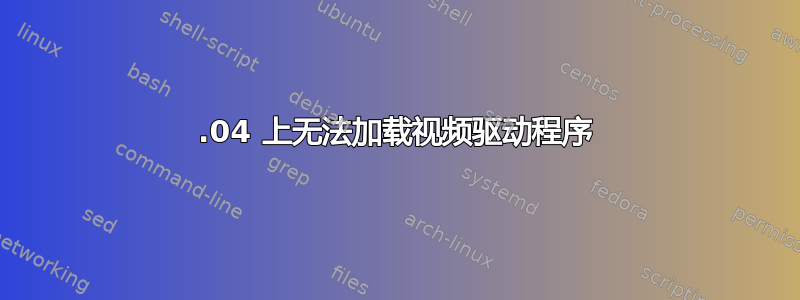
在尝试让硬件加速适用于 ffmpeg 后,我搞砸了我的安装。我不再看到 GUI,视频驱动程序也未显示为正在使用。尝试重新安装软件包,我认为现在只会让情况变得更糟!我确实尝试过 X -configure,但假设在加载驱动程序之前它不会起作用。
安装的是 Ubuntu 22.04,全部应该是最新的。
uname -a
Linux server 6.5.0-18-generic #18~22.04.1-Ubuntu SMP PREEMPT_DYNAMIC Wed Feb 7 11:40:03 UTC 2 x86_64 x86_64 x86_64 GNU/Linux
有一个板载英特尔 GPU(在最近的 apt 升级之前我确实使用它来提供 ffmpeg 硬件加速)和一个 PCIe AMD 卡。
*-display UNCLAIMED
description: VGA compatible controller
product: Oland [Radeon HD 8570 / R5 430 OEM / R7 240/340 / Radeon 520 OEM]
vendor: Advanced Micro Devices, Inc. [AMD/ATI]
physical id: 0
bus info: pci@0000:01:00.0
version: 87
width: 64 bits
clock: 33MHz
capabilities: pm pciexpress msi vga_controller bus_master cap_list
configuration: latency=0
resources: memory:d0000000-dfffffff memory:ef300000-ef33ffff ioport:e000(size=256) memory:c0000-dffff
*-display UNCLAIMED
description: Display controller
product: HD Graphics 530
vendor: Intel Corporation
physical id: 2
bus info: pci@0000:00:02.0
version: 06
width: 64 bits
clock: 33MHz
capabilities: pciexpress msi pm cap_list
configuration: latency=0
resources: memory:ee000000-eeffffff memory:c0000000-cfffffff ioport:f000(size=64)
*-graphics
product: EFI VGA
physical id: 1
logical name: /dev/fb0
capabilities: fb
configuration: depth=32 resolution=800,600
GRUB_CMDLINE_LINUX_DEFAULT="systemd.unified_cgroup_hierarchy=false quiet splash"
如果我尝试modprobe i915我现在得到modprobe: ERROR: could not insert 'i915': Unknown symbol in module, or unknown parameter (see dmesg)
dmesg 显示
[ 3668.482231] drm_display_helper: Unknown symbol cec_transmit_attempt_done_ts (err -2)
[ 3668.482354] drm_display_helper: Unknown symbol cec_s_phys_addr (err -2)
[ 3668.482399] drm_display_helper: Unknown symbol cec_s_conn_info (err -2)
[ 3668.482426] drm_display_helper: Unknown symbol cec_s_phys_addr_from_edid (err -2)
[ 3668.482780] drm_display_helper: Unknown symbol cec_unregister_adapter (err -2)
[ 3668.482921] drm_display_helper: Unknown symbol cec_allocate_adapter (err -2)
[ 3668.483044] drm_display_helper: Unknown symbol cec_fill_conn_info_from_drm (err -2)
[ 3668.483067] drm_display_helper: Unknown symbol cec_received_msg_ts (err -2)
[ 3668.483165] drm_display_helper: Unknown symbol cec_register_adapter (err -2)
我不确定 AMD 卡应该使用什么驱动程序。
非常感谢任何可以避免完全重新安装操作系统的建议。
答案1
好吧,在清除了一些部分安装的软件包之后,我重新启动并运行了 X:
sudo apt install xserver-xorg-video-all
sudo X -configure
我发现 inxi 非常有用:
$ inxi -GISxxy
System:
Host: server Kernel: 6.5.0-21-generic x86_64 bits: 64 compiler: N/A
Console: pty pts/0 DM: GDM3 Distro: Ubuntu 22.04.4 LTS (Jammy Jellyfish)
Graphics:
Device-1: Intel HD Graphics 530 vendor: Dell driver: N/A bus-ID: 00:02.0
chip-ID: 8086:1912
Device-2: AMD Oland [Radeon HD 8570 / R5 430 OEM R7 240/340 Radeon 520 OEM] vendor: Dell driver: N/A pcie: speed: 8 GT/s lanes: 8 bus-ID: 01:00.0
chip-ID: 1002:6611
Display: server: X.org v: 1.21.1.4 with: Xwayland v: 22.1.1
compositor: gnome-shell driver: X: loaded: ati,intel,vesa
unloaded: amdgpu,fbdev,modesetting,radeon gpu: N/A tty: 242x102
Message: GL data unavailable in console. Try -G --display
Info:
Processes: 502 Uptime: 1m Memory: 31.2 GiB used: 3.1 GiB (9.9%)
Init: systemd v: 249 runlevel: 5 target: graphical.target Compilers:
gcc: 11.4.0 alt: 11/12 Packages: 2378 apt: 2363 snap: 15 Shell: Bash
v: 5.1.16 running-in: pty pts/0 inxi: 3.3.13
尝试对 i915 或 radeon 使用 modprobe 仍然会出现
Unknown symbol in module, or unknown parameter (see dmesg)
虽然我仍然没有任何硬件加速功能,但至少我可以再次使用 GUI。


