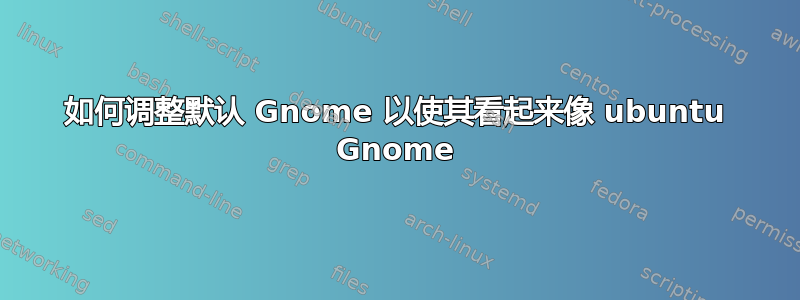
Ubuntu 附带 Gnome,带有经过修改的主题和默认启用的一些扩展。我可以在哪里下载此主题,以及在默认 Gnome 上应用哪些扩展和调整才能使其看起来像 Ubuntu gnome?
答案1
默认主题名为 Yaru。开发工作在https://github.com/ubuntu/yaru。您可以通过查看 找到其余的默认值apt show ubuntu-desktop。
$ apt-cache depends ubuntu-desktop | grep yaru
Recommends: libreoffice-style-yaru
Recommends: yaru-theme-gnome-shell
Recommends: yaru-theme-gtk
Recommends: yaru-theme-icon
Recommends: yaru-theme-sound
$ apt-cache depends ubuntu-desktop | grep extension
Depends: gnome-shell-extension-appindicator
Depends: gnome-shell-extension-desktop-icons-ng
Depends: gnome-shell-extension-ubuntu-dock
Depends: gnome-shell-extension-ubuntu-tiling-assistant
您可以使用 安装它们apt install,但如果您只想下载 Ubuntu 特定版本,您可以apt download在档案管理器中执行并打开它们。


