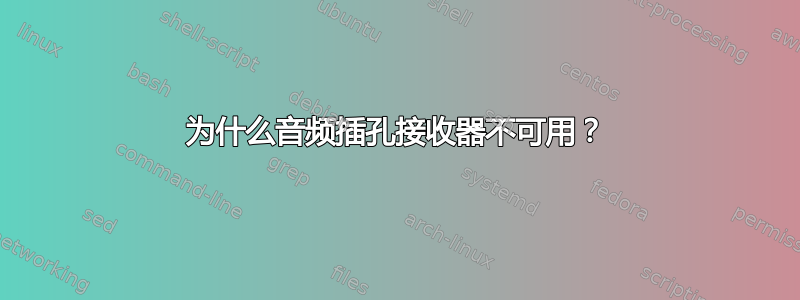
我用ROG STRIX H370-I GAMINGmini-itx 主板具有以下规格:
后置 I/O 端口
...
1 x 光纤 S/PDIF 输出
5 x 音频插孔
我现在只使用光纤(即 1 x 光纤 S/PDIF 输出),如下所示:
pw-link -oI
39 Midi-Bridge:Midi Through:(capture_0) Midi Through Port-0
43 alsa_output.pci-0000_00_1f.3.iec958-stereo:monitor_FL
42 alsa_output.pci-0000_00_1f.3.iec958-stereo:monitor_FR
但我也打算用那些“5 x 音频插孔”来“做一些事情”,我假设它们可以通过pw-link -oI命令看到,但它们不是;为什么没有列出“5 x 音频插孔”?我应该怎么做才能解决这个问题?我应该在那些插孔连接器中插入一些东西,以便可以看到它吗pw-link?
附言:我一直使用最新的 Ubuntu 版本(截至目前为 23.10)
inxi --system --audio
System:
Host: adrhc.go.ro Kernel: 6.5.0-21-generic arch: x86_64 bits: 64 Console: pty pts/1
Distro: Ubuntu 23.10 (Mantic Minotaur)
Audio:
Device-1: Intel Cannon Lake PCH cAVS driver: snd_hda_intel
API: ALSA v: k6.5.0-21-generic status: kernel-api
Server-1: PipeWire v: 0.3.79 status: active
wpctl status
PipeWire 'pipewire-0' [0.3.79, [email protected], cookie:312860891]
└─ Clients:
31. pipewire [0.3.79, [email protected], pid:1958]
33. WirePlumber [0.3.79, [email protected], pid:1954]
34. WirePlumber [export] [0.3.79, [email protected], pid:1954]
40. wpctl [0.3.79, [email protected], pid:585807]
Audio
├─ Devices:
│ 44. Built-in Audio [alsa]
│
├─ Sinks:
│ * 45. Built-in Audio Digital Stereo (IEC958) [vol: 1.00]
│
├─ Sink endpoints:
│
├─ Sources:
│
├─ Source endpoints:
│
└─ Streams:
Video
├─ Devices:
│
├─ Sinks:
│
├─ Sink endpoints:
│
├─ Sources:
│
├─ Source endpoints:
│
└─ Streams:
Settings
└─ Default Configured Node Names:
0. Audio/Sink alsa_output.pci-0000_00_1f.3.iec958-stereo
1. Audio/Source alsa_output.pci-0000_00_1f.3.iec958-stereo


