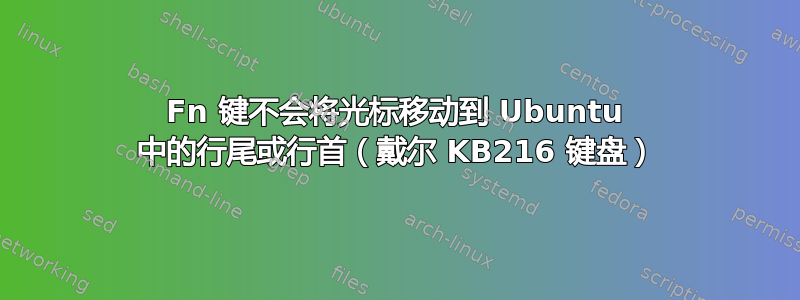
我正在使用Dell KB216 Wired Keyboard和 Ubuntu。当我按下Fn键时,它应该将光标移动到行尾或行首,但事实并非如此,相反,光标会像往常一样移动,每按一次移动一个字符。
该
Fn密钥对于其他操作(如选择替代密钥功能)非常有用。我还有另一台具有相同 Ubuntu 内核的笔记本电脑,并且
Fn密钥工作正常。Home和End键工作正常,并将光标移动到行尾和行首。我还注意到
Fn+Esc似乎没有切换Fn键,键上有一个锁定图标Esc,不受影响。
知道如何修复该Fn密钥吗?
系统信息 (sudo inxi -Faz):
System:
Kernel: 6.7.9-060709-generic arch: x86_64 bits: 64 compiler: N/A
clocksource: tsc available: hpet,acpi_pm
parameters: BOOT_IMAGE=/vmlinuz-6.7.9-060709-generic
root=/dev/mapper/ubuntu--vg-ubuntu--lv ro quiet splash vt.handoff=7
Desktop: GNOME v: 45.2 tk: GTK v: 3.24.38 wm: gnome-shell dm: GDM3
v: 45.beta Distro: Ubuntu 23.10 (Mantic Minotaur)
Machine:
Type: Desktop Mobo: Micro-Star model: MAG B550 TOMAHAWK MAX WIFI (MS-7C91)
v: 1.0 serial: <filter> UEFI: American Megatrends LLC. v: 2.60
date: 10/10/2023
CPU:
Info: model: AMD Ryzen 9 5950X socket: AM4 bits: 64 type: MT MCP
arch: Zen 3+ gen: 4 level: v3 note: check built: 2022 process: TSMC n6 (7nm)
family: 0x19 (25) model-id: 0x21 (33) stepping: 2 microcode: 0xA20120E
Topology: cpus: 1x cores: 16 tpc: 2 threads: 32 smt: enabled cache:
L1: 1024 KiB desc: d-16x32 KiB; i-16x32 KiB L2: 8 MiB desc: 16x512 KiB
L3: 64 MiB desc: 2x32 MiB
Speed (MHz): avg: 2275 high: 3400 min/max: 2200/5083 boost: enabled
base/boost: 3400/5050 scaling: driver: acpi-cpufreq governor: schedutil
volts: 1.1 V ext-clock: 100 MHz cores: 1: 2200 2: 2200 3: 2200 4: 2200
5: 3400 6: 2200 7: 2200 8: 2200 9: 2200 10: 3400 11: 2200 12: 2200
13: 2200 14: 2200 15: 2200 16: 2200 17: 2200 18: 2200 19: 2200 20: 2200
21: 2200 22: 2200 23: 2200 24: 2200 25: 2200 26: 2200 27: 2200 28: 2200
29: 2200 30: 2200 31: 2200 32: 2200 bogomips: 217615
Flags: avx avx2 ht lm nx pae sse sse2 sse3 sse4_1 sse4_2 sse4a ssse3 svm
Vulnerabilities:
Type: gather_data_sampling status: Not affected
Type: itlb_multihit status: Not affected
Type: l1tf status: Not affected
Type: mds status: Not affected
Type: meltdown status: Not affected
Type: mmio_stale_data status: Not affected
Type: retbleed status: Not affected
Type: spec_rstack_overflow mitigation: Safe RET
Type: spec_store_bypass mitigation: Speculative Store Bypass disabled via
prctl
Type: spectre_v1 mitigation: usercopy/swapgs barriers and __user pointer
sanitization
Type: spectre_v2 mitigation: Retpolines, IBPB: conditional, IBRS_FW,
STIBP: always-on, RSB filling, PBRSB-eIBRS: Not affected
Type: srbds status: Not affected
Type: tsx_async_abort status: Not affected
Graphics:
Device-1: NVIDIA GA104 [GeForce RTX 3060] vendor: Micro-Star MSI
driver: nvidia v: 545.29.06 alternate: nvidiafb,nouveau,nvidia_drm
non-free: 535.xx+ status: current (as of 2023-08) arch: Ampere code: GAxxx
process: TSMC n7 (7nm) built: 2020-22 pcie: gen: 1 speed: 2.5 GT/s
lanes: 16 link-max: gen: 4 speed: 16 GT/s ports: active: none off: DP-1
empty: DP-2,DP-3,HDMI-A-1 bus-ID: 2b:00.0 chip-ID: 10de:2487
class-ID: 0300
Display: server: X.Org v: 1.21.1.7 with: Xwayland v: 23.2.0
compositor: gnome-shell driver: X: loaded: nvidia
unloaded: fbdev,modesetting,nouveau,vesa gpu: nvidia,nvidia-nvswitch
display-ID: :1 screens: 1
Screen-1: 0 s-res: 3424x1926 s-dpi: 144 s-size: 606x341mm (23.86x13.43")
s-diag: 695mm (27.38")
Monitor-1: DP-1 mapped: DP-0 note: disabled model: MSI G274QPF
serial: <filter> built: 2023 res: 3424x1926 hz: 165 dpi: 145 gamma: 1.2
size: 600x330mm (23.62x12.99") diag: 685mm (27") ratio: 16:9 modes:
max: 2560x1440 min: 640x480
API: OpenGL v: 4.6.0 NVIDIA 545.29.06 renderer: NVIDIA GeForce RTX
3060/PCIe/SSE2 direct-render: Yes
Audio:
Device-1: NVIDIA GA104 High Definition Audio vendor: Micro-Star MSI
driver: snd_hda_intel v: kernel pcie: gen: 4 speed: 16 GT/s lanes: 16
bus-ID: 2b:00.1 chip-ID: 10de:228b class-ID: 0403
Device-2: AMD Starship/Matisse HD Audio vendor: Micro-Star MSI
driver: snd_hda_intel v: kernel pcie: gen: 4 speed: 16 GT/s lanes: 16
bus-ID: 2d:00.4 chip-ID: 1022:1487 class-ID: 0403
API: ALSA v: k6.7.9-060709-generic status: kernel-api
tools: alsactl,alsamixer,amixer
Server-1: PipeWire v: 0.3.79 status: n/a (root, process) with:
1: pipewire-pulse status: active 2: wireplumber status: active
3: pipewire-alsa type: plugin tools: pw-cat,pw-cli,wpctl
Network:
Device-1: MEDIATEK MT7921K Wi-Fi 6E 80MHz driver: mt7921e v: kernel pcie:
gen: 2 speed: 5 GT/s lanes: 1 bus-ID: 29:00.0 chip-ID: 14c3:0608
class-ID: 0280
IF: wlo1 state: up mac: <filter>
Device-2: Realtek RTL8125 2.5GbE vendor: Micro-Star MSI driver: r8169
v: kernel pcie: gen: 2 speed: 5 GT/s lanes: 1 port: f000 bus-ID: 2a:00.0
chip-ID: 10ec:8125 class-ID: 0200
IF: enp42s0 state: down mac: <filter>
Bluetooth:
Device-1: MediaTek Wireless_Device driver: btusb v: 0.8 type: USB rev: 2.1
speed: 480 Mb/s lanes: 1 mode: 2.0 bus-ID: 1-9:6 chip-ID: 0e8d:0608
class-ID: e001 serial: <filter>
Report: hciconfig ID: hci0 rfk-id: 0 state: up address: <filter> bt-v: 5.2
lmp-v: 11 sub-v: 2311 hci-v: 11 rev: 919 class-ID: 6c0104
Info: acl-mtu: 1021:6 sco-mtu: 240:8 link-policy: rswitch sniff
link-mode: peripheral accept service-classes: rendering, capturing, audio,
telephony
Drives:
Local Storage: total: 1.82 TiB used: 65.94 GiB (3.5%)
SMART Message: Required tool smartctl not installed. Check --recommends
ID-1: /dev/nvme0n1 maj-min: 259:0 vendor: MSI model: M480 PRO 2TB
size: 1.82 TiB block-size: physical: 512 B logical: 512 B speed: 63.2 Gb/s
lanes: 4 tech: SSD serial: <filter> fw-rev: EIFM80.0 temp: 37.9 C
scheme: GPT
Partition:
ID-1: / raw-size: 1.82 TiB size: 1.79 TiB (98.37%) used: 65.66 GiB (3.6%)
fs: ext4 block-size: 4096 B dev: /dev/dm-1 maj-min: 252:1
mapped: ubuntu--vg-ubuntu--lv
ID-2: /boot raw-size: 2 GiB size: 1.9 GiB (95.01%) used: 283.9 MiB (14.6%)
fs: ext4 block-size: 4096 B dev: /dev/nvme0n1p2 maj-min: 259:2
ID-3: /boot/efi raw-size: 1.05 GiB size: 1.05 GiB (99.80%)
used: 6.1 MiB (0.6%) fs: vfat block-size: 512 B dev: /dev/nvme0n1p1
maj-min: 259:1
Swap:
Kernel: swappiness: 60 (default) cache-pressure: 100 (default) zswap: no
ID-1: swap-1 type: file size: 8 GiB used: 0 KiB (0.0%) priority: -2
file: /swap.img
Sensors:
System Temperatures: cpu: 34.5 C mobo: N/A gpu: nvidia temp: 51 C
Fan Speeds (rpm): N/A gpu: nvidia fan: 32%
Info:
Processes: 539 Uptime: 22m wakeups: 0 Memory: total: 32 GiB
available: 31.27 GiB used: 4.22 GiB (13.5%) Init: systemd v: 253
target: graphical (5) default: graphical tool: systemctl Compilers:
gcc: 13.2.0 alt: 12/13 clang: 16.0.6 Packages: 1842 pm: dpkg pkgs: 1825
libs: 958 tools: apt,apt-get pm: flatpak pkgs: 7 pm: snap pkgs: 10
Shell: Sudo (sudo) v: 1.9.14p2 default: Bash v: 5.2.15
running-in: gnome-terminal inxi: 3.3.29
答案1
我发现这可能是我的键盘硬件问题,有些键盘无法执行某些组合键。例如right arrow+N组合键不起作用。


