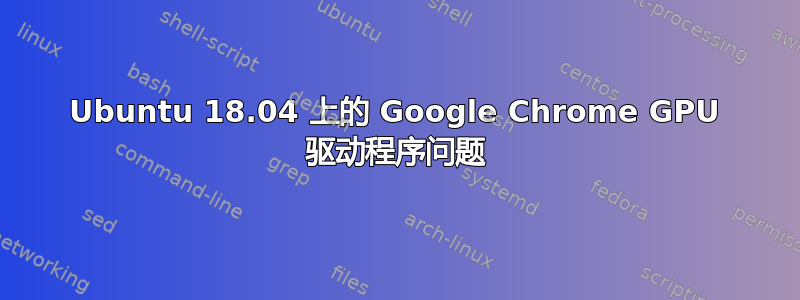
我在 Ubuntu 18.04 上启动 Google Chrome 时遇到一些问题,这似乎与我的 GPU 驱动程序有关 - 但是,我不确定。
我google-chrome从命令行尝试,它给了我以下内容;
theo@nitrates:~$ google-chrome
[29617:29617:1003/171104.939355:ERROR:sandbox_linux.cc(379)] InitializeSandbox() called with multiple threads in process gpu-process.
[29617:29617:1003/171105.478055:ERROR:gl_surface_presentation_helper.cc(161)] GetVSyncParametersIfAvailable() failed!
[29617:29617:1003/171105.490579:ERROR:gl_surface_presentation_helper.cc(161)] GetVSyncParametersIfAvailable() failed!
[29617:29617:1003/171105.531946:ERROR:gl_surface_presentation_helper.cc(161)] GetVSyncParametersIfAvailable() failed!
[29617:29617:1003/171105.569271:ERROR:gl_surface_presentation_helper.cc(161)] GetVSyncParametersIfAvailable() failed!
[29617:29617:1003/171105.585473:ERROR:gl_surface_presentation_helper.cc(161)] GetVSyncParametersIfAvailable() failed!
[29617:29617:1003/171105.595687:ERROR:gl_surface_presentation_helper.cc(161)] GetVSyncParametersIfAvailable() failed!
[29617:29617:1003/171105.665439:ERROR:gl_surface_presentation_helper.cc(161)] GetVSyncParametersIfAvailable() failed!
[29617:29617:1003/171105.678878:ERROR:gl_surface_presentation_helper.cc(161)] GetVSyncParametersIfAvailable() failed!
[29617:29617:1003/171105.869643:ERROR:gl_surface_presentation_helper.cc(161)] GetVSyncParametersIfAvailable() failed!
[29617:29617:1003/171105.908701:ERROR:gl_surface_presentation_helper.cc(161)] GetVSyncParametersIfAvailable() failed!
[29617:29617:1003/171106.012723:ERROR:gl_surface_presentation_helper.cc(161)] GetVSyncParametersIfAvailable() failed!
[29617:29617:1003/171106.014180:ERROR:gl_surface_presentation_helper.cc(161)] GetVSyncParametersIfAvailable() failed!
[29617:29617:1003/171106.030990:ERROR:gl_surface_presentation_helper.cc(161)] GetVSyncParametersIfAvailable() failed!
[29617:29617:1003/171106.041881:ERROR:gl_surface_presentation_helper.cc(161)] GetVSyncParametersIfAvailable() failed!
[29617:29617:1003/171106.062463:ERROR:gl_surface_presentation_helper.cc(161)] GetVSyncParametersIfAvailable() failed!
需要注意的一些重要事项:
- 这个问题似乎存在(一些)不可预测性。有几次我只是简单地单击 chrome 或从命令行启动它,它就启动得很好。就好像它经历了工作和不是在职的。
- 尝试启动时成功率似乎略高正确的计算机重新启动/从关闭状态唤醒后。
- 这是 2010 年的 MacBook Pro(15 英寸视网膜),配备 NVIDIA GeForce GT 330M 和“具有 256 MB DDR3 SDRAM 的英特尔高清显卡”这个网站。
编辑:
google-chrome --use-gl=osmesa --disable-gl-drawing-for-tests按照中的建议进行尝试这个答案,并得到以下错误:
[1416:1416:1003/175305.577073:ERROR:gl_implementation.cc(291)] Failed to load /opt/google/chrome/libosmesa.so: /opt/google/chrome/libosmesa.so: cannot open shared object file: No such file or directory
[1416:1416:1003/175305.579670:ERROR:viz_main_impl.cc(236)] Exiting GPU process due to errors during initialization
[1361:1379:1003/175305.581582:ERROR:service_manager_context.cc(270)] Attempting to run unsupported native service: /opt/google/chrome/content_gpu.service
[1361:1361:1003/175306.061430:ERROR:gpu_process_transport_factory.cc(1007)] Lost UI shared context.
答案1
我建议您执行以下操作:
1)检查是否安装了“libgles2-mesa”?如果没有,那么安装它。
2) 尝试使用以下命令在“--use-gl=osmesa”标志下禁用 GPU 加速合成:
google-chrome --use-gl=osmesa --disable-gl-drawing-for-tests
答案2
安装 NVidia 驱动程序:
运行命令:
ubuntu-drivers devicessudo apt install nvidia-driver-(your device)-或者-sudo ubuntu-drivers autoinstallreboot


