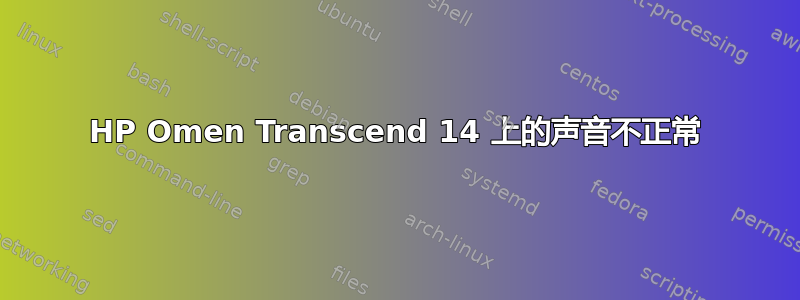
我刚买了一台新的 HP Omen Transcend 14 笔记本电脑,并在 Windows 旁边安装了 Ubuntu 24.04。由于某种原因,声音不起作用。一些关于 HP 笔记本电脑声音不起作用的文章提供了 Realtek 网站的链接,但遗憾的是该链接已损坏。
dmesg这是经过声音驱动程序输出过滤的输出:
jaherron@skull-ubuntu:~$ sudo dmesg | grep -E 'snd|sof'
[ 0.030440] software IO TLB: area num 32.
[ 0.540445] PCI-DMA: Using software bounce buffering for IO (SWIOTLB)
[ 0.540446] software IO TLB: mapped [mem 0x0000000055320000-0x0000000059320000] (64MB)
[ 0.649990] integrity: Loaded X.509 cert 'Microsoft Corporation: Windows UEFI CA 2023: aefc5fbbbe055d8f8daa585473499417ab5a5272'
[ 0.650008] integrity: Loaded X.509 cert 'Microsoft Windows Production PCA 2011: a92902398e16c49778cd90f99e4f9ae17c55af53'
[ 0.650025] integrity: Loaded X.509 cert 'Microsoft Corporation UEFI CA 2011: 13adbf4309bd82709c8cd54f316ed522988a1bd4'
[ 2.459255] snd_hda_intel 0000:00:1f.3: DSP detected with PCI class/subclass/prog-if info 0x040100
[ 2.459284] snd_hda_intel 0000:00:1f.3: SoundWire enabled on CannonLake+ platform, using SOF driver
[ 2.459371] snd_hda_intel 0000:01:00.1: enabling device (0000 -> 0002)
[ 2.459605] snd_hda_intel 0000:01:00.1: Disabling MSI
[ 2.459616] snd_hda_intel 0000:01:00.1: Handle vga_switcheroo audio client
[ 2.624760] sof-audio-pci-intel-mtl 0000:00:1f.3: DSP detected with PCI class/subclass/prog-if info 0x040100
[ 2.624795] sof-audio-pci-intel-mtl 0000:00:1f.3: SoundWire enabled on CannonLake+ platform, using SOF driver
[ 2.624803] sof-audio-pci-intel-mtl 0000:00:1f.3: enabling device (0000 -> 0002)
[ 2.625054] sof-audio-pci-intel-mtl 0000:00:1f.3: DSP detected with PCI class/subclass/prog-if 0x040100
[ 4.009336] snd_hda_intel 0000:00:1f.3: DSP detected with PCI class/subclass/prog-if info 0x040100
[ 4.009545] snd_hda_intel 0000:00:1f.3: SoundWire enabled on CannonLake+ platform, using SOF driver
[ 4.009557] sof-audio-pci-intel-mtl 0000:00:1f.3: DSP detected with PCI class/subclass/prog-if info 0x040100
[ 4.009850] sof-audio-pci-intel-mtl 0000:00:1f.3: SoundWire enabled on CannonLake+ platform, using SOF driver
[ 4.010081] sof-audio-pci-intel-mtl 0000:00:1f.3: DSP detected with PCI class/subclass/prog-if 0x040100
[ 4.010840] snd_hda_intel 0000:00:1f.3: DSP detected with PCI class/subclass/prog-if info 0x040100
[ 4.010851] snd_hda_intel 0000:00:1f.3: SoundWire enabled on CannonLake+ platform, using SOF driver
[ 4.010857] sof-audio-pci-intel-mtl 0000:00:1f.3: DSP detected with PCI class/subclass/prog-if info 0x040100
[ 4.010864] sof-audio-pci-intel-mtl 0000:00:1f.3: SoundWire enabled on CannonLake+ platform, using SOF driver
[ 4.011054] sof-audio-pci-intel-mtl 0000:00:1f.3: DSP detected with PCI class/subclass/prog-if 0x040100
[ 4.013527] sof-audio-pci-intel-mtl 0000:00:1f.3: bound 0000:00:02.0 (ops i915_audio_component_bind_ops [i915])
[ 4.020604] sof-audio-pci-intel-mtl 0000:00:1f.3: use msi interrupt mode
[ 4.032427] sof-audio-pci-intel-mtl 0000:00:1f.3: DMICs detected in NHLT tables: 2
[ 4.032432] sof-audio-pci-intel-mtl 0000:00:1f.3: hda codecs found, mask 4
[ 4.035086] sof-audio-pci-intel-mtl 0000:00:1f.3: SOF firmware and/or topology file not found.
[ 4.035091] sof-audio-pci-intel-mtl 0000:00:1f.3: Supported default profiles
[ 4.035093] sof-audio-pci-intel-mtl 0000:00:1f.3: - ipc type 1 (Requested):
[ 4.035094] sof-audio-pci-intel-mtl 0000:00:1f.3: Firmware file: intel/sof-ipc4/mtl/sof-mtl.ri
[ 4.035096] sof-audio-pci-intel-mtl 0000:00:1f.3: Topology file: intel/sof-ace-tplg/sof-mtl-rt711-2ch.tplg
[ 4.035097] sof-audio-pci-intel-mtl 0000:00:1f.3: Check if you have 'sof-firmware' package installed.
[ 4.035098] sof-audio-pci-intel-mtl 0000:00:1f.3: Optionally it can be manually downloaded from:
[ 4.035099] sof-audio-pci-intel-mtl 0000:00:1f.3: https://github.com/thesofproject/sof-bin/
[ 4.036546] sof-audio-pci-intel-mtl 0000:00:1f.3: error: sof_probe_work failed err: -2
答案1
我不记得我是否有那个 dmesg 输出,以及我的错误是什么,但我的 hp envy 没有声音。这是这些笔记本电脑的常见问题,所以也许 omen 也是如此。我通过安装内核 6.9.0 rc6 解决了这个问题。你可以尝试一下,如果不行就返回。你还检查过 syslog 文件中的内容吗?


