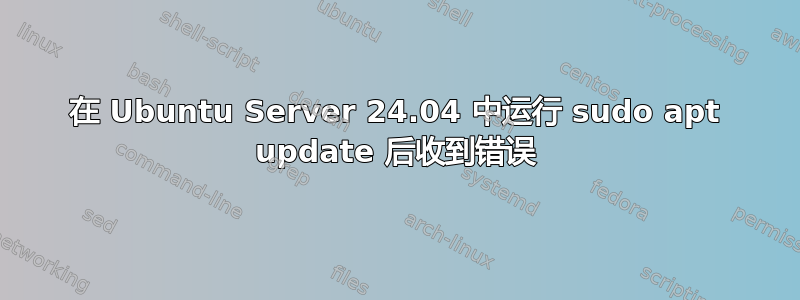
嗯,我对此很陌生,只是个书呆子少年,所以如果能解释一下就好了……也许全面一点?我下载了 Ubuntu Server LTS 24.04,一切顺利。当我登录并运行时sudo apt update,我收到错误
Hit:2 http://pk.archive.ubuntu.com/ubuntu noble-updates InRelease
Hit:3 http://pk.archive.ubuntu.com/ubuntu noble-backports InRelease
Ign:4 http://pk.archive.ubuntu.com/ubuntu noble/main Translation-en
Ign:5 http://pk.archive.ubuntu.com/ubuntu noble/restricted Translation-en
Ign:6 http://pk.archive.ubuntu.com/ubuntu noble/universe Translation-en
Ign:7 http://pk.archive.ubuntu.com/ubuntu noble/multiverse Translation-en
Get:4 http://pk.archive.ubuntu.com/ubuntu noble/main Translation-en [513 kB]
Err:4 http://pk.archive.ubuntu.com/ubuntu noble/main Translation-en
File has unexpected size (519008 != 513060). Mirror sync in progress? [IP: 103.151.111.245 80]
Hashes of expected file:
- Filesize:513060 [weak]
- SHA256:76912463cba2c79e7a9cc0f45ff74ecc265eac99a615ffa50f11b380aad33800
- SHA1:9c70f864f73e903a9510e9212320116cc37d9b0a [weak]
- MD5Sum:7285d05f4db10cc4c74002add0b01e3f [weak]
Release file created at: Tue, 23 Apr 2024 08:44:21 +0000
Get:5 http://pk.archive.ubuntu.com/ubuntu noble/restricted Translation-en [19.3 kB]
Err:5 http://pk.archive.ubuntu.com/ubuntu noble/restricted Translation-en
Get:6 http://pk.archive.ubuntu.com/ubuntu noble/universe Translation-en [5,981 kB]
Err:6 http://pk.archive.ubuntu.com/ubuntu noble/universe Translation-en
Get:7 http://pk.archive.ubuntu.com/ubuntu noble/multiverse Translation-en [118 kB]
Err:7 http://pk.archive.ubuntu.com/ubuntu noble/multiverse Translation-en
Hit:8 http://security.ubuntu.com/ubuntu noble-security InRelease
Reading package lists... Done
E: Failed to fetch http://pk.archive.ubuntu.com/ubuntu/dists/noble/main/i18n/Translation-en.xz File has unexpected size (519008 != 513060). Mirror sync in progress? [IP: 103.151.111.245 80]
Hashes of expected file:
- Filesize:513060 [weak]
- SHA256:76912463cba2c79e7a9cc0f45ff74ecc265eac99a615ffa50f11b380aad33800
- SHA1:9c70f864f73e903a9510e9212320116cc37d9b0a [weak]
- MD5Sum:7285d05f4db10cc4c74002add0b01e3f [weak]
Release file created at: Tue, 23 Apr 2024 08:44:21 +0000
E: Failed to fetch http://pk.archive.ubuntu.com/ubuntu/dists/noble/restricted/i18n/Translation-en.xz
E: Failed to fetch http://pk.archive.ubuntu.com/ubuntu/dists/noble/universe/i18n/Translation-en.xz
E: Failed to fetch http://pk.archive.ubuntu.com/ubuntu/dists/noble/multiverse/i18n/Translation-en.xz
E: Some index files failed to download. They have been ignored, or old ones used instead
我不确定我应该提供什么信息,所以只需问我需要提供什么,我会尽快回复。我甚至尝试重新安装 Ubuntu-Server,但出现相同的错误。因此非常感谢您的帮助!PS 不确定这是否有帮助,但使用 Dell Lattitude 7400,刚刚进行了 BIOS 升级,apt 版本是 apt 2.7.14(amd64)。我下载了它来使用 docker 托管 Minecraft 服务器。还有其他的吗?比如日志什么的?PS2 我忘记了一些东西,当我下载 Ubuntu Server 时,我在安装结束时遇到一个错误,然而当那个错误真正发生时,是 curtin 安装程序在进行一些更新的时候,我不确定如何再次找到那个错误日志。但是当我启动到 ubuntu 时,它允许我登录,我很惊讶。
编辑:当我尝试安装我需要的 neofetch 或 xinit 时出现 404 错误。
404 Not Found [IP: 103.151.111.245 80]
Err:2 http://pk.archive.ubuntu.com/ubuntu noble/main amd64 libfftw3-double3 amd64 3.3.10-1ubuntu3
错误太长了,我应该把它全部发布在这里吗?
答案1
输出中的所有内容都表明您的镜像正在更新(从主服务器同步),或者可能正在维护。
您的输出特别提到了这种最常见的可能性:Mirror sync in progress?
同步需要几分钟。请耐心等待:等待几分钟后再试。
或者切换到不同的镜像。
如果问题持续超过一小时,请尝试使用不同的镜像。


