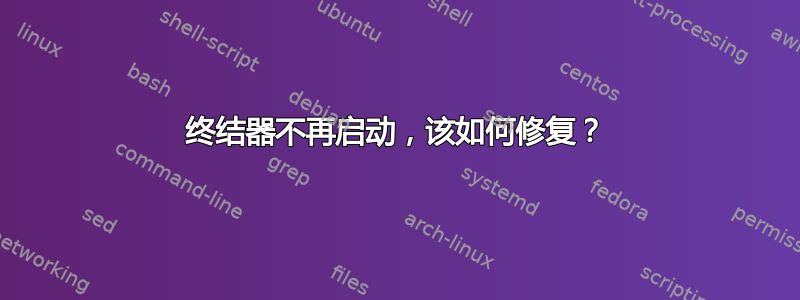
我正在terminator作为主终端运行。我记得我的系统上唯一的变化是运行
sudo apt update && sudo apt -y dist-upgrade
运行正常。但终结器不再启动:
$ terminator
Gtk-Message: Failed to load module "overlay-scrollbar"
PluginRegistry::load_plugins: Importing plugin __init__.py failed: 'module' object has no attribute 'AVAILABLE'
Floating point exception (core dumped)
我尝试清除它:
sudo apt purge -y terminator && \
sudo apt install -y terminator
但问题依然存在。如何让终结者重新启动?
此外,终结器的版本似乎没有改变:
终结器的版本似乎没有改变:
cat /var/log/apt/history.log | grep terminator
Commandline: apt purge terminator
Purge: terminator:amd64 (0.98-1)
Commandline: apt install terminator
Install: terminator:amd64 (0.98-1)
Commandline: apt purge terminator
Purge: terminator:amd64 (0.98-1)
答案1
使用以下命令检查 Python 默认版本:
python -V
Terminator 不适用于 Python 3。就我而言,这正是问题所在。我的默认 Python 命令指向的是版本 3,而不是版本 2。
您可以使用以下命令检查当前默认的 python:
which python
因为我已经安装了 Python 2.7,所以我只要运行:
sudo ln -sf /usr/bin/python2.7 /usr/bin/python
终结者再次开始工作。
答案2
@desveladisimo 的回答将解决您的问题,但您将无法使用 Python 3 作为默认版本。为了使用 Python3 作为默认版本,同时仍让 Terminator 正常工作,您可以按照以下步骤将 Terminator 配置为使用 Python2:-
编辑 /usr/bin/terminator
sudo vi /usr/bin/terminator
并改变第一行(shebang)
#!/usr/bin/python
到
#!/usr/bin/python2
答案3
我以为清除 Terminator 会删除其配置。但事实并非如此。我不得不手动删除它(请注意,您的配置文件将要迷失):
$ rm ~/.config/terminator/* -rfv
部分错误信息是可以忽略的警告,即:
Gtk-Message: Failed to load module "overlay-scrollbar"
ConfigBase::load: Unable to open /home/philipp/.config/terminator/config ([Errno 2] No such file or directory: '/home/philipp/.config/terminator/config')
PluginRegistry::load_plugins: Importing plugin __init__.py failed: 'module' object has no attribute 'AVAILABLE'
这将始终显示为此错误报告
删除配置会使终结器重新启动。
答案4
有人建议更改系统范围内的默认 Python 版本,以使 Terminator 运行。还有另一种可能性。打开 Terminator 脚本
sudo vim /usr/bin/terminator
并将第一行更改为
#!/usr/bin/env python2.7
现在,每次终结器启动时,它都会使用 python2.7,而不是默认的 python 版本 3。


