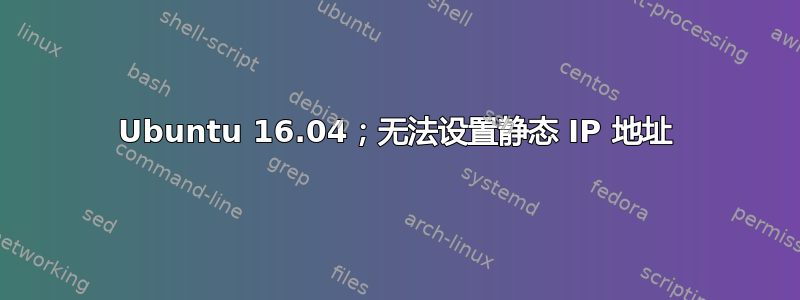
在新电脑上安装 Ubuntu 16.04/64。我想设置一个静态 IP 地址。DHCP 工作正常,但对于服务器来说不实用。
使用本地计算机,并使用地址(192.168.1.200)打开 Apache2 页面,我的连接超时。
内容/etc/network/interfaces:
# The loopback network interface
auto lo
iface lo inet loopback
# The primary network interface
# auto enp4s0
# iface enp4s0 inet dhcp
# Static IP Address Assignment
auto enp4s0
iface enp4s0 inet static
address 198.162.1.200
netmask 255.255.255.255
network 192.168.1.0
gateway 192.168.1.1
dns-nameservers 8.8.8.8 8.8.4.4
我使用过 ifdown、ip addr flush xxxx 和 ifup 来停止和启动以太网。以及多次重启机器。
答案1
您的网络掩码不应为 255.255.255.255,而应为 255.255.255.0(我认为)。网络掩码的格式为:任何网络号均为 255(如果有意义的话),主机为 0。
我认为你的文件应该是:
# The loopback network interface
auto lo
iface lo inet loopback
# The primary network interface
# auto enp4s0
# iface enp4s0 inet dhcp
# Static IP Address Assignment
auto enp4s0
iface enp4s0 inet static
address 192.168.1.200
netmask 255.255.255.0
network 192.168.1.0
gateway 192.168.1.1
dns-nameservers 8.8.8.8 8.8.4.4
答案2
除了上述错误的网络掩码之外。删除network-line 是没有必要的。
您可能还想禁用network-manager.service。因为如果它无法识别您的静态配置,这可能会引起麻烦。
我刚刚还注意到你的 IP 地址有误。
address 198.162.1.200应该是address 192.168.1.200,否则它将永远无法工作。
答案3
使用以下配置并sudo service network-manager restart
运行sudo service networking restart
# The loopback network interface
auto lo
iface lo inet loopback
# The primary network interface
# auto enp4s0
# iface enp4s0 inet dhcp
# Static IP Address Assignment
auto enp4s0
iface enp4s0 inet static
address 198.162.1.200
netmask 255.255.255.0
gateway 192.168.1.1
dns-nameservers 8.8.8.8


