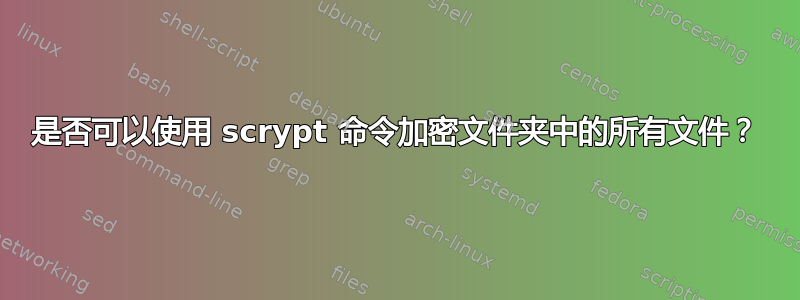
我已经尝试使用 scrypt 加密单个文件,而且似乎效果很好。
但是如果我想加密文件夹中的所有文件该怎么办?
根据手册页,scrypt 是一种加密文件的工具。
还有办法加密文件夹中的所有文件吗?
答案1
可以用来encfs加密文件夹:
方法 1:
安装:
sudo apt install encfs创建所需的目录,一个用于存储加密数据,另一个用于访问加密数据:
encfs ~/.encrypt ~/visible接受所提出的请求,
encfs然后为其设置一个您喜欢的密码。现在将要保护的文件放在
~/visible文件夹中。要隐藏它们,请运行:
fusermount -u ~/visible # This will hide all files in there.要再次访问它们,请运行:
encfs ~/.encrypted ~/visible # This will ask you for your password so the files # in ~/visible will be seen and accessed
来源:
https://help.ubuntu.com/community/FolderEncryption
方法 2:
使用Gnome Encfs Manager
安装:
sudo add-apt-repository ppa:gencfsm sudo apt update sudo apt install gnome-encfs-manager运行该
Gnome Encfs Manager程序以使用 GUI 实现与方法 1 相同的功能。
方法 3:
您可以使用终端脚本scrypt来实现此目的:
for i in /home/$USER/Documents/koko/*; do scrypt enc "$i" "$i-sc"; done
更多信息:
- koko:我的想象文件夹,你的应该有所不同
- 每次加密后你都必须输入密码
方法 4
对于写入文件的随机生成的密码:
#!/bin/bash
echo "Running script..."
echo " "
echo "Please enter the names of folder to encrypt file contents"
echo "and folder to store the passwords for the files"
echo " "
read -p 'Files location: ' folder
read -p 'Password storage location: ' passwdlocation
read -p 'name of password file: ' mypasswords
echo " "
if [[ -z "$folder" || -z "$passwdlocation" ]];then
echo "Please supply the required folder names"
exit 1
else
if [ -d "/home/$USER/Documents/"$passwdlocation"" ]; then
# If password folder exists ask user if it should be deleted
read -n1 -p "/home/$USER/Documents/"$passwdlocation" exists, delete Y or N?" doit
echo
case "$doit" in
y|Y) rm -R /home/$USER/Documents/"$passwdlocation" && mkdir /home/$USER/Documents/"$passwdlocation";;
n|N) echo "Script terminated by user" && exit 1;;
*) echo
esac
else
mkdir /home/$USER/Documents/"$passwdlocation"
fi
# Is it a directory
if [[ -d "$folder" ]]; then
# Make sure target folder has files in it
if [ ! "$(ls -A "/home/$USER/Documents/"$folder"" 2> /dev/null)" == "" ]; then
# Check if password file already exists
# if it does ask to delete of write to it
if [ "$( ls -A "/home/$USER/Documents/"$passwdlocation"/"$mypasswords".txt" 2> /dev/null)" == "" ]; then
read -n1 -p ""$mypasswords".txt already exists, delete Y or N? " doagain
echo
case "$doagain" in
y|Y) rm -rf "/home/$USER/Documents/"$passwdlocation"/"$mypasswords".txt";;
n|N) echo "file not deleted!";;
*) echo "Operation successful";;
esac
else
fi
for i in "$folder"/*
do
# Create random passwords
filepasswd=$(strings /dev/urandom | grep -o '[[:alnum:]]' | head -n 30 | tr -d '\n';)
scrypt enc -P "$i" "$i-sc" <<< "$filepasswd"
# Add password to password store location
echo -n "$i-sc $filepasswd" >> "/home/$USER/Documents/"$passwdlocation"/"$mypasswords".txt"
echo -e "\n" >> "/home/$USER/Documents/"$passwdlocation"/"$mypasswords".txt"
echo "$i Done"
done
else
echo "The target "$folder" is empty!"
exit 1
fi
else
echo "Invalid arguments .. please supply directory names"
exit 1
fi
fi
echo "Script finished"


