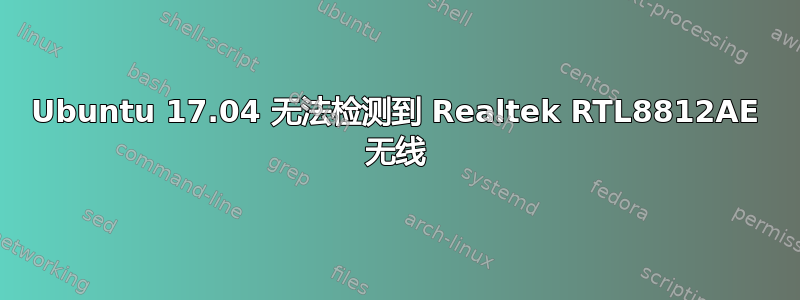
目前很难让我的新房里的 wifi 正常工作。我尝试按照指南操作这里结果如下lspci -knn | grep Net -A2:
24:00.0 Network controller [0280]: Realtek Semiconductor Co., Ltd. RTL8812AE 802.11ac PCIe Wireless Network Adapter [10ec:8812] (rev 01)
Subsystem: Realtek Semiconductor Co., Ltd. RTL8812AE 802.11ac PCIe Wireless Network Adapter [10ec:8812]
Kernel modules: rtl8821ae
25:00.0 USB controller [0c03]: ASMedia Technology Inc. Device [1b21:1343]
--
26:00.0 Ethernet controller [0200]: Intel Corporation I211 Gigabit Network Connection [8086:1539] (rev 03)
Subsystem: ASUSTeK Computer Inc. I211 Gigabit Network Connection [1043:85f0]
Kernel driver in use: igb
Kernel modules: igb
然后sudo lshw -C network:
*-network UNCLAIMED
description: Network controller
product: RTL8812AE 802.11ac PCIe Wireless Network Adapter
vendor: Realtek Semiconductor Co., Ltd.
physical id: 0
bus info: pci@0000:24:00.0
version: 01
width: 64 bits
clock: 33MHz
capabilities: pm msi pciexpress cap_list
configuration: latency=0
resources: ioport:d000(size=256) memory:f7400000-f7403fff
*-network
description: Ethernet interface
product: I211 Gigabit Network Connection
vendor: Intel Corporation
physical id: 0
bus info: pci@0000:26:00.0
logical name: enp38s0
version: 03
serial: 60:45:cb:9a:0a:b9
size: 1Gbit/s
capacity: 1Gbit/s
width: 32 bits
clock: 33MHz
capabilities: pm msi msix pciexpress bus_master cap_list ethernet physical tp 10bt 10bt-fd 100bt 100bt-fd 1000bt-fd autonegotiation
configuration: autonegotiation=on broadcast=yes driver=igb driverversion=5.4.0-k duplex=full firmware=0. 6-1 ip=192.168.29.228 latency=0 link=yes multicast=yes port=twisted pair speed=1Gbit/s
resources: irq:24 memory:f7200000-f721ffff ioport:c000(size=32) memory:f7220000-f7223fff
我目前正在使用内核4.10.0-22-generic,并且rtl8821ae在 modprode 中得到了以下结果lsmod | grep rtl:
rtl8821ae 225280 2
btcoexist 53248 1 rtl8821ae
rtl_pci 28672 1 rtl8821ae
rtlwifi 73728 2 rtl_pci,rtl8821ae
mac80211 782336 3 rtl_pci,rtlwifi,rtl8821ae
cfg80211 602112 2 mac80211,rtlwifi
还有其他建议吗?
答案1
更新主板的 BIOS 可以解决问题...


