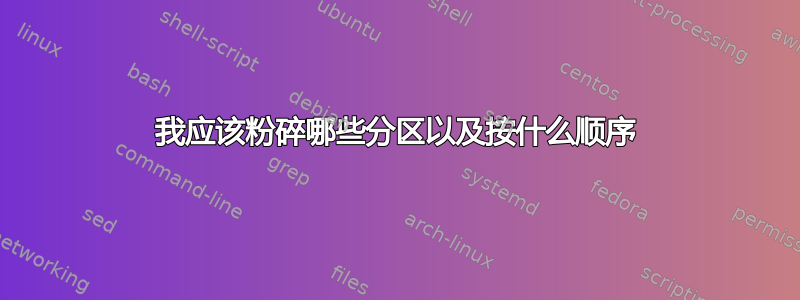
我正在出售我的旧笔记本电脑,并且我不希望我的数据可以通过恢复工具恢复。
我找到了这个帖子如何彻底擦除硬盘数据以至于任何数据恢复工具都无法恢复任何东西?解释该shred命令可以做到这一点。
我只是想知道应该在哪些分区上以及按照什么顺序使用它。
以下是输出fdisk -l:
fdisk -l
Disk /dev/mmcblk0: 29.1 GiB, 31272730624 bytes, 61079552 sectors
Units: sectors of 1 * 512 = 512 bytes
Sector size (logical/physical): 512 bytes / 512 bytes
I/O size (minimum/optimal): 512 bytes / 512 bytes
Disklabel type: gpt
Disk identifier: someidentifier
Device Start End Sectors Size Type
/dev/mmcblk0p1 2048 1050623 1048576 512M EFI System
/dev/mmcblk0p2 1050624 2050047 999424 488M Linux filesystem
/dev/mmcblk0p3 2050048 61077503 59027456 28.2G Linux filesystem
Disk /dev/mmcblk0boot1: 4 MiB, 4194304 bytes, 8192 sectors
Units: sectors of 1 * 512 = 512 bytes
Sector size (logical/physical): 512 bytes / 512 bytes
I/O size (minimum/optimal): 512 bytes / 512 bytes
Disk /dev/mmcblk0boot0: 4 MiB, 4194304 bytes, 8192 sectors
Units: sectors of 1 * 512 = 512 bytes
Sector size (logical/physical): 512 bytes / 512 bytes
I/O size (minimum/optimal): 512 bytes / 512 bytes
Disk /dev/mapper/mmcblk0p3_crypt: 28.1 GiB, 30219960320 bytes, 59023360 sectors
Units: sectors of 1 * 512 = 512 bytes
Sector size (logical/physical): 512 bytes / 512 bytes
I/O size (minimum/optimal): 512 bytes / 512 bytes
Disk /dev/mapper/ubuntu--vg-root: 26.2 GiB, 28143779840 bytes, 54968320 sectors
Units: sectors of 1 * 512 = 512 bytes
Sector size (logical/physical): 512 bytes / 512 bytes
I/O size (minimum/optimal): 512 bytes / 512 bytes
Disk /dev/mapper/ubuntu--vg-swap_1: 1.9 GiB, 2051014656 bytes, 4005888 sectors
Units: sectors of 1 * 512 = 512 bytes
Sector size (logical/physical): 512 bytes / 512 bytes
I/O size (minimum/optimal): 512 bytes / 512 bytes
谢谢
答案1
你的方法错了。如果你想清理磁盘上的数据,撕碎整个磁盘,不是单独的分区。
空闲空间可能包含敏感数据,而且这样做比记住粉碎所有分区更容易。
还要记住从活动的 USB 执行此操作,并确保没有连接其他驱动器,以免意外擦除它们。


