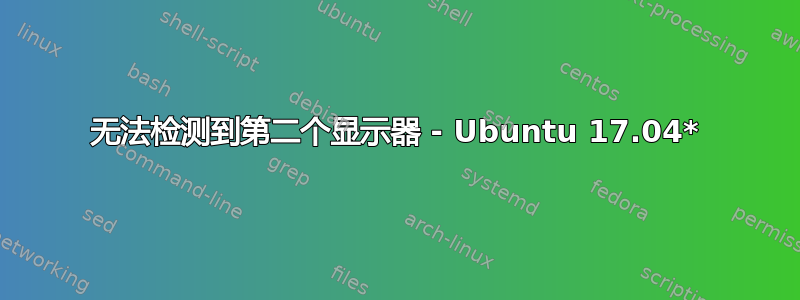
我无法在我的电脑上检测第二台显示器。
我在 Ubuntu 17.04 LTS 上工作,但我不知道为什么。我通过 HDMI 电缆(第一台显示器)连接,并通过 DisplayPort 连接到 DVI(第二台显示器)。
我的显卡是英特尔公司 Sky Lake 集成显卡(rev 06)
在 xrandr我收到后:
Screen 0: minimum 320 x 200, current 1920 x 1080, maximum 8192 x 8192
HDMI-1 disconnected (normal left inverted right x axis y axis)
HDMI-2 connected primary 1920x1080+0+0 (normal left inverted right x axis y axis) 509mm x 286mm
1920x1080 60.00*+ 50.00 59.94
1920x1080i 60.00 50.00 59.94
1600x900 60.00
1280x1024 75.02 60.02
1152x864 75.00
1280x720 60.00 50.00 59.94
1024x768 75.03 60.00
800x600 75.00 60.32
720x576 50.00
720x576i 50.00
720x480 60.00 59.94
720x480i 60.00 59.94
640x480 75.00 60.00 59.94
720x400 70.08
答案1
我也遇到过同样的问题。有一天,cuda 出错了,告诉我无法与 nvidia 驱动程序通信。重新安装 nvidia 驱动程序后,系统无法检测到第二台显示器。我通过删除以下行解决了该问题:
选项“IgnoreDisplayDevices”“CRT”
在 /etc/X11/xorg.conf 中
希望这会有所帮助。


