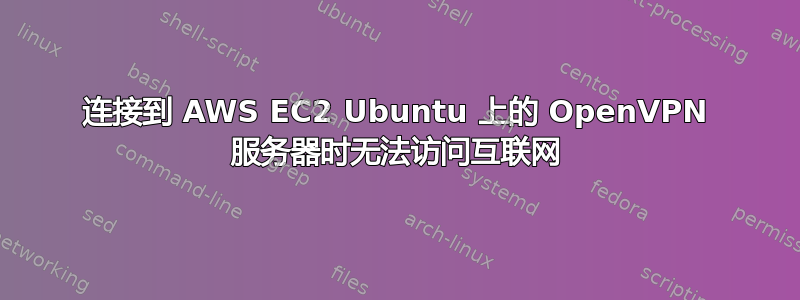
将我的 Linux 机器连接到 AWS ec2 实例上的 Ubuntu 16.04 VPN 服务器后,我失去了互联网连接,但可以 ping VPN 服务器。
服务器配置:
port 1194
proto udp
dev tun
ca ca.crt
cert server.crt
key server.key
dh dh2048.pem
topology subnet
server 10.8.0.0 255.255.255.0
ifconfig-pool-persist ipp.txt
client-config-dir ccd
route 10.8.0.0 255.255.255.252
push "redirect-gateway def1 bypass-dhcp"
push "dhcp-option DNS 8.8.8.8"
client-to-client
keepalive 10 120
tls-auth ta.key 0 # This file is secret
key-direction 0
cipher AES-128-CBC # AES
auth SHA256
comp-lzo
user nobody
group nogroup
persist-key
persist-tun
status openvpn-status.log
verb 3
客户端配置:
client
dev tun
proto udp
remote myserver 1194
resolv-retry infinite
nobind
user nobody
group nogroup
persist-key
persist-tun
remote-cert-tls server
cipher AES-128-CBC
auth SHA256
key-direction 1
comp-lzo
verb 3
Cerificates...
ccd/客户端:
ifconfig-push 10.8.0.26 255.255.255.0
route -n当连接到 VPN 时:
route -n
Kernel IP routing table
Destination Gateway Genmask Flags Metric Ref Use Iface
0.0.0.0 10.8.0.1 128.0.0.0 UG 0 0 0 tun0
0.0.0.0 172.29.25.1 0.0.0.0 UG 100 0 0 eth0
10.8.0.0 0.0.0.0 255.255.255.0 U 0 0 0 tun0
vpnserverIP 172.29.25.1 255.255.255.255 UGH 0 0 0 eth0
128.0.0.0 10.8.0.1 128.0.0.0 UG 0 0 0 tun0
172.29.25.0 0.0.0.0 255.255.255.0 U 100 0 0 eth0
ifconfig tun0:
tun0: flags=4305<UP,POINTOPOINT,RUNNING,NOARP,MULTICAST> mtu 1500
inet 10.8.0.26 netmask 255.255.255.0 destination 10.8.0.26
inet6 fe80::c922:ab77:1b0c:5095 prefixlen 64 scopeid 0x20<link>
unspec 00-00-00-00-00-00-00-00-00-00-00-00-00-00-00-00 txqueuelen 100 (UNSPEC)
RX packets 0 bytes 0 (0.0 B)
RX errors 0 dropped 0 overruns 0 frame 0
TX packets 1039 bytes 129116 (126.0 KiB)
TX errors 0 dropped 0 overruns 0 carrier 0 collisions 0
答案1
最后在将我的 pi 设置为 wifi 路由器时找到了解决方案,我知道存在防火墙问题,因此这几行解决了流量问题:
-A POSTROUTING -s 10.8.0.0/16 -o eth0 -j MASQUERADE -A FORWARD -i eth0 -o tun0 -m state --state RELATED,ESTABLISHED -j ACCEPT -A FORWARD -i tun0 -o eth0 -j ACCEPT
如果使用 ufw 请相应转移此规则!


