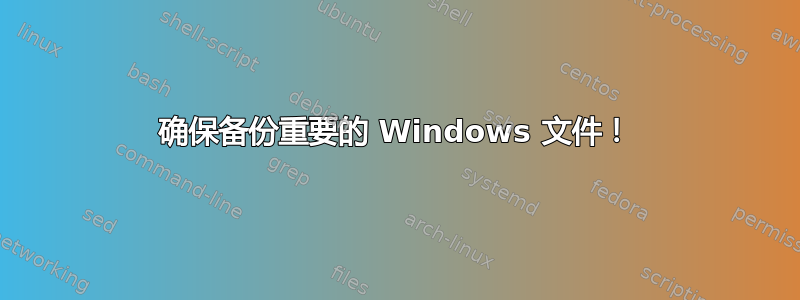
我买了一台装有 Windows 10 的新戴尔 xps15,并且尝试在双启动中安装 Ubuntu 16。
我正在遵循这个指南:http://www.everydaylinuxuser.com/2015/11/how-to-install-ubuntu-linux-alongside.html
这是我做的:
- 下载 Ubuntu iso 并创建 usb 启动驱动器
- 缩小主 C: 驱动器,现在我有 229 Gb 未分配
- 重新启动并从 USB 启动。
问题是,当我到达“安装类型”窗口时,没有“沿窗口安装”选项,而只有这个:/dev/sda(见下图)。

如果我单击“安装”,则会出现错误:我该怎么办?
答案1
最简单的可能性是,Ubuntu 安装程序认为你的 Windows NTFS 文件系统有问题,因此无法检测到它们是否是“同时”安装的有效选择。
如果 NTFS 驱动器以只读方式安装,则可能是因为 Ubuntu 认为它们的文件系统不干净,可能是由于休眠或文件系统损坏。请执行以下操作...
在 Windows 中...
- 启动进入 Windows
- 打开电源控制面板
- 选择
change what the power buttons do - 选择
change options that are unavailable - 取消选中
fast startup - 关闭电源控制面板
- 打开管理命令提示符窗口
- 类型
powercfg /h off - 类型
chkdsk /f c: - 同意在下次重启时运行 chkdsk
- 重新启动 Windows 以让 chkdsk 在驱动器 C 上运行:
然后使用“同时”安装选项重新尝试安装 Ubuntu。
另一种可能性是您的 BIOS 将磁盘设置为 RAID,而 Ubuntu 安装程序不会安装到该磁盘。
确保备份重要的 Windows 文件!
您已经在 RAID 模式下设置了单个 SSD/HDD,并且 Ubuntu 安装程序将无法识别您的 SSD/HDD,直到您将 BIOS 中的磁盘设置从 RAID 切换到 AHCI。
不过,进行这种切换会带来一些问题,因为 Windows 将无法再启动。查看这篇文章https://samnicholls.net/2016/01/14/how-to-switch-sata-raid-to-ahci-windows-10-xps-13/将向您展示如何在不重新安装 Windows 的情况下进行更改。(您还可以查看http://triplescomputers.com/blog/uncategorized/solution-switch-windows-10-from-raidide-to-ahci-operation/)。
Boot to Windows with your current SATA controller configuration
Open Device Manager
Expand Storage Controllers and identify the Intel SATA RAID Controller
View properties of the identified controller
On the Driver tab, click the Update driver… button
Browse my computer…, Let me pick…
Uncheck Show compatible hardware
Select Microsoft as manufacturer
Select Microsoft Storage Spaces Controller as model3
Accept that Windows cannot confirm that this driver is compatible
Save changes, reboot to BIOS and change RAID SATA Controller to AHCI
Save changes and reboot normally, hopefully to Windows
现在您应该能够在双启动配置中安装 Ubuntu。


