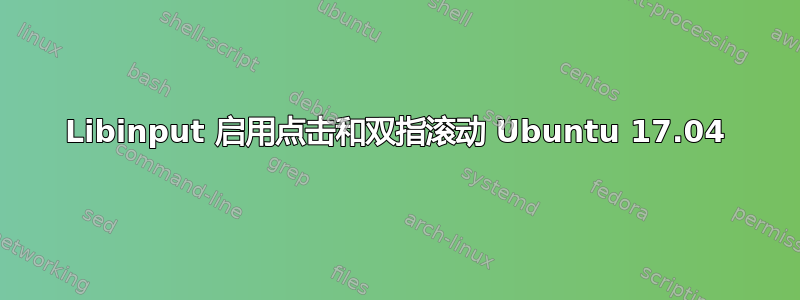
我希望能够进行双指滚动,但我发现清除 synaptics 并保留 libinput 可以让我做到这一点。之后我注意到点击功能不起作用。我启用了它,并添加了:选项“点击”“开启”
这使它再次工作,但禁用了双指滚动。启用一个功能会禁用另一个功能吗?如果不是,我如何使用 libinput 启用这两个功能?
Section "InputClass"
Identifier "libinput touchpad catchall"
MatchIsTouchpad "on"
MatchDevicePath "/dev/input/event*"
Driver "libinput"
Option "Tapping" "on"
Option "NaturalScrolling" "true"
Option "ScrollMethod" "twofinger"
EndSection
答案1
根据 archlinux 手册,您的行应如下所示:
/etc/X11/xorg.conf.d/30-touchpad.conf ...
Section "InputClass"
Identifier "devname"
Driver "libinput"
MatchIsTouchpad "on"
Option "Tapping" "on"
Option "ClickMethod" "clickfinger"
Option "NaturalScrolling" "true"
...
EndSection
请记住,其中一些可能仅适用于某些设备。
答案2
我认为应该是Option "Tapping" "true",而不是“开启”


