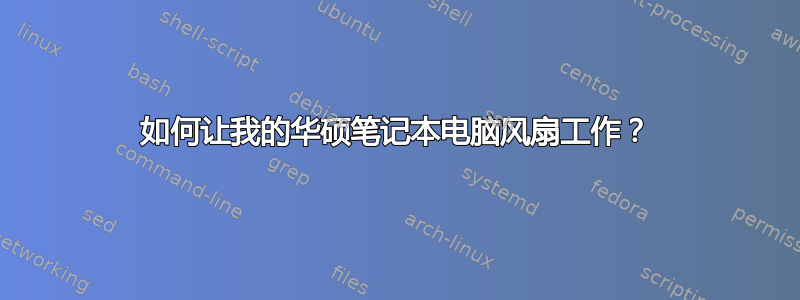
我有一台 ASUS X540SAA 笔记本电脑,配备英特尔 N3060(赛扬系列)CPU。我运行的是 Kubuntu 17.04(但我认为使用 KDE 与我的问题无关,我猜这些硬件问题对于任何 Ubuntu 发行版都一样)。由于笔记本电脑非常安静并且容易过热,我安装了lm-sensors和pwmconfig软件包来检查风扇的状态。
sensors给了我这个输出:
asus-isa-0000
Adapter: ISA adapter
cpu_fan: -1 RPM
temp1: +6280.0°C
并运行pwmconfig:
Found the following devices:
hwmon0 is acpitz
hwmon1 is coretemp
hwmon2 is soc_dts0
hwmon3 is soc_dts1
hwmon4 is asus
Found the following PWM controls:
hwmon4/pwm1 current value: -1
hwmon4/pwm1 is currently setup for automatic speed control.
In general, automatic mode is preferred over manual mode, as
it is more efficient and it reacts faster. Are you sure that
you want to setup this output for manual control? (n)
There are no usable PWM outputs.
因此我尝试了手动设置,并得到了以下结果:
Giving the fans some time to reach full speed...
Found the following fan sensors:
hwmon4/fan1_input current speed: 0 ... skipping!
There are no working fan sensors, all readings are 0.
Make sure you have a 3-wire fan connected.
You may also need to increase the fan divisors.
See doc/fan-divisors for more information.
我无法直接检查风扇是否出了问题,因为这台笔记本电脑没有预装 Windows 副本,并且 Kubuntu 是其上运行的唯一操作系统。我决定在互联网上寻找解决方案,发现许多华硕用户都遇到了同样的问题,而一个可能的解决方案是更新 BIOS。因此,我在华硕网站上找到了一个较新版本的 BIOS,并安装了它。安装后,笔记本电脑一重新启动,风扇就明显开始旋转,我能感觉到风从笔记本电脑中吹出。我以为我已经解决了问题,所以我跑去sensors检查新 BIOS 是否一切正常。输出为:
asus-isa-0000
Adapter: ISA adapter
cpu_fan: 3400 RPM
temp1: +6280.0°C
因此,风扇实际上工作正常。问题是,我运行后sensors它立即停止,运行后pwmconfig输出与之前相同。重新启动 PC 时,风扇一直保持静止。我决定不再担心这个问题(只有在播放高清视频或玩游戏时才会困扰我,因为 CPU 会因高温而限制时钟,否则 PC 运行良好)。今天我打开笔记本电脑,风扇又开始旋转,但当我运行与风扇相关的程序时,它又停止了。即使我可以继续这样使用我的 PC,但知道风扇可能工作正常但 Kubuntu 无法正确处理它,这真的让我很困扰,所以我寻求帮助。有什么可能的解决办法吗?假设我的风扇工作正常(我确实工作正常,因为我不想更换它),这可能是 Ubuntu 社区的一个错误或缺乏支持,在启动板上报告它是否有帮助?我已经尝试卸载、重新安装和重新激活专有intel-microcode驱动程序包。
任何帮助将不胜感激。


