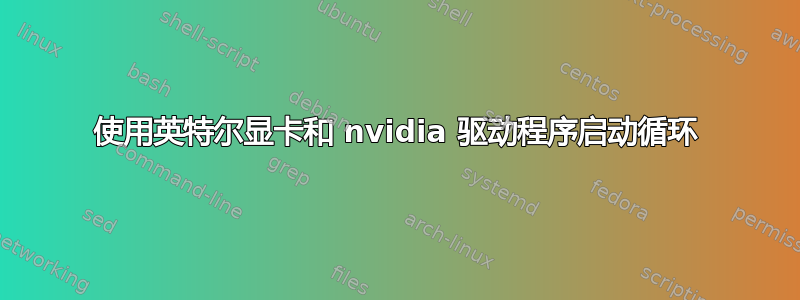
我已内置英特尔显卡,希望将其用作显示器,并保留 nvidia 卡用于非图形工作负载。安装 nvidia 驱动程序 (384.90) 后,尝试登录时出现启动循环。我的显示器已插入英特尔显卡输出。
这是带有 PCIx nvidia 显卡的台式机。
系统日志显示
Sep 29 15:17:04 machine org.a11y.atspi.Registry[4934]: SpiRegistry daemon is running with well-known name - org.a11y.atspi.Registry
Sep 29 15:17:04 machine gnome-session[4924]: Xlib: extension "GLX" missing on display ":0".
Sep 29 15:17:04 machine gnome-session[4924]: gnome-session-is-accelerated: No hardware 3D support.
Sep 29 15:17:04 machine gnome-session[4924]: Xlib: extension "GLX" missing on display ":0".
Sep 29 15:17:04 machine gnome-session[4924]: gnome-session-check-accelerated: Helper exited with code 256
Sep 29 15:17:04 machine gnome-session[4924]: gnome-session-binary[4924]: CRITICAL: We failed, but the fail whale is dead. Sorry....
Sep 29 15:17:04 machine gnome-session-binary[4924]: CRITICAL: We failed, but the fail whale is dead. Sorry....
Sep 29 15:17:04 machine dbus[826]: [system] Activating via systemd: service name='org.bluez' unit='dbus-org.bluez.service'
Sep 29 15:17:04 machine org.gnome.ScreenSaver[4797]: ** (gnome-screensaver:5024): WARNING **: Unable to get session bus: Failed to connect to socket /tmp/dbus-TNOEfmxdTg: Connection refused
Sep 29 15:17:04 machine org.gnome.ScreenSaver[4797]: ** (gnome-screensaver:5024): WARNING **: Failed to register with the message bus
Sep 29 15:17:04 machine lightdm[942]: ** (lightdm:942): CRITICAL **: session_get_login1_session_id: assertion 'session != NULL' failed
Sep 29 15:17:05 machine systemd[1]: Started Session c16 of user lightdm.
Sep 29 15:17:05 machine org.a11y.atspi.Registry[5069]: SpiRegistry daemon is running with well-known name - org.a11y.atspi.Registry
答案1
- 下载并安装 nvidia 驱动程序
安装驱动程序
- 按
ctrl+alt+F2 - 登录
sudo systemctl stop lightdm.servicechmod +x NVIDIA-Linux-x86_64*- 黑名单新驱动程序
sudo nano /etc/modprobe.d/blacklist.conf- 附加以下内容
blacklist lbm-nouveau options nouveau modeset=0 alias nouveau off alias lbm-nouveau off sudo update-initramfs -u- 重启计算机
- 安装 nvidia 驱动程序
- 按
ctrl+alt+F2 sudo systemctl stop lightdm.servicesudo ./NVIDIA-Linux-* --dkms --no-opengl-files- 出现提示时不要更新你的 x 配置文件
- 按
安装 m4
sudo apt-get install m4
- 下载相应的 nvidia-modprobe
提取、编译并安装 nvidia-modprobe
tar -xvf nvidia-modprobe-*cd nvidia-modprobe-*make allsudo make install
重启计算机


