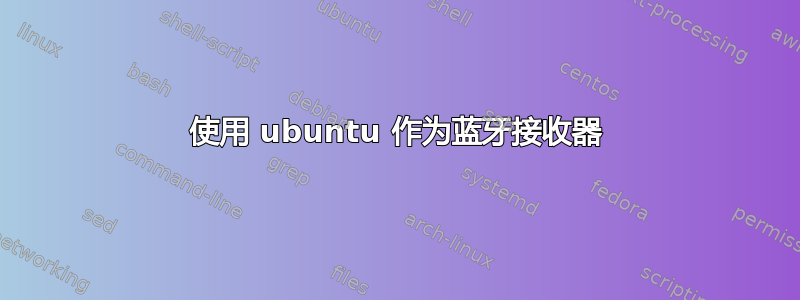
我正在尝试让 ubuntu 检测并连接到蓝牙发射器。默认情况下,它在 17.04 上的蓝牙设置对话框中不起作用
我已经发现我可以将我的电脑用作 A2DP 接收器/蓝牙扬声器吗?它相当旧了,因为我用的是 17.04,但它在这里不起作用。
没有/etc/bluetooh/audio.conf文件。我尝试Enable=Source在 /etc/bluetooth 中找到的各个文件中添加该行(每次都使用 重新启动蓝牙守护程序systemctl restart bluetooth),但没有任何效果。最后创建一个包含这些行的 /etc/bluetooth/audio.conf 文件。
我看不到蓝牙发射器,显然无法连接
我如何让 ubuntu 充当接收器并连接到我的音频蓝牙发射器?
它是否如其他线程中所述对您有用,这是否意味着它是发射器 TT-BA07 taotronics 的问题?
编辑:
$ lsusb
Bus 002 Device 002: ID 8087:0024 Intel Corp. Integrated Rate Matching Hub
Bus 002 Device 001: ID 1d6b:0002 Linux Foundation 2.0 root hub
Bus 001 Device 005: ID 0c45:64ad Microdia
Bus 001 Device 004: ID 0bda:0129 Realtek Semiconductor Corp. RTS5129 Card Reader Controller
Bus 001 Device 003: ID 0a5c:21d7 Broadcom Corp. BCM43142 Bluetooth 4.0
Bus 001 Device 002: ID 8087:0024 Intel Corp. Integrated Rate Matching Hub
Bus 001 Device 001: ID 1d6b:0002 Linux Foundation 2.0 root hub
Bus 004 Device 001: ID 1d6b:0003 Linux Foundation 3.0 root hub
Bus 003 Device 008: ID 046d:c530 Logitech, Inc.
Bus 003 Device 002: ID 0cf3:9271 Qualcomm Atheros Communications AR9271 802.11n
Bus 003 Device 001: ID 1d6b:0002 Linux Foundation 2.0 root hub
$ hciconfig -a
hci0: Type: Primary Bus: USB
BD Address: F8:2F:A8:D3:88:F8 ACL MTU: 1021:8 SCO MTU: 64:1
UP RUNNING PSCAN
RX bytes:6907 acl:0 sco:0 events:450 errors:0
TX bytes:35626 acl:0 sco:0 commands:420 errors:0
Features: 0xff 0xfe 0xcf 0xfe 0xdb 0xff 0x7b 0x87
Packet type: DM1 DM3 DM5 DH1 DH3 DH5 HV1 HV2 HV3
Link policy: RSWITCH HOLD SNIFF
Link mode: SLAVE ACCEPT
Name: 'ChromeLinux_A0D5'
Class: 0x0c010c
Service Classes: Rendering, Capturing
Device Class: Computer, Laptop
HCI Version: 4.0 (0x6) Revision: 0x121
LMP Version: 4.0 (0x6) Subversion: 0x210b
Manufacturer: Broadcom Corporation (15)
$ journalctl -b -u bluetooth
-- Logs begin at Fri 2017-03-31 08:40:15 CEST, end at Sat 2017-09-30 22:57:16 CEST. --
sept. 30 13:17:14 titan systemd[1]: Starting Bluetooth service...
sept. 30 13:17:14 titan systemd[1]: Started Bluetooth service.
sept. 30 13:17:14 titan bluetoothd[1691]: Bluetooth daemon 5.43
sept. 30 13:17:14 titan bluetoothd[1691]: Starting SDP server
sept. 30 13:17:14 titan bluetoothd[1691]: Bluetooth management interface 1.14 initialized
sept. 30 13:17:14 titan bluetoothd[1691]: Failed to obtain handles for "Service Changed" characteristic
sept. 30 13:17:14 titan bluetoothd[1691]: Sap driver initialization failed.
sept. 30 13:17:14 titan bluetoothd[1691]: sap-server: Operation not permitted (1)
sept. 30 13:17:20 titan bluetoothd[1691]: Endpoint registered: sender=:1.72 path=/MediaEndpoint/A2DPSource
sept. 30 13:17:20 titan bluetoothd[1691]: Endpoint registered: sender=:1.72 path=/MediaEndpoint/A2DPSink
sept. 30 13:17:26 titan bluetoothd[1691]: Endpoint unregistered: sender=:1.72 path=/MediaEndpoint/A2DPSource
sept. 30 13:17:26 titan bluetoothd[1691]: Endpoint unregistered: sender=:1.72 path=/MediaEndpoint/A2DPSink
sept. 30 13:17:30 titan bluetoothd[1691]: Endpoint registered: sender=:1.102 path=/MediaEndpoint/A2DPSource
sept. 30 13:17:30 titan bluetoothd[1691]: Endpoint registered: sender=:1.102 path=/MediaEndpoint/A2DPSink
sept. 30 14:13:49 titan bluetoothd[1691]: Failed to set mode: Blocked through rfkill (0x12)
$ dmesg | egrep -i 'blue|firm'
[ 14.134899] usb 3-1: ath9k_htc: Firmware ath9k_htc/htc_9271-1.4.0.fw requested
[ 14.241204] Bluetooth: Core ver 2.22
[ 14.241228] Bluetooth: HCI device and connection manager initialized
[ 14.241233] Bluetooth: HCI socket layer initialized
[ 14.241235] Bluetooth: L2CAP socket layer initialized
[ 14.241246] Bluetooth: SCO socket layer initialized
[ 14.404113] Bluetooth: hci0: BCM: chip id 70
[ 14.420127] Bluetooth: hci0: ChromeLinux_A0D5
[ 14.420133] Bluetooth: hci0: BCM (001.001.011) build 0289
[ 15.139173] Bluetooth: hci0: BCM (001.001.011) build 0289
[ 15.155169] Bluetooth: hci0: BCM43142A0 Generic USB Class 2 NonUHE @ 20 MHz
[ 22.012621] Bluetooth: BNEP (Ethernet Emulation) ver 1.3
[ 22.012623] Bluetooth: BNEP filters: protocol multicast
[ 22.012628] Bluetooth: BNEP socket layer initialized
[ 28.199744] Bluetooth: RFCOMM TTY layer initialized
[ 28.199754] Bluetooth: RFCOMM socket layer initialized
[ 28.199761] Bluetooth: RFCOMM ver 1.11
[ 1164.142711] Modules linked in: pci_stub vboxpci(OE) vboxnetadp(OE) vboxnetflt(OE) vboxdrv(OE) rfcomm cmac bnep binfmt_misc xfs crypto_simd glue_helper algif_skcipher af_alg arc4 dell_wmi sparse_keymap nls_iso8859_1 dell_laptop dell_smbios dcdbas dell_smm_hwmon intel_rapl x86_pkg_temp_thermal intel_powerclamp coretemp uvcvideo snd_hda_codec_hdmi videobuf2_vmalloc kvm_intel videobuf2_memops snd_hda_codec_realtek snd_hda_codec_generic rtsx_usb_ms kvm snd_hda_intel irqbypass memstick videobuf2_v4l2 crct10dif_pclmul videobuf2_core crc32_pclmul snd_hda_codec videodev snd_hda_core btusb snd_hwdep ghash_clmulni_intel cryptd intel_cstate btrtl btbcm intel_rapl_perf media snd_pcm btintel bluetooth snd_seq_midi snd_seq_midi_event snd_rawmidi input_leds serio_raw ath9k_htc ath9k_common ath9k_hw joydev ath wl(POE)
[...]
我有一个 chromecast,但我不知道我的蓝牙适配器最终是否被命名为像我拥有的 chromecast......(哦,这是 chrome 中的一个错误????)


