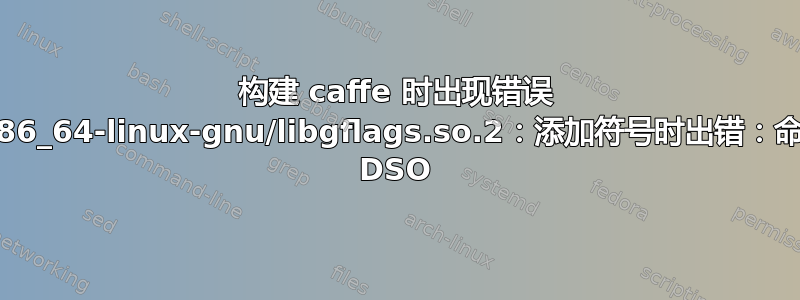
我正在尝试安装 caffe本指南然而当我做完所有事情时却得到了错误
[ 89%] Linking CXX executable convert_imageset
/usr/bin/ld: CMakeFiles/convert_imageset.dir/convert_imageset.cpp.o: undefined reference to symbol '_ZN6google15SetUsageMessageERKNSt7__cxx1112basic_stringIcSt11char_traitsIcESaIcEEE'
//usr/lib/x86_64-linux-gnu/libgflags.so.2: error adding symbols: DSO missing from command line
collect2: error: ld returned 1 exit status
tools/CMakeFiles/convert_imageset.dir/build.make:133: recipe for target 'tools/convert_imageset' failed
make[2]: *** [tools/convert_imageset] Error 1
CMakeFiles/Makefile2:657: recipe for target 'tools/CMakeFiles/convert_imageset.dir/all' failed
make[1]: *** [tools/CMakeFiles/convert_imageset.dir/all] Error 2
Makefile:127: recipe for target 'all' failed
make: *** [all] Error 2
使用 cmake 或
CXX/LD -o .build_release/tools/compute_image_mean.bin
/usr/bin/ld: .build_release/tools/compute_image_mean.o: undefined reference to symbol '_ZN6google15SetUsageMessageERKNSt7__cxx1112basic_stringIcSt11char_traitsIcESaIcEEE'
//usr/lib/x86_64-linux-gnu/libgflags.so.2: error adding symbols: DSO missing from command line
collect2: error: ld returned 1 exit status
Makefile:627: recipe for target '.build_release/tools/compute_image_mean.bin' failed
make: *** [.build_release/tools/compute_image_mean.bin] Error 1
当使用 make 时。
我目前有以下 CmakeList.txt:
cmake_minimum_required(VERSION 2.8.7)
if(POLICY CMP0046)
cmake_policy(SET CMP0046 NEW)
endif()
if(POLICY CMP0054)
cmake_policy(SET CMP0054 NEW)
endif()
# ---[ Caffe project
project(Caffe C CXX)
# ---[ Caffe version
set(CAFFE_TARGET_VERSION "1.0.0" CACHE STRING "Caffe logical version")
set(CAFFE_TARGET_SOVERSION "1.0.0" CACHE STRING "Caffe soname version")
add_definitions(-DCAFFE_VERSION=${CAFFE_TARGET_VERSION})
list(APPEND LIBRARIES "/usr/lib/x86_64-linux-gnu/libglog.so.0")
# ---[ Using cmake scripts and modules
list(APPEND CMAKE_MODULE_PATH ${PROJECT_SOURCE_DIR}/cmake/Modules)
include(ExternalProject)
include(GNUInstallDirs)
include(cmake/Utils.cmake)
include(cmake/Targets.cmake)
include(cmake/Misc.cmake)
include(cmake/Summary.cmake)
include(cmake/ConfigGen.cmake)
# ---[ Options
caffe_option(CPU_ONLY "Build Caffe without CUDA support" OFF) # TODO: rename to USE_CUDA
caffe_option(USE_CUDNN "Build Caffe with cuDNN library support" ON IF NOT CPU_ONLY)
caffe_option(USE_NCCL "Build Caffe with NCCL library support" OFF)
caffe_option(BUILD_SHARED_LIBS "Build shared libraries" ON)
caffe_option(BUILD_python "Build Python wrapper" ON)
set(python_version "2" CACHE STRING "Specify which Python version to use")
caffe_option(BUILD_matlab "Build Matlab wrapper" OFF IF UNIX OR APPLE)
caffe_option(BUILD_docs "Build documentation" ON IF UNIX OR APPLE)
caffe_option(BUILD_python_layer "Build the Caffe Python layer" ON)
caffe_option(USE_OPENCV "Build with OpenCV support" ON)
caffe_option(USE_LEVELDB "Build with levelDB" ON)
caffe_option(USE_LMDB "Build with lmdb" ON)
caffe_option(ALLOW_LMDB_NOLOCK "Allow MDB_NOLOCK when reading LMDB files (only if necessary)" OFF)
caffe_option(USE_OPENMP "Link with OpenMP (when your BLAS wants OpenMP and you get linker errors)" OFF)
# ---[ Dependencies
include(cmake/Dependencies.cmake)
# ---[ Flags
if(UNIX OR APPLE)
set(CMAKE_CXX_FLAGS "${CMAKE_CXX_FLAGS} -fPIC -Wall")
endif()
caffe_set_caffe_link()
if(USE_libstdcpp)
set(CMAKE_CXX_FLAGS "${CMAKE_CXX_FLAGS} -stdlib=libstdc++")
message("-- Warning: forcing libstdc++ (controlled by USE_libstdcpp option in cmake)")
endif()
# ---[ Warnings
caffe_warnings_disable(CMAKE_CXX_FLAGS -Wno-sign-compare -Wno-uninitialized)
# ---[ Config generation
configure_file(cmake/Templates/caffe_config.h.in "${PROJECT_BINARY_DIR}/caffe_config.h")
# ---[ Includes
set(Caffe_INCLUDE_DIR ${PROJECT_SOURCE_DIR}/include)
set(Caffe_SRC_DIR ${PROJECT_SOURCE_DIR}/src)
include_directories(${PROJECT_BINARY_DIR})
# ---[ Includes & defines for CUDA
# cuda_compile() does not have per-call dependencies or include pathes
# (cuda_compile() has per-call flags, but we set them here too for clarity)
#
# list(REMOVE_ITEM ...) invocations remove PRIVATE and PUBLIC keywords from collected definitions and include pathes
if(HAVE_CUDA)
# pass include pathes to cuda_include_directories()
set(Caffe_ALL_INCLUDE_DIRS ${Caffe_INCLUDE_DIRS})
list(REMOVE_ITEM Caffe_ALL_INCLUDE_DIRS PRIVATE PUBLIC)
cuda_include_directories(${Caffe_INCLUDE_DIR} ${Caffe_SRC_DIR} ${Caffe_ALL_INCLUDE_DIRS})
# add definitions to nvcc flags directly
set(Caffe_ALL_DEFINITIONS ${Caffe_DEFINITIONS})
list(REMOVE_ITEM Caffe_ALL_DEFINITIONS PRIVATE PUBLIC)
list(APPEND CUDA_NVCC_FLAGS ${Caffe_ALL_DEFINITIONS})
endif()
# ---[ Subdirectories
add_subdirectory(src/gtest)
add_subdirectory(src/caffe)
add_subdirectory(tools)
add_subdirectory(examples)
add_subdirectory(python)
add_subdirectory(matlab)
add_subdirectory(docs)
# ---[ Linter target
add_custom_target(lint COMMAND ${CMAKE_COMMAND} -P ${PROJECT_SOURCE_DIR}/cmake/lint.cmake)
# ---[ pytest target
if(BUILD_python)
add_custom_target(pytest COMMAND python${python_version} -m unittest discover -s caffe/test WORKING_DIRECTORY ${PROJECT_SOURCE_DIR}/python )
add_dependencies(pytest pycaffe)
endif()
# ---[ uninstall target
configure_file(
${CMAKE_CURRENT_SOURCE_DIR}/cmake/Uninstall.cmake.in
${CMAKE_CURRENT_BINARY_DIR}/cmake/Uninstall.cmake
IMMEDIATE @ONLY)
add_custom_target(uninstall
COMMAND ${CMAKE_COMMAND} -P
${CMAKE_CURRENT_BINARY_DIR}/cmake/Uninstall.cmake)
# ---[ Configuration summary
caffe_print_configuration_summary()
# ---[ Export configs generation
caffe_generate_export_configs()
以下 Makefile.config:
## Refer to http://caffe.berkeleyvision.org/installation.html
# Contributions simplifying and improving our build system are welcome!
# cuDNN acceleration switch (uncomment to build with cuDNN).
# USE_CUDNN := 1
# CPU-only switch (uncomment to build without GPU support).
# CPU_ONLY := 1
# uncomment to disable IO dependencies and corresponding data layers
# USE_OPENCV := 0
# USE_LEVELDB := 0
# USE_LMDB := 0
# uncomment to allow MDB_NOLOCK when reading LMDB files (only if necessary)
# You should not set this flag if you will be reading LMDBs with any
# possibility of simultaneous read and write
# ALLOW_LMDB_NOLOCK := 1
# Uncomment if you're using OpenCV 3
# OPENCV_VERSION := 3
# To customize your choice of compiler, uncomment and set the following.
# N.B. the default for Linux is g++ and the default for OSX is clang++
# CUSTOM_CXX := g++
# CUDA directory contains bin/ and lib/ directories that we need.
CUDA_DIR := /usr/local/cuda
# On Ubuntu 14.04, if cuda tools are installed via
# "sudo apt-get install nvidia-cuda-toolkit" then use this instead:
# CUDA_DIR := /usr
# CUDA architecture setting: going with all of them.
# For CUDA < 6.0, comment the *_50 through *_61 lines for compatibility.
# For CUDA < 8.0, comment the *_60 and *_61 lines for compatibility.
CUDA_ARCH := -gencode arch=compute_52,code=sm_52 \
-gencode arch=compute_60,code=sm_60 \
-gencode arch=compute_61,code=sm_61 \
-gencode arch=compute_61,code=compute_61
# BLAS choice:
# atlas for ATLAS (default)
# mkl for MKL
# open for OpenBlas
BLAS := atlas
# Custom (MKL/ATLAS/OpenBLAS) include and lib directories.
# Leave commented to accept the defaults for your choice of BLAS
# (which should work)!
# BLAS_INCLUDE := /path/to/your/blas
# BLAS_LIB := /path/to/your/blas
# Homebrew puts openblas in a directory that is not on the standard search path
# BLAS_INCLUDE := $(shell brew --prefix openblas)/include
# BLAS_LIB := $(shell brew --prefix openblas)/lib
# This is required only if you will compile the matlab interface.
# MATLAB directory should contain the mex binary in /bin.
# MATLAB_DIR := /usr/local
# MATLAB_DIR := /Applications/MATLAB_R2012b.app
# NOTE: this is required only if you will compile the python interface.
# We need to be able to find Python.h and numpy/arrayobject.h.
PYTHON_INCLUDE := /usr/include/python2.7 \
/usr/lib/python2.7/dist-packages/numpy/core/include
# Anaconda Python distribution is quite popular. Include path:
# Verify anaconda location, sometimes it's in root.
# ANACONDA_HOME := $(HOME)/anaconda
# PYTHON_INCLUDE := $(ANACONDA_HOME)/include \
# $(ANACONDA_HOME)/include/python2.7 \
# $(ANACONDA_HOME)/lib/python2.7/site-packages/numpy/core/include
# Uncomment to use Python 3 (default is Python 2)
# PYTHON_LIBRARIES := boost_python3 python3.5m
# PYTHON_INCLUDE := /usr/include/python3.5m \
# /usr/lib/python3.5/dist-packages/numpy/core/include
# We need to be able to find libpythonX.X.so or .dylib.
PYTHON_LIB := /usr/lib
# PYTHON_LIB := $(ANACONDA_HOME)/lib
# Homebrew installs numpy in a non standard path (keg only)
# PYTHON_INCLUDE += $(dir $(shell python -c 'import numpy.core; print(numpy.core.__file__)'))/include
# PYTHON_LIB += $(shell brew --prefix numpy)/lib
# Uncomment to support layers written in Python (will link against Python libs)
# WITH_PYTHON_LAYER := 1
# Whatever else you find you need goes here.
INCLUDE_DIRS := $(PYTHON_INCLUDE) /usr/local/include
LIBRARY_DIRS := $(PYTHON_LIB) /usr/local/lib /usr/lib
INCLUDE_DIRS := $(PYTHON_INCLUDE) /usr/local/include /usr/include/hdf5/serial/
# If Homebrew is installed at a non standard location (for example your home directory) and you use it for general dependencies
# INCLUDE_DIRS += $(shell brew --prefix)/include
# LIBRARY_DIRS += $(shell brew --prefix)/lib
# NCCL acceleration switch (uncomment to build with NCCL)
# https://github.com/NVIDIA/nccl (last tested version: v1.2.3-1+cuda8.0)
# USE_NCCL := 1
# Uncomment to use `pkg-config` to specify OpenCV library paths.
# (Usually not necessary -- OpenCV libraries are normally installed in one of the above $LIBRARY_DIRS.)
# USE_PKG_CONFIG := 1
# N.B. both build and distribute dirs are cleared on `make clean`
BUILD_DIR := build
DISTRIBUTE_DIR := distribute
# Uncomment for debugging. Does not work on OSX due to https://github.com/BVLC/caffe/issues/171
# DEBUG := 1
# The ID of the GPU that 'make runtest' will use to run unit tests.
TEST_GPUID := 0
# enable pretty build (comment to see full commands)
Q ?= @
编辑:起初我没有注意到 cmake .. 也抛出了错误,但这里是:CMake 错误在 /usr/local/share/OpenCV/OpenCVConfig.cmake:108(消息):OpenCV 静态库是在 CUDA 9.0 支持下编译的。请使用相同的版本或使用 CUDA 8.0 重建 OpenCV 调用堆栈(最近调用优先):cmake/Dependencies.cmake:97(find_package)CMakeLists.txt:46(包括)
这表明 opencv 存在问题,我已经尝试重建 opencv 但没有任何作用,有人知道如何强制 opencv 使用 cuda 8 吗?
这只是 ubuntu 16.04。有人知道如何修复这个问题以便可以编译吗?或者我可以添加任何额外信息吗?


