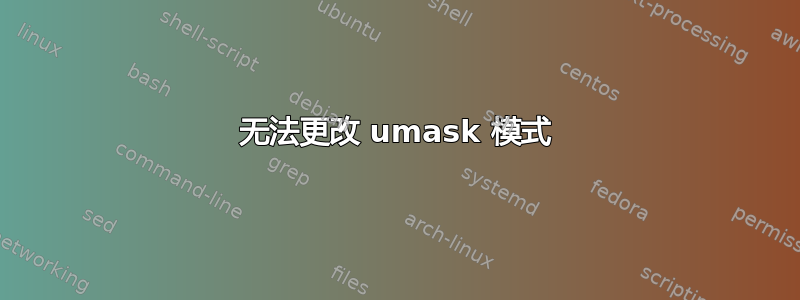
我正在努力改变掩码模式使用登录名.defs配置文件,但由于某种原因它不会影响系统。
这就是我所做的:sudo nano /etc/login.defs
# The ERASECHAR and KILLCHAR are used only on System V machines.
# The ULIMIT is used only if the system supports it.
# (now it works with setrlimit too; ulimit is in 512-byte units)
#
# Prefix these values with "0" to get octal, "0x" to get hexadecimal.
#
ERASECHAR 0177
KILLCHAR 025
UMASK 027
尝试改变UMASK 027,UMASK 007它就改变了。
下一个:
# Enable setting of the umask group bits to be the same as owner bits
# (examples: 022 -> 002, 077 -> 007) for non-root users, if the uid is
# the same as gid, and username is the same as the primary group name.
#
# This also enables userdel to remove user groups if no members exist.
#
USERGROUPS_ENAB yes
之后更改USERGROUPS_ENAB yes为USERGROUPS_ENAB no保存文件并注销并登录并尝试创建文件例如:
touch file ~/
和输出文件
stat -c %a ~/file
给出第644章和预期之外的640。我记得我不久前做过这个解决方法,效果非常好。
还有其他解决方法或解释吗?
这是我的核心信息:
Linux 4.13.8-1-ARCH #1 SMP PREEMPT Wed Oct 18 12:11:48 CEST 2017 i686 GNU/Linux
答案1
感谢那些曾经试图帮助我的评论。所以我碰巧umask 027通过更改~/bashrc文件使模式永久化。事实上,我在该文件中没有任何umask集合,因此我在文本末尾添加了这些行:
#umask mode
umask 027
以及系统之后登出和登录它似乎覆盖了整个系统的这条规则,现在新创建的文件具有权限640


