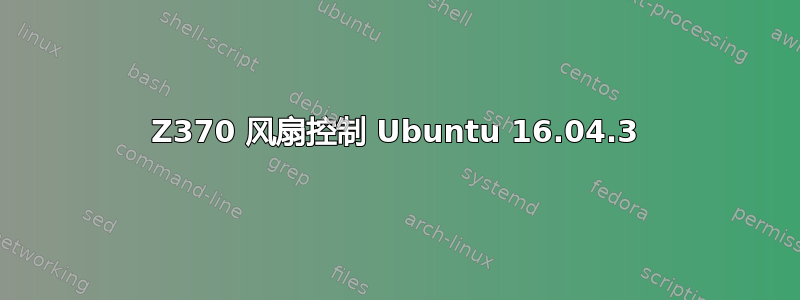
我的配置是:
#sensors-detect revision 6284 (2015-05-31 14:00:33 +0200)
#System: Gigabyte Technology Co., Ltd. Z370 HD3P [Default string]
#Board: Gigabyte Technology Co., Ltd. Z370 HD3P-CF
#Kernel: 4.15.0-041500-generic x86_64
#Processor: Intel(R) Core(TM) i7-8700 CPU @ 3.20GHz (6/158/10)
另外,我板上有 CPU 4 针冷却器和 3 针 120 毫米冷却器。
我的 3 针冷却器有问题。它的 RPM 太大。传感器信息:
it8686-isa-0a40
Adapter: ISA adapter
in0: +0.70 V (min = +0.00 V, max = +3.06 V)
in1: +2.03 V (min = +0.00 V, max = +3.06 V)
in2: +2.06 V (min = +0.00 V, max = +3.06 V)
in3: +2.09 V (min = +0.00 V, max = +3.06 V)
in4: +0.00 V (min = +0.00 V, max = +3.06 V) ALARM
in5: +1.22 V (min = +0.00 V, max = +3.06 V)
in6: +1.25 V (min = +0.00 V, max = +3.06 V)
3VSB: +3.41 V (min = +0.00 V, max = +6.12 V)
Vbat: +3.19 V
fan1: 415 RPM (min = 0 RPM)
fan2: 954 RPM (min = 0 RPM)
fan3: 0 RPM (min = 0 RPM)
fan4: 0 RPM (min = 0 RPM)
temp1: +30.0°C (low = +127.0°C, high = +127.0°C) sensor = thermistor
temp2: +41.0°C (low = +127.0°C, high = +127.0°C) sensor = thermistor
temp3: +19.0°C (low = +127.0°C, high = +127.0°C) sensor = Intel PECI
temp4: +29.0°C (low = +127.0°C, high = +127.0°C) sensor = thermistor
temp5: +33.0°C (low = +0.0°C, high = -124.0°C) sensor = thermistor
temp6: +33.0°C (low = +127.0°C, high = +127.0°C) sensor = thermistor
intrusion0: ALARM
acpitz-virtual-0
Adapter: Virtual device
temp1: +16.8°C (crit = +18.8°C)
temp2: +27.8°C (crit = +119.0°C)
temp3: +29.8°C (crit = +119.0°C)
coretemp-isa-0000
Adapter: ISA adapter
Package id 0: +29.0°C (high = +82.0°C, crit = +100.0°C)
Core 0: +29.0°C (high = +82.0°C, crit = +100.0°C)
Core 1: +29.0°C (high = +82.0°C, crit = +100.0°C)
Core 2: +27.0°C (high = +82.0°C, crit = +100.0°C)
Core 3: +27.0°C (high = +82.0°C, crit = +100.0°C)
Core 4: +32.0°C (high = +82.0°C, crit = +100.0°C)
Core 5: +29.0°C (high = +82.0°C, crit = +100.0°C)
来自传感器检测
Some Super I/O chips contain embedded sensors. We have to write to
standard I/O ports to probe them. This is usually safe.
Do you want to scan for Super I/O sensors? (YES/no): y
Probing for Super-I/O at 0x2e/0x2f
Trying family `National Semiconductor/ITE'... No
Trying family `SMSC'... No
Trying family `VIA/Winbond/Nuvoton/Fintek'... No
Trying family `ITE'... Yes
Found unknown chip with ID 0x8686
Probing for Super-I/O at 0x4e/0x4f
Trying family `National Semiconductor/ITE'... No
Trying family `SMSC'... No
Trying family `VIA/Winbond/Nuvoton/Fintek'... No
Trying family `ITE'... No
我尝试配置风扇控制,但它只适用于 4 针 CPU 冷却器。我不喜欢风扇控制无法控制 3 针冷却器(或者我做错了)
另外,我的主板有智能风扇系统,我根据 CPU 温度为两个冷却器设置了良好的配置。但是当 Ubuntu 启动时,其他东西控制着我的冷却器,而不是 BIOS 智能风扇。当我重新启动系统时,两个冷却器的 RPM 都较低,就像我的智能风扇配置一样。
我认为这是与 ACPI 的一些依赖关系。如果我以 acpi=off 启动 Ubuntu,冷却器将以低 RPM 工作,但我失去了 HT 和六个虚拟核心,如果我以 acpi=ht 加载,冷却器将具有高 RPM,无论如何。
我还使用 it87 模块和 force_id 0x8686,来自groeck 的 it87 模块,因为 Ubuntu 安装后传感器没有显示 RPM 并且 pwmconfig 不起作用。
我希望 BIOS 智能风扇控制我的冷却器,而不是 Ubuntu。这里有任何解决方案吗?
附言:抱歉我的英语不好。
答案1
更新:我将主板(HD3P)的 BIOS 版本从 f4 更新到 f6c,并且错误消失。
答案2
以防万一。我发现了一个奇怪的行为。
1. I set config in BIOS Smart Fan when 3 pin cooler has 300 RPM.
2. System is booting.
3.Sensors:
fan1: 363 RPM (min = 0 RPM) //4PIN
fan2: 960 RPM (min = 0 RPM)//3PIN
fan3: 0 RPM (min = 0 RPM)
4.I sent PC to suspend.
5.I returned PC from suspend and login to Ubuntu.
6.Sensors:
fan1: 363 RPM (min = 0 RPM)//4PIN
fan2: 269 RPM (min = 0 RPM)//3 PIN
fan3: 0 RPM (min = 0 RPM)
我认为这是一个错误。
但是,现在已经有了解决方案,只需发送并返回暂停即可。


