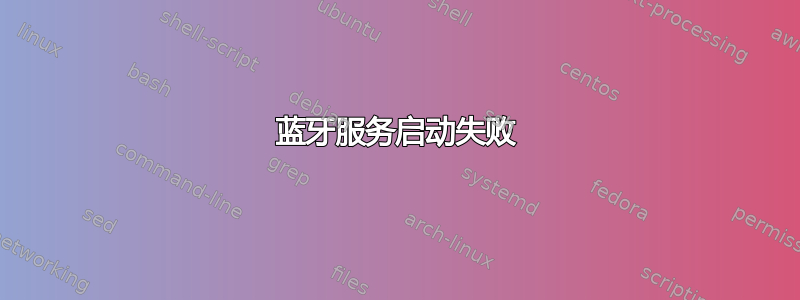
有人可以帮助我解决尝试启动蓝牙服务时出现的错误:
Active: inactive (dead)
Condition: start condition failed at Mon 2018-03-05 21:54:02 MST; 4min 32s ago
ConditionPathIsDirectory=/sys/class/bluetooth was not met
答案1
尝试运行以下命令,
apt-get install rfkill
rfkill list
rfkill unblock bluetooth
service bluetooth start
答案2
蓝牙似乎已被某些应用程序软杀掉。尝试通过以下方式解除阻止:
rfkill unblock tpacpi_bluetooth_sw
并启动蓝牙服务
systemctl start bluetooth.service


