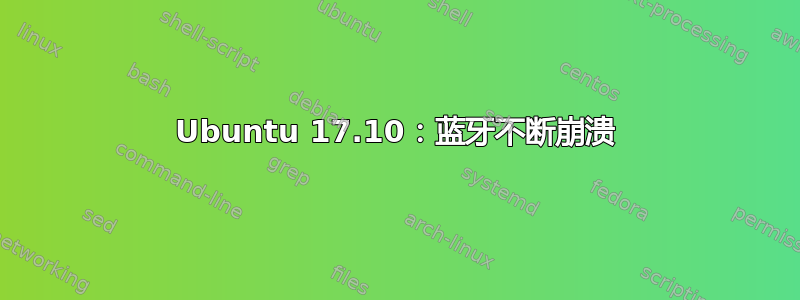
我有 Ubuntu 17.10 Lenovo T540p。我已连接蓝牙耳机 CEL-TEC F5A。它支持蓝牙 4.0,崩溃时使用的配置文件是 HSP/HFP(声音很差 + 麦克风)。
蓝牙时不时会关闭。然后我必须打开它并重新连接耳机。我不确定是什么原因。下面是我在 中看到的内容dmesg。我不知道这些条目是在事件之前还是之后,可能是在(重新连接)之后。
我可以尝试什么来使连接更稳定?我没有连接其他 BT 设备。
[335986.898908] Bluetooth: hci0 SCO packet for unknown connection handle 0
[335986.908898] Bluetooth: hci0 SCO packet for unknown connection handle 0
[335986.908903] Bluetooth: hci0 SCO packet for unknown connection handle 0
[335986.908904] Bluetooth: hci0 SCO packet for unknown connection handle 0
[336106.877531] usb 3-11: USB disconnect, device number 49
[336106.905830] Bluetooth: hci0 setting interface failed (19)
[336107.217708] usb 3-11: new full-speed USB device number 62 using xhci_hcd
[336107.362900] usb 3-11: New USB device found, idVendor=8087, idProduct=07dc
[336107.362906] usb 3-11: New USB device strings: Mfr=0, Product=0, SerialNumber=0
[336109.393734] Bluetooth: hci0: Reading Intel version information failed (-110)
[336109.393745] Bluetooth: hci0 command 0xfc05 tx timeout
[336146.986893] usb 3-11: USB disconnect, device number 62
[336147.842503] usb 3-11: new full-speed USB device number 63 using xhci_hcd
[336147.987669] usb 3-11: New USB device found, idVendor=8087, idProduct=07dc
[336147.987673] usb 3-11: New USB device strings: Mfr=0, Product=0, SerialNumber=0
[336148.002134] Bluetooth: hci0: read Intel version: 370710018002030d00
[336148.002305] Bluetooth: hci0: Intel Bluetooth firmware file: intel/ibt-hw-37.7.10-fw-1.80.2.3.d.bseq
[336148.218158] Bluetooth: hci0: Intel Bluetooth firmware patch completed and activated
[336158.238466] input: 00:19:5D:25:6F:6C as /devices/virtual/input/input55
[336174.700138] Bluetooth: hci0 SCO packet for unknown connection handle 0
[336174.710142] Bluetooth: hci0 SCO packet for unknown connection handle 0
[336174.710146] Bluetooth: hci0 SCO packet for unknown connection handle 0
编辑:它有这个:英特尔双频无线 AC 7260 (2x2, 802.11ac/a/b/g/n) 带蓝牙 4.0
答案1
您可以尝试更改一些参数
echo "options iwlwifi bt_coex_active=0 swcrypto=1 11n_disable=8" | sudo tee -a /etc/modprobe.d/iwlwifi.conf看https://bugs.launchpad.net/ubuntu/+source/linux/+bug/1721271


