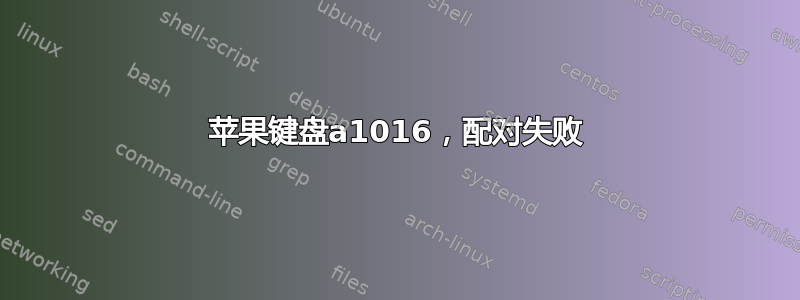
我无法将无线 a1016 Apple 键盘与运行 Ubuntu 17.10 的 Dell XPS 笔记本电脑配对。
我已经看到这些帖子,其中的说明对我的情况没有帮助: 将 Apple Wireless Keyboard 第三代与 Ubuntu 16.04 配对?和 Apple 无线键盘在 15.10 中无法连接
我尝试通过系统设置 GUI 进行设置,其中设备显示为“未设置”。我单击它,然后有时,在我按下蓝牙键盘上的按钮后,我会看到 PIN 请求窗口。我输入请求的 PIN 然后按 Enter,但之后要么什么都没发生(大多数情况下),要么窗口刷新并请求新的 PIN。
我还尝试通过终端(bluetoothctl 命令提示符),尝试信任设备,然后连接/配对,但没有任何成功。错误是 ConnectionFailed 或 AuthenticationTimeout。尝试使用 blueman 包,它似乎是 bluetoothctl 的 GUI。没有成功。
相同的键盘与 iMac 完美配对,所以这不是硬件问题。您觉得呢?
更新型多巴胺:来自 bluetoothd 和 hcidump 的各种尝试的日志,也许可以提供帮助
尝试从 bluetoothctl 连接:
蓝牙日志:
Apr 4 09:44:35 victor-XPS-13-9360 bluetoothd[8782]: src/device.c:connect_profiles() /org/bluez/hci0/dev_00_0A_95_3B_3B_4D (all), client :1.138
Apr 4 09:44:35 victor-XPS-13-9360 bluetoothd[8782]: src/device.c:connect_profiles() Resolving services for /org/bluez/hci0/dev_00_0A_95_3B_3B_4D
Apr 4 09:44:39 victor-XPS-13-9360 bluetoothd[8782]: src/adapter.c:pin_code_request_callback() hci0 00:0A:95:3B:3B:4D
Apr 4 09:44:39 victor-XPS-13-9360 bluetoothd[8782]: src/device.c:new_auth() Requesting agent authentication for 00:0A:95:3B:3B:4D
Apr 4 09:44:39 victor-XPS-13-9360 bluetoothd[8782]: src/agent.c:agent_ref() 0x55cc48f0fbb0: ref=2
Apr 4 09:45:07 victor-XPS-13-9360 bluetoothd[8782]: src/adapter.c:connect_failed_callback() hci0 00:0A:95:3B:3B:4D status 8
Apr 4 09:45:07 victor-XPS-13-9360 bluetoothd[8782]: plugins/policy.c:conn_fail_cb() status 8
Apr 4 09:45:07 victor-XPS-13-9360 bluetoothd[8782]: src/adapter.c:bonding_attempt_complete() hci0 bdaddr 00:0A:95:3B:3B:4D type 0 status 0x8
Apr 4 09:45:07 victor-XPS-13-9360 bluetoothd[8782]: src/device.c:device_bonding_complete() bonding (nil) status 0x08
Apr 4 09:45:07 victor-XPS-13-9360 bluetoothd[8782]: src/agent.c:send_cancel_request() Sending Cancel request to :1.469, /org/bluez/agent
Apr 4 09:45:07 victor-XPS-13-9360 bluetoothd[8782]: src/device.c:device_cancel_authentication() Canceling authentication request for 00:0A:95:3B:3B:4D
Apr 4 09:45:07 victor-XPS-13-9360 bluetoothd[8782]: src/agent.c:agent_unref() 0x55cc48f0fbb0: ref=1
Apr 4 09:45:07 victor-XPS-13-9360 bluetoothd[8782]: src/device.c:device_bonding_failed() status 8
Apr 4 09:45:07 victor-XPS-13-9360 bluetoothd[8782]: src/adapter.c:resume_discovery()
Apr 4 09:45:07 victor-XPS-13-9360 bluetoothd[8782]: 00:0A:95:3B:3B:4D: error updating services: Function not implemented (38)
Apr 4 09:45:07 victor-XPS-13-9360 bluetoothd[8782]: src/device.c:device_svc_resolved() /org/bluez/hci0/dev_00_0A_95_3B_3B_4D err -38
转储:
> HCI Event: Command Status (0x0f) plen 4
Create Connection (0x01|0x0005) status 0x00 ncmd 1
> HCI Event: Connect Complete (0x03) plen 11
status 0x22 handle 6 bdaddr 00:0A:95:3B:3B:4D type ACL encrypt 0x00
Error: LMP Response Timeout
尝试从 KDE 蓝牙面板插件设置设备:
蓝牙日志:
Apr 4 09:46:22 victor-XPS-13-9360 bluetoothd[8782]: src/adapter.c:remove_temp_devices() /org/bluez/hci0
Apr 4 09:46:22 victor-XPS-13-9360 bluetoothd[8782]: src/device.c:device_remove() Removing device /org/bluez/hci0/dev_E4_04_12_F1_3D_BB
Apr 4 09:46:22 victor-XPS-13-9360 bluetoothd[8782]: src/device.c:btd_device_unref() Freeing device /org/bluez/hci0/dev_E4_04_12_F1_3D_BB
Apr 4 09:46:22 victor-XPS-13-9360 bluetoothd[8782]: src/device.c:device_free() 0x55cc48f36280
Apr 4 09:46:22 victor-XPS-13-9360 bluetoothd[8782]: src/device.c:device_remove() Removing device /org/bluez/hci0/dev_4C_49_E3_C2_E1_A2
Apr 4 09:46:22 victor-XPS-13-9360 bluetoothd[8782]: src/device.c:btd_device_unref() Freeing device /org/bluez/hci0/dev_4C_49_E3_C2_E1_A2
Apr 4 09:46:22 victor-XPS-13-9360 bluetoothd[8782]: src/device.c:device_free() 0x55cc48f37b50
Apr 4 09:46:42 victor-XPS-13-9360 bluetoothd[8782]: src/agent.c:agent_ref() 0x55cc48f1e590: ref=1
Apr 4 09:46:42 victor-XPS-13-9360 bluetoothd[8782]: src/agent.c:register_agent() agent :1.531
Apr 4 09:46:42 victor-XPS-13-9360 bluetoothd[8782]: src/adapter.c:start_discovery() sender :1.531
Apr 4 09:46:42 victor-XPS-13-9360 bluetoothd[8782]: src/adapter.c:update_discovery_filter()
Apr 4 09:46:42 victor-XPS-13-9360 bluetoothd[8782]: src/adapter.c:discovery_filter_to_mgmt_cp()
Apr 4 09:46:42 victor-XPS-13-9360 bluetoothd[8782]: src/adapter.c:trigger_start_discovery()
Apr 4 09:46:42 victor-XPS-13-9360 bluetoothd[8782]: src/adapter.c:cancel_passive_scanning()
Apr 4 09:46:42 victor-XPS-13-9360 bluetoothd[8782]: src/adapter.c:start_discovery_timeout()
Apr 4 09:46:42 victor-XPS-13-9360 bluetoothd[8782]: src/adapter.c:start_discovery_timeout() adapter->current_discovery_filter == 0
Apr 4 09:46:43 victor-XPS-13-9360 bluetoothd[8782]: src/adapter.c:start_discovery_complete() status 0x00
Apr 4 09:46:43 victor-XPS-13-9360 bluetoothd[8782]: src/adapter.c:discovering_callback() hci0 type 7 discovering 1 method 0
Apr 4 09:46:43 victor-XPS-13-9360 bluetoothd[8782]: src/adapter.c:device_found_callback() hci0 addr 39:28:52:C3:A3:C8, rssi -68 flags 0x0004 eir_len 31
Apr 4 09:46:43 victor-XPS-13-9360 bluetoothd[8782]: src/adapter.c:device_found_callback() hci0 addr 5C:49:7D:A2:66:AD, rssi -78 flags 0x0004 eir_len 28
Apr 4 09:46:44 victor-XPS-13-9360 bluetoothd[8782]: src/adapter.c:device_found_callback() hci0 addr 5C:49:7D:A2:62:C0, rssi -80 flags 0x0000 eir_len 31
Apr 4 09:46:44 victor-XPS-13-9360 bluetoothd[8782]: src/adapter.c:device_found_callback() hci0 addr 5C:49:7D:A2:66:AD, rssi -79 flags 0x0004 eir_len 28
Apr 4 09:46:44 victor-XPS-13-9360 bluetoothd[8782]: src/adapter.c:device_found_callback() hci0 addr E4:04:12:F1:3D:BB, rssi -70 flags 0x0000 eir_len 13
Apr 4 09:46:44 victor-XPS-13-9360 bluetoothd[8782]: src/device.c:device_create() dst E4:04:12:F1:3D:BB
Apr 4 09:46:44 victor-XPS-13-9360 bluetoothd[8782]: src/device.c:device_new() address E4:04:12:F1:3D:BB
Apr 4 09:46:44 victor-XPS-13-9360 bluetoothd[8782]: src/device.c:device_new() Creating device /org/bluez/hci0/dev_E4_04_12_F1_3D_BB
Apr 4 09:46:44 victor-XPS-13-9360 bluetoothd[8782]: src/device.c:device_set_legacy() legacy 0
Apr 4 09:46:44 victor-XPS-13-9360 bluetoothd[8782]: src/device.c:device_set_rssi_with_delta() rssi -70
Apr 4 09:46:44 victor-XPS-13-9360 bluetoothd[8782]: src/device.c:device_set_flags() flags 6
Apr 4 09:46:44 victor-XPS-13-9360 bluetoothd[8782]: src/adapter.c:device_found_callback() hci0 addr 5C:49:7D:A2:62:C0, rssi -79 flags 0x0000 eir_len 31
Apr 4 09:46:44 victor-XPS-13-9360 bluetoothd[8782]: src/adapter.c:device_found_callback() hci0 addr 39:28:52:C3:A3:C8, rssi -71 flags 0x0004 eir_len 31
Apr 4 09:46:45 victor-XPS-13-9360 bluetoothd[8782]: src/adapter.c:device_found_callback() hci0 addr 5C:49:7D:A2:66:AD, rssi -78 flags 0x0004 eir_len 28
Apr 4 09:46:45 victor-XPS-13-9360 bluetoothd[8782]: src/adapter.c:device_found_callback() hci0 addr F4:F5:D8:E5:03:59, rssi -80 flags 0x0004 eir_len 38
Apr 4 09:46:46 victor-XPS-13-9360 bluetoothd[8782]: src/adapter.c:stop_discovery() sender :1.531
Apr 4 09:46:46 victor-XPS-13-9360 bluetoothd[8782]: src/adapter.c:stop_discovery_complete() status 0x00
Apr 4 09:46:46 victor-XPS-13-9360 bluetoothd[8782]: src/adapter.c:trigger_passive_scanning()
Apr 4 09:46:46 victor-XPS-13-9360 bluetoothd[8782]: src/adapter.c:discovery_remove() owner :1.531
Apr 4 09:46:46 victor-XPS-13-9360 bluetoothd[8782]: src/device.c:device_set_rssi_with_delta() rssi 0
Apr 4 09:46:46 victor-XPS-13-9360 bluetoothd[8782]: src/adapter.c:discovering_callback() hci0 type 7 discovering 0 method 0
Apr 4 09:46:46 victor-XPS-13-9360 bluetoothd[8782]: src/agent.c:agent_ref() 0x55cc48f1e590: ref=2
Apr 4 09:46:46 victor-XPS-13-9360 bluetoothd[8782]: src/device.c:bonding_request_new() Requesting bonding for 00:0A:95:3B:3B:4D
Apr 4 09:46:46 victor-XPS-13-9360 bluetoothd[8782]: src/agent.c:agent_ref() 0x55cc48f1e590: ref=3
Apr 4 09:46:46 victor-XPS-13-9360 bluetoothd[8782]: src/agent.c:agent_unref() 0x55cc48f1e590: ref=2
Apr 4 09:46:46 victor-XPS-13-9360 bluetoothd[8782]: src/adapter.c:suspend_discovery()
Apr 4 09:46:46 victor-XPS-13-9360 bluetoothd[8782]: src/adapter.c:adapter_bonding_attempt() hci0 bdaddr 00:0A:95:3B:3B:4D type 0 io_cap 0x01
Apr 4 09:46:51 victor-XPS-13-9360 bluetoothd[8782]: src/adapter.c:connect_failed_callback() hci0 00:0A:95:3B:3B:4D status 4
Apr 4 09:46:51 victor-XPS-13-9360 bluetoothd[8782]: plugins/policy.c:conn_fail_cb() status 4
Apr 4 09:46:51 victor-XPS-13-9360 bluetoothd[8782]: src/adapter.c:bonding_attempt_complete() hci0 bdaddr 00:0A:95:3B:3B:4D type 0 status 0x4
Apr 4 09:46:51 victor-XPS-13-9360 bluetoothd[8782]: src/device.c:device_bonding_complete() bonding 0x55cc48f13ef0 status 0x04
Apr 4 09:46:51 victor-XPS-13-9360 bluetoothd[8782]: src/device.c:device_bonding_failed() status 4
Apr 4 09:46:51 victor-XPS-13-9360 bluetoothd[8782]: src/agent.c:agent_unref() 0x55cc48f1e590: ref=1
Apr 4 09:46:51 victor-XPS-13-9360 bluetoothd[8782]: src/adapter.c:resume_discovery()
Apr 4 09:46:51 victor-XPS-13-9360 bluetoothd[8782]: src/adapter.c:pair_device_complete() Connect Failed (0x04)
Apr 4 09:46:51 victor-XPS-13-9360 bluetoothd[8782]: src/adapter.c:bonding_attempt_complete() hci0 bdaddr 00:0A:95:3B:3B:4D type 0 status 0x4
Apr 4 09:46:51 victor-XPS-13-9360 bluetoothd[8782]: src/device.c:device_bonding_complete() bonding (nil) status 0x04
Apr 4 09:46:51 victor-XPS-13-9360 bluetoothd[8782]: src/device.c:device_bonding_failed() status 4
Apr 4 09:46:51 victor-XPS-13-9360 bluetoothd[8782]: src/adapter.c:resume_discovery()
转储:
> HCI Event: Command Complete (0x0e) plen 4
LE Set Random Address (0x08|0x0005) ncmd 1
status 0x00
> HCI Event: Command Complete (0x0e) plen 4
LE Set Scan Parameters (0x08|0x000b) ncmd 1
status 0x00
> HCI Event: Command Complete (0x0e) plen 4
LE Set Scan Enable (0x08|0x000c) ncmd 1
status 0x00
> HCI Event: Command Complete (0x0e) plen 4
LE Set Scan Enable (0x08|0x000c) ncmd 1
status 0x00
> HCI Event: Command Status (0x0f) plen 4
Create Connection (0x01|0x0005) status 0x00 ncmd 1
> HCI Event: Connect Complete (0x03) plen 11
status 0x04 handle 7 bdaddr 00:0A:95:3B:3B:4D type ACL encrypt 0x00
Error: Page Timeout
通过 bluetoothctl 配对。
蓝牙日志:
Apr 4 09:49:05 victor-XPS-13-9360 bluetoothd[8782]: src/adapter.c:pair_device_complete() Connect Failed (0x04)
Apr 4 09:49:05 victor-XPS-13-9360 bluetoothd[8782]: src/adapter.c:bonding_attempt_complete() hci0 bdaddr 00:0A:95:3B:3B:4D type 0 status 0x4
Apr 4 09:49:05 victor-XPS-13-9360 bluetoothd[8782]: src/device.c:device_bonding_complete() bonding (nil) status 0x04
Apr 4 09:49:05 victor-XPS-13-9360 bluetoothd[8782]: src/device.c:device_bonding_failed() status 4
Apr 4 09:49:05 victor-XPS-13-9360 bluetoothd[8782]: src/adapter.c:resume_discovery()
Apr 4 09:49:11 victor-XPS-13-9360 bluetoothd[8782]: src/agent.c:agent_ref() 0x55cc48f0fbb0: ref=2
Apr 4 09:49:11 victor-XPS-13-9360 bluetoothd[8782]: src/device.c:bonding_request_new() Requesting bonding for 00:0A:95:3B:3B:4D
Apr 4 09:49:11 victor-XPS-13-9360 bluetoothd[8782]: src/agent.c:agent_ref() 0x55cc48f0fbb0: ref=3
Apr 4 09:49:11 victor-XPS-13-9360 bluetoothd[8782]: src/agent.c:agent_unref() 0x55cc48f0fbb0: ref=2
Apr 4 09:49:11 victor-XPS-13-9360 bluetoothd[8782]: src/adapter.c:suspend_discovery()
Apr 4 09:49:11 victor-XPS-13-9360 bluetoothd[8782]: src/adapter.c:adapter_bonding_attempt() hci0 bdaddr 00:0A:95:3B:3B:4D type 0 io_cap 0x04
Apr 4 09:49:13 victor-XPS-13-9360 bluetoothd[8782]: src/adapter.c:pin_code_request_callback() hci0 00:0A:95:3B:3B:4D
Apr 4 09:49:13 victor-XPS-13-9360 bluetoothd[8782]: plugins/autopair.c:autopair_pincb() device 'Toetsenbord van duckuyk' (00:0A:95:3B:3B:4D) class: 0x2540 vid/pid: 0x0/0x0
Apr 4 09:49:13 victor-XPS-13-9360 bluetoothd[8782]: src/device.c:new_auth() Requesting agent authentication for 00:0A:95:3B:3B:4D
Apr 4 09:49:13 victor-XPS-13-9360 bluetoothd[8782]: src/agent.c:agent_ref() 0x55cc48f0fbb0: ref=3
Apr 4 09:49:13 victor-XPS-13-9360 bluetoothd[8782]: src/agent.c:agent_display_pincode() Calling Agent.DisplayPinCode: name=:1.469, path=/org/bluez/agent, pincode=567546
Apr 4 09:49:13 victor-XPS-13-9360 bluetoothd[8782]: src/adapter.c:btd_adapter_pincode_reply() hci0 addr 00:0A:95:3B:3B:4D pinlen 6
Apr 4 09:49:13 victor-XPS-13-9360 bluetoothd[8782]: src/agent.c:agent_unref() 0x55cc48f0fbb0: ref=2
Apr 4 09:49:13 victor-XPS-13-9360 bluetoothd[8782]: src/adapter.c:connect_failed_callback() hci0 00:0A:95:3B:3B:4D status 5
Apr 4 09:49:13 victor-XPS-13-9360 bluetoothd[8782]: plugins/policy.c:conn_fail_cb() status 5
Apr 4 09:49:13 victor-XPS-13-9360 bluetoothd[8782]: src/device.c:device_cancel_authentication() Canceling authentication request for 00:0A:95:3B:3B:4D
Apr 4 09:49:13 victor-XPS-13-9360 bluetoothd[8782]: src/adapter.c:bonding_attempt_complete() hci0 bdaddr 00:0A:95:3B:3B:4D type 0 status 0x5
Apr 4 09:49:13 victor-XPS-13-9360 bluetoothd[8782]: src/device.c:device_bonding_attempt_retry() scheduling retry
Apr 4 09:49:13 victor-XPS-13-9360 bluetoothd[8782]: src/adapter.c:pair_device_complete() Authentication Failed (0x05)
Apr 4 09:49:13 victor-XPS-13-9360 bluetoothd[8782]: src/adapter.c:bonding_attempt_complete() hci0 bdaddr 00:0A:95:3B:3B:4D type 0 status 0x5
Apr 4 09:49:16 victor-XPS-13-9360 bluetoothd[8782]: src/device.c:device_bonding_retry() retrying bonding
Apr 4 09:49:16 victor-XPS-13-9360 bluetoothd[8782]: src/adapter.c:adapter_bonding_attempt() hci0 bdaddr 00:0A:95:3B:3B:4D type 0 io_cap 0x04
Apr 4 09:49:22 victor-XPS-13-9360 bluetoothd[8782]: src/adapter.c:connect_failed_callback() hci0 00:0A:95:3B:3B:4D status 4
Apr 4 09:49:22 victor-XPS-13-9360 bluetoothd[8782]: plugins/policy.c:conn_fail_cb() status 4
Apr 4 09:49:22 victor-XPS-13-9360 bluetoothd[8782]: src/adapter.c:bonding_attempt_complete() hci0 bdaddr 00:0A:95:3B:3B:4D type 0 status 0x4
Apr 4 09:49:22 victor-XPS-13-9360 bluetoothd[8782]: src/device.c:device_bonding_complete() bonding 0x55cc48f12f20 status 0x04
Apr 4 09:49:22 victor-XPS-13-9360 bluetoothd[8782]: src/device.c:device_bonding_failed() status 4
Apr 4 09:49:22 victor-XPS-13-9360 bluetoothd[8782]: src/agent.c:agent_unref() 0x55cc48f0fbb0: ref=1
Apr 4 09:49:22 victor-XPS-13-9360 bluetoothd[8782]: src/adapter.c:resume_discovery()
Apr 4 09:49:22 victor-XPS-13-9360 bluetoothd[8782]: src/adapter.c:pair_device_complete() Connect Failed (0x04)
Apr 4 09:49:22 victor-XPS-13-9360 bluetoothd[8782]: src/adapter.c:bonding_attempt_complete() hci0 bdaddr 00:0A:95:3B:3B:4D type 0 status 0x4
Apr 4 09:49:22 victor-XPS-13-9360 bluetoothd[8782]: src/device.c:device_bonding_complete() bonding (nil) status 0x04
Apr 4 09:49:22 victor-XPS-13-9360 bluetoothd[8782]: src/device.c:device_bonding_failed() status 4
Apr 4 09:49:22 victor-XPS-13-9360 bluetoothd[8782]: src/adapter.c:resume_discovery()
转储:
> HCI Event: Command Status (0x0f) plen 4
LE Create Connection (0x08|0x000d) status 0x00 ncmd 1
> HCI Event: Command Status (0x0f) plen 4
LE Read Remote Used Features (0x08|0x0016) status 0x00 ncmd 1
> HCI Event: Command Status (0x0f) plen 4
Disconnect (0x01|0x0006) status 0x00 ncmd 1
> HCI Event: Disconn Complete (0x05) plen 4
status 0x00 handle 7 reason 0x16
Reason: Connection Terminated by Local Host
> HCI Event: Command Status (0x0f) plen 4
Create Connection (0x01|0x0005) status 0x00 ncmd 1
> HCI Event: Connect Complete (0x03) plen 11
status 0x04 handle 8 bdaddr 00:0A:95:3B:3B:4D type ACL encrypt 0x00
Error: Page Timeout
> HCI Event: Command Status (0x0f) plen 4
答案1
我没有 Dell XPS 也没有使用 Ubuntu,但是我使用 bluetoothctl 将 Apple Wireless Keyboard 型号 A1016 与 Debian 9.9(stretch)上的蓝牙适配器配对。
关闭键盘。键盘可以使用充电电池,但最好使用新电池。
运行bluetoothctl。输入以下命令。
打开
代理 KeyboardOnly
默认代理
可配对
打开键盘。键盘灯会闪烁 2 次,暂停,闪烁 2 次,暂停,然后重复。
在 bluetoothctl 中输入以下命令。
扫描
等待“Apple Wireless Keyboard”出现。记下 MAC 地址。假设它是 00:0A:95:33:33:33。
在 bluetoothctl 中输入以下命令。
连接 00:0A:95:33:33:33
在键盘上盲输入 12345678,然后按下返回钥匙。
bluetoothctl 中会出现消息提示。
[agent] Enter PIN code:
在 bluetoothctl 中的提示符中输入 12345678 并按回车键。
- bluetoothctl 应该会显示消息表明键盘已配对。(xxxxxx 可能对你来说是唯一的)
[CHG] Device 00:0A:95:33:33:33 Paired: yes [CHG] Device 00:0A:95:33:33:33 Connected: yes [CHG] Device 00:0A:95:33:33:33 Modalias: usb:xxxxxxxxxxxx [CHG] Device 00:0A:95:33:33:33 UUIDs: xxxxxxxxxxx [CHG] Device 00:0A:95:33:33:33 UUIDs: xxxxxxxxxxx [CHG] Device 00:0A:95:33:33:33 ServicesResolved: yes Connection successful
- 在 bluetoothctl 中输入以下命令来停止配对过程:
扫描关闭
可配对关闭
- 确认键盘位于 bluetoothctl 中的配对设备列表中:
配对设备
答案2
我尝试将这个特定的键盘连接到几个戴尔XPSUbuntu 16.04 升级至 18.04 的笔记本电脑以及这些尝试均未奏效使用各种软件:bluetoothctl CLI 工具、KDE 蓝牙工具、Gnome 设置蓝牙 GUI、一些第三方 GUI(我甚至不记得 ATM 这个名字)。
没有机会尝试不同的硬件,放弃了并购买了另一个键盘。
显然,这种键盘无法连接到装有 Ubuntu 操作系统的戴尔 XPS。


