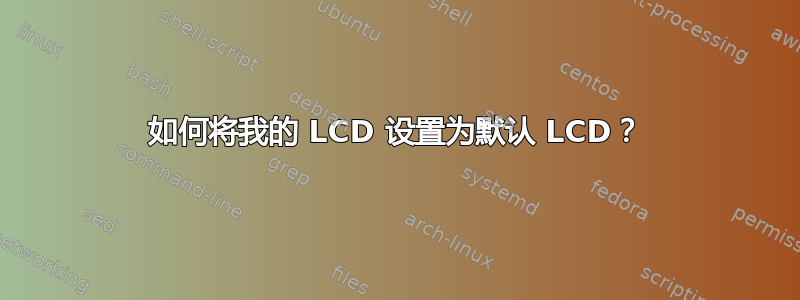
我有一个基于 ARM 的板(http://wiki.Friendlyarm.com/wiki/index.php/NanoPi_M1)并在其上使用 Ubuntu-server 16.04。我有一个带有 SPI 连接的 2.2" TFT-LCD,并使用这个帧缓冲驱动程序(https://github.com/notro/fbtft)来启动它。我可以使用以下命令设置 LCD:
sudo modprobe fbtft_device custom name=fb_ili9341 gpios=reset:1,dc:201,led:6 speed=16000000 rotate=90 bgr=1
之前,当我有 Ubuntu 桌面时,我可以通过以下命令更改显示:
FRAMEBUFFER=/dev/fb8 startx
但在 Ubuntu 服务器中我收到此错误消息:
X.Org X Server 1.18.4
Release Date: 2016-07-19
X Protocol Version 11, Revision 0
Build Operating System: Linux 4.4.0-97-generic armv7l Ubuntu
Current Operating System: Linux nanopim1 3.4.113-sun8i #16 SMP PREEMPT Tue Jun 13 14:15:57 CEST 2017 armv7l
Kernel command line: root=UUID=10b3b795-f372-4ea9-b78a-93ae9355c20c rootwait rootfstype=ext4 console=tty1 console=ttyS0,115200 hdmi.audio=EDID:0 disp.screen0_output_mode=1920x1080p60 panic=10 consoleblank=0 loglevel=1 ubootpart=bd75a2d6-01 ubootsource=mmc sunxi_ve_mem_reserve=0 sunxi_g2d_mem_reserve=0 sunxi_fb_mem_reserve=16 cgroup_enable=memory swapaccount=1
Build Date: 13 October 2017 01:59:44PM
xorg-server 2:1.18.4-0ubuntu0.7 (For technical support please see http://www.ubuntu.com/support)
Current version of pixman: 0.33.6
Before reporting problems, check http://wiki.x.org
to make sure that you have the latest version.
Markers: (--) probed, (**) from config file, (==) default setting,
(++) from command line, (!!) notice, (II) informational,
(WW) warning, (EE) error, (NI) not implemented, (??) unknown.
(==) Log file: "/var/log/Xorg.0.log", Time: Thu Oct 26 16:44:04 2017
(==) Using config directory: "/etc/X11/xorg.conf.d"
(==) Using system config directory "/usr/share/X11/xorg.conf.d"
(EE)
Fatal server error:
(EE) no screens found(EE)
(EE)
Please consult the The X.Org Foundation support
at http://wiki.x.org
for help.
(EE) Please also check the log file at "/var/log/Xorg.0.log" for additional information.
(EE)
(EE) Server terminated with error (1). Closing log file.
并且只有一个空白屏幕。我想知道如何将此 LCD 设置为我的主板默认 LCD 并使其运行。
另外我必须说我也安装了 xorg 和 openbox。
编辑:我找到了 raspberryPi 的配置文件并尝试在此文件中替换它/etc/X11/xorg.conf.d/01-armbian-defaults.conf::
# FBTFT xorg config file
#
# startx -- -layout TFT
# startx -- -layout HDMI
#
# startx
# When -layout is not set, the first is used: TFT
#
Section "ServerLayout"
Identifier "TFT"
Screen 0 "ScreenTFT"
EndSection
Section "ServerLayout"
Identifier "HDMI"
Screen 0 "ScreenHDMI"
EndSection
Section "Screen"
Identifier "ScreenHDMI"
Monitor "MonitorHDMI"
Device "DeviceHDMI"
Endsection
Section "Screen"
Identifier "ScreenTFT"
Monitor "MonitorTFT"
Device "DeviceTFT"
Endsection
Section "Monitor"
Identifier "MonitorHDMI"
Endsection
Section "Monitor"
Identifier "MonitorTFT"
Endsection
Section "Device"
Identifier "DeviceHDMI"
Driver "fbturbo"
Option "fbdev" "/dev/fb0"
Option "SwapbuffersWait" "true"
EndSection
Section "Device"
Identifier "DeviceTFT"
Option "fbdev" "/dev/fb1"
EndSection
但没有成功。
这是替换前的内容:
Section "Monitor"
Identifier "Monitor0"
Option "DPMS" "false"
EndSection
Section "ServerFlags"
Option "BlankTime" "0"
Option "StandbyTime" "0"
Option "SuspendTime" "0"
Option "OffTime" "0"
EndSection
答案1
如果该命令dpkg -l '*xserver-xorg-video*' | grep ^ii没有结果,则意味着您没有安装必要的视频驱动程序。我刚刚查了一下modesetting驱动程序是核心的一部分,所以它应该已经安装了。
因此,安装帧缓冲区窗口驱动程序最喜欢的包管理器,例如从 root 身份的命令行:
apt-get install xserver-xorg-video-fbdev
还要确保/usr/lib/xorg/modules/drivers/包含模式设置驱动程序(以防万一)。
重新启动X,查看日志输出是否有变化。


