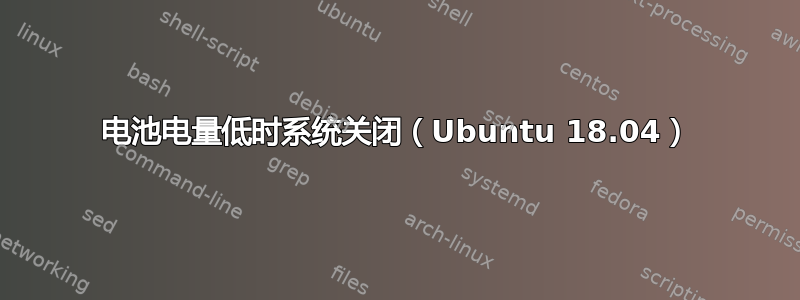
电池电量不足时我的系统就会关闭,
我也在以下链接上发现了这一点:
https://help.ubuntu.com/stable/ubuntu-help/power-lowpower.html.en
我需要将其设置为暂停或休眠选项。
有什么办法可以做到这一点?
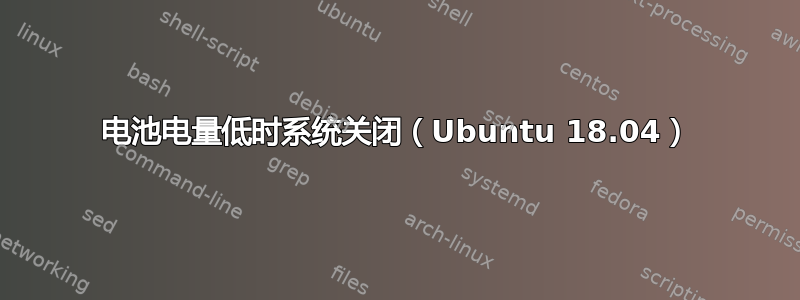
电池电量不足时我的系统就会关闭,
我也在以下链接上发现了这一点:
https://help.ubuntu.com/stable/ubuntu-help/power-lowpower.html.en
我需要将其设置为暂停或休眠选项。
有什么办法可以做到这一点?