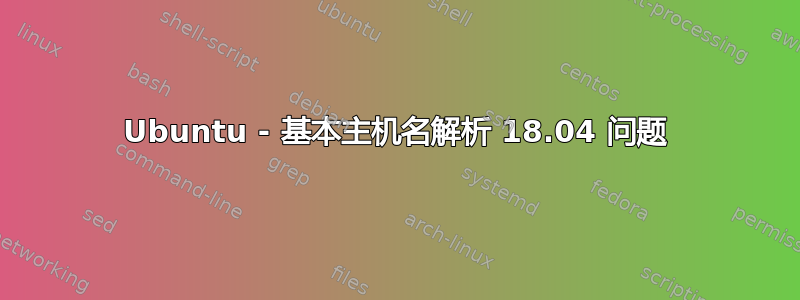
好的..对 ubuntu 有点陌生..但对 linux 不是。
看起来非常简单。我需要 ping 主机(VM)的 FQDN 并获取其可路由 IP 的响应。我知道我的 DNS 正向和反向 IP 查找通过外部系统测试解决。所以这是一个本地主机问题
使用桌面 GUI 并输入 DNS 服务器..并创建条目:
#root@icpdemo01:/etc/network# cat 接口
iface lo inet loopback
auto lo
auto ens160
iface ens160
address 172.20.15.242
netmask 255.255.255.0
network 172.20.15.0
broadcast 172.20.15.255
gateway 172.20.15.1
dns-nameservers 172.20.12.100 172.20.13.100 8.8.8.8
#
root@icpdemo01:/etc/network# ping icpdemo01.ibm.aessatl.arrow.com
PING icpdemo01.ibm.aessatl.arrow.com (127.0.1.1) 56(84) bytes of data.
64 bytes from icpdemo01.ibm.aessatl.arrow.com (127.0.1.1): icmp_seq=1 ttl=64 time=0.052 ms
^C
--- icpdemo01.ibm.aessatl.arrow.com ping statistics ---
1 packets transmitted, 1 received, 0% packet loss, time 0ms
rtt min/avg/max/mdev = 0.052/0.052/0.052/0.000 ms
???? 呃.. 不正确...
在 Google 上搜索...将条目放入 /etc/hosts 中(然后移至顶部...均失败)
#vi /etc/hosts
172.20.15.252 icpdemo01.ibm.aessatl.arrow.com icpdemo01
127.0.0.1 localhost
127.0.1.1 icpdemo01.ibm.aessatl.arrow.com icpdemo01
# The following lines are desirable for IPv6 capable hosts
::1 ip6-localhost ip6-loopback
fe00::0 ip6-localnet
ff00::0 ip6-mcastprefix
ff02::1 ip6-allnodes
ff02::2 ip6-allrouters
检查 /etc/resolv.conf 因为它应该只是..工作 sudo vi /etc/resolv.conf
# This file is managed by man:systemd-resolved(8). Do not edit.
#
# This is a dynamic resolv.conf file for connecting local clients to the
# internal DNS stub resolver of systemd-resolved. This file lists all
# configured search domains.
#
# Run "systemd-resolve --status" to see details about the uplink DNS servers
# currently in use.
#
# Third party programs must not access this file directly, but only through the
# symlink at /etc/resolv.conf. To manage man:resolv.conf(5) in a different way,
# replace this symlink by a static file or a different symlink.
#
# See man:systemd-resolved.service(8) for details about the supported modes of
# operation for /etc/resolv.conf.
#nameserver 127.0.0.53
nameserver 172.20.12.100
nameserver 172.20.13.100
仍然无法弄清楚它的 IP。
似乎
1) 它不应该在三个地方检查 DNS 服务器。2) 它应该可以工作。
希望这很简单“好吧..这就是 Ubuntu 按 X 顺序进行名称解析的方式..并且这里是修复...”
谢谢,
PS:原因是如果docker在安装时无法检测到容器的FQDN解析,它就会失败...
#任务 [检查:验证 DNS 服务器] *************************************************************************************************************************************************************************************
任务 [检查:检查主机名是否可解析] ***************************************************************************************************************************************************************** 更改:[172.20.15.252]
任务 [检查:验证主机名是否可解析] ********************************************************************************************************************************************************************* 致命:[172.20.15.252]:失败! => {“changed”: false,“msg”:“请配置您的主机名以解析为外部可访问的 IP”}
没有剩余主机 *****************************************************************************************************************************************************************************************************
没有剩余主机 *****************************************************************************************************************************************************************************************************
播放回顾 ************************************************************************************************************************************************************************************************************* 172.20.15.252:ok=26 已更改=11 无法访问=0 失败=1
Playbook 运行耗时 0 天 0 小时 2 分 41 秒
管理员@icpdemo01:/opt/ibm-cloud-private-ce-2.1.0.3/cluster$
#答案1
我从哪说起呢?
将其从/etc/network/interfaces...中删除
auto ens160
iface ens160
address 172.20.15.242
netmask 255.255.255.0
network 172.20.15.0
broadcast 172.20.15.255
gateway 172.20.15.1
dns-nameservers 172.20.12.100 172.20.13.100 8.8.8.8
您要求它自动配置,然后指定一个静态地址。您的 DNS 服务器未出现在 中/etc/resolv.conf。通过 GUI 在“有线连接”配置文件中设置您的 DNS。
将其从/etc/hosts...中删除
172.20.15.252 icpdemo01.ibm.aessatl.arrow.com icpdemo01
这里您指定了 .252 的地址,而之前您尝试将其设置为 .242。删除此行。
改变:
127.0.1.1 icpdemo01.ibm.aessatl.arrow.com icpdemo01
到:
127.0.1.1
关于/etc/resolv.conf...
#nameserver 127.0.0.53
nameserver 172.20.12.100
nameserver 172.20.13.100
显然你手动编辑了此文件。不是手动编辑此文件!此处所做的任何手动更改都不会持久!取消注释第一行,删除最后两行,然后允许dnsmasq和/或systemd-resolved管理此文件。
关于dnsmasq和systemd-resolved...
执行ps auxc | grep -i dns和ps auxc | grep -i resolv并查找dnsmasq和systemd-resolved,如果两者都在运行,则需要systemd-resolved通过编辑/etc/systemd/resolved.conf和禁用的 DNS 部分......
改变:
#DNSStubListener=yes
到:
DNSStubListener=no


