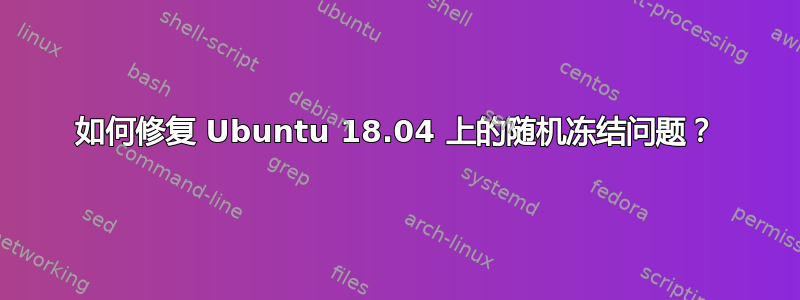
如何修复 Ubuntu 18.04 上的随机操作系统冻结?这不仅是图形问题,因为我无法使用 Ubuntu 上的任何虚拟终端,键盘也没有反应。我切换到英特尔显卡,然后又换回 Nvidia 显卡,但什么都没有改变。我有一个 SSD。每次执行写入操作(例如在 Gedit 上保存)后,光标都会变成沙漏。这与冻结问题有关吗?
这些是重要的日志:
- 10:18:28 bluetoothd: Failed to set mode: Blocked through rfkill
(0x12)
- 10:18:28 spice-vdagent: Cannot access vdagent virtio channel
/dev/virtio-ports/com.redhat.spice.0
- 10:18:27 pulseaudio:
[pulseaudio] backend-ofono.c: Failed to register as a handsfree audio
agent with ofono: org.freedesktop.DBus.Error.ServiceUnknown: The name
org.ofono was not provided by any .service files
- 10:18:19 bluetoothd:
Failed to set mode: Blocked through rfkill (0x12)
- 10:18:19
spice-vdagent: Cannot access vdagent virtio channel
/dev/virtio-ports/com.redhat.spice.0
- 10:18:18 wpa_supplicant: dbus:
Failed to construct signal
- 10:18:17 bluetoothd: Failed to set mode:
Blocked through rfkill (0x12)
- 10:18:17 kernel: PKCS#7 signature not
signed with a trusted key
- 10:18:15 kernel: Couldn't get size:
0x800000000000000e
- 10:18:15 kernel: MODSIGN: Couldn't get UEFI db
list 10:18:15 kernel: Couldn't get size: 0x800000000000000e
- 10:14:37
gdm3: GLib: g_hash_table_find: assertion 'version ==
hash_table->version' failed
- 08:58:11 bluetoothd: Failed to set mode:
Blocked through rfkill (0x12)
- 08:58:10 spice-vdagent: Cannot access
vdagent virtio channel /dev/virtio-ports/com.redhat.spice.0
- 08:58:10
pulseaudio: [pulseaudio] backend-ofono.c: Failed to register as a
handsfree audio agent with ofono:
org.freedesktop.DBus.Error.ServiceUnknown: The name org.ofono was not
provided by any .service files
- 08:57:58 bluetoothd: Failed to set
mode: Blocked through rfkill (0x12)
- 08:57:58 spice-vdagent: Cannot
access vdagent virtio channel /dev/virtio-ports/com.redhat.spice.0
- 08:57:56 kernel: PKCS#7 signature not signed with a trusted key
- 08:57:56 wpa_supplicant: dbus: Failed to construct signal
- 08:57:55
kernel: PKCS#7 signature not signed with a trusted key
- 08:57:55
nvidia-persiste: Failed to query NVIDIA devices. Please ensure that
the NVIDIA device files (/dev/nvidia*) exist, and that user 121 has
read and write permissions for those files.
- 08:57:55 kernel: PKCS#7
signature not signed with a trusted key
- 08:57:55 bluetoothd: Failed
to set mode: Blocked through rfkill (0x12)
- 08:57:55 kernel: PKCS#7
signature not signed with a trusted key
- 08:57:53 kernel: Couldn't get
size: 0x800000000000000e
- 08:57:53 kernel: MODSIGN: Couldn't get UEFI
db list
- 08:57:53 kernel: Couldn't get size: 0x800000000000000e


