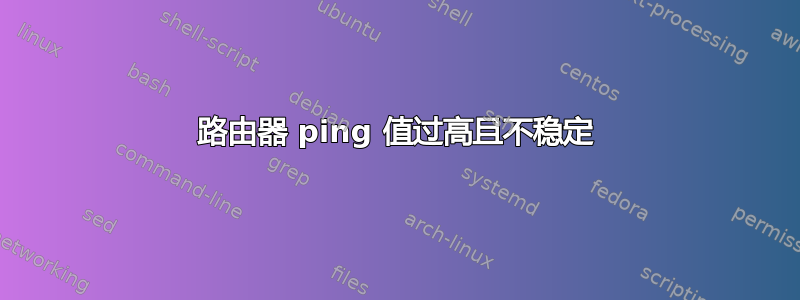
我的 wifi 适配器是 rtl8811CU,昨天我安装了驱动程序,下载速度为 50 mbps。现在我的下载速度是 1 mbps,上传速度是 19 mbps。我到本地路由器的 ping 不稳定。
PING 192.168.1.1 (192.168.1.1) 56(84) bytes of data.
64 bytes from 192.168.1.1: icmp_seq=1 ttl=64 time=129 ms
64 bytes from 192.168.1.1: icmp_seq=2 ttl=64 time=3.28 ms
64 bytes from 192.168.1.1: icmp_seq=3 ttl=64 time=2.95 ms
64 bytes from 192.168.1.1: icmp_seq=4 ttl=64 time=2.60 ms
64 bytes from 192.168.1.1: icmp_seq=5 ttl=64 time=4.22 ms
64 bytes from 192.168.1.1: icmp_seq=6 ttl=64 time=3.47 ms
64 bytes from 192.168.1.1: icmp_seq=7 ttl=64 time=29.8 ms
64 bytes from 192.168.1.1: icmp_seq=8 ttl=64 time=37.1 ms
64 bytes from 192.168.1.1: icmp_seq=10 ttl=64 time=278 ms
64 bytes from 192.168.1.1: icmp_seq=12 ttl=64 time=212 ms
64 bytes from 192.168.1.1: icmp_seq=13 ttl=64 time=1.89 ms
64 bytes from 192.168.1.1: icmp_seq=14 ttl=64 time=4.57 ms
64 bytes from 192.168.1.1: icmp_seq=17 ttl=64 time=101 ms
64 bytes from 192.168.1.1: icmp_seq=18 ttl=64 time=3.44 ms
64 bytes from 192.168.1.1: icmp_seq=19 ttl=64 time=9.43 ms
64 bytes from 192.168.1.1: icmp_seq=20 ttl=64 time=3.51 ms
64 bytes from 192.168.1.1: icmp_seq=21 ttl=64 time=2.91 ms
64 bytes from 192.168.1.1: icmp_seq=24 ttl=64 time=309 ms
64 bytes from 192.168.1.1: icmp_seq=25 ttl=64 time=575 ms
64 bytes from 192.168.1.1: icmp_seq=27 ttl=64 time=18.1 ms
64 bytes from 192.168.1.1: icmp_seq=28 ttl=64 time=5.81 ms
64 bytes from 192.168.1.1: icmp_seq=33 ttl=64 time=4.11 ms
64 bytes from 192.168.1.1: icmp_seq=34 ttl=64 time=6.60 ms
^C
--- 192.168.1.1 ping statistics ---
35 packets transmitted, 23 received, 34.2857% packet loss, time 276ms
rtt min/avg/max/mdev = 1.885/76.030/574.890/139.144 ms
我尝试过解决方案这里,但是没用。我使用 5ghz wifi。lshw:
*-network
description: Wireless interface
physical id: 2
bus info: usb@3:2
logical name: wlx1cbfce34dbc1
serial: 1c:bf:ce:34:db:c1
capabilities: ethernet physical wireless
configuration: broadcast=yes driver=rtl88x2bu ip=192.168.1.13 multicast=yes wireless=IEEE 802.11AC
配置:
wlx1cbfce34dbc1 IEEE 802.11AC ESSID:"[name] 5" Nickname:"<WIFI@REALTEK>"
Mode:Managed Frequency:5.5 GHz Access Point: 3C:98:72:BE:26:AD
Bit Rate:867 Mb/s Sensitivity:0/0
Retry:off RTS thr:off Fragment thr:off
Power Management:off
Link Quality=38/100 Signal level=-74 dBm Noise level=0 dBm
Rx invalid nwid:0 Rx invalid crypt:0 Rx invalid frag:0
Tx excessive retries:0 Invalid misc:0 Missed beacon:0
lspci:
00:00.0 Host bridge: Advanced Micro Devices, Inc. [AMD] Family 17h (Models 00h-0fh) Root Complex
00:00.2 IOMMU: Advanced Micro Devices, Inc. [AMD] Family 17h (Models 00h-0fh) I/O Memory Management Unit
00:01.0 Host bridge: Advanced Micro Devices, Inc. [AMD] Family 17h (Models 00h-0fh) PCIe Dummy Host Bridge
00:01.3 PCI bridge: Advanced Micro Devices, Inc. [AMD] Family 17h (Models 00h-0fh) PCIe GPP Bridge
00:02.0 Host bridge: Advanced Micro Devices, Inc. [AMD] Family 17h (Models 00h-0fh) PCIe Dummy Host Bridge
00:03.0 Host bridge: Advanced Micro Devices, Inc. [AMD] Family 17h (Models 00h-0fh) PCIe Dummy Host Bridge
00:03.1 PCI bridge: Advanced Micro Devices, Inc. [AMD] Family 17h (Models 00h-0fh) PCIe GPP Bridge
00:04.0 Host bridge: Advanced Micro Devices, Inc. [AMD] Family 17h (Models 00h-0fh) PCIe Dummy Host Bridge
00:07.0 Host bridge: Advanced Micro Devices, Inc. [AMD] Family 17h (Models 00h-0fh) PCIe Dummy Host Bridge
00:07.1 PCI bridge: Advanced Micro Devices, Inc. [AMD] Family 17h (Models 00h-0fh) Internal PCIe GPP Bridge 0 to Bus B
00:08.0 Host bridge: Advanced Micro Devices, Inc. [AMD] Family 17h (Models 00h-0fh) PCIe Dummy Host Bridge
00:08.1 PCI bridge: Advanced Micro Devices, Inc. [AMD] Family 17h (Models 00h-0fh) Internal PCIe GPP Bridge 0 to Bus B
00:14.0 SMBus: Advanced Micro Devices, Inc. [AMD] FCH SMBus Controller (rev 59)
00:14.3 ISA bridge: Advanced Micro Devices, Inc. [AMD] FCH LPC Bridge (rev 51)
00:18.0 Host bridge: Advanced Micro Devices, Inc. [AMD] Family 17h (Models 00h-0fh) Data Fabric: Device 18h; Function 0
00:18.1 Host bridge: Advanced Micro Devices, Inc. [AMD] Family 17h (Models 00h-0fh) Data Fabric: Device 18h; Function 1
00:18.2 Host bridge: Advanced Micro Devices, Inc. [AMD] Family 17h (Models 00h-0fh) Data Fabric: Device 18h; Function 2
00:18.3 Host bridge: Advanced Micro Devices, Inc. [AMD] Family 17h (Models 00h-0fh) Data Fabric: Device 18h; Function 3
00:18.4 Host bridge: Advanced Micro Devices, Inc. [AMD] Family 17h (Models 00h-0fh) Data Fabric: Device 18h; Function 4
00:18.5 Host bridge: Advanced Micro Devices, Inc. [AMD] Family 17h (Models 00h-0fh) Data Fabric: Device 18h; Function 5
00:18.6 Host bridge: Advanced Micro Devices, Inc. [AMD] Family 17h (Models 00h-0fh) Data Fabric: Device 18h; Function 6
00:18.7 Host bridge: Advanced Micro Devices, Inc. [AMD] Family 17h (Models 00h-0fh) Data Fabric: Device 18h; Function 7
01:00.0 USB controller: Advanced Micro Devices, Inc. [AMD] Device 43d5 (rev 01)
01:00.1 SATA controller: Advanced Micro Devices, Inc. [AMD] Device 43c8 (rev 01)
01:00.2 PCI bridge: Advanced Micro Devices, Inc. [AMD] Device 43c6 (rev 01)
02:00.0 PCI bridge: Advanced Micro Devices, Inc. [AMD] Device 43c7 (rev 01)
02:01.0 PCI bridge: Advanced Micro Devices, Inc. [AMD] Device 43c7 (rev 01)
02:04.0 PCI bridge: Advanced Micro Devices, Inc. [AMD] Device 43c7 (rev 01)
04:00.0 Ethernet controller: Realtek Semiconductor Co., Ltd. RTL8111/8168/8411 PCI Express Gigabit Ethernet Controller (rev 0c)
06:00.0 VGA compatible controller: Advanced Micro Devices, Inc. [AMD/ATI] Ellesmere [Radeon RX 470/480/570/570X/580/580X] (rev c7)
06:00.1 Audio device: Advanced Micro Devices, Inc. [AMD/ATI] Ellesmere [Radeon RX 580]
07:00.0 Non-Essential Instrumentation [1300]: Advanced Micro Devices, Inc. [AMD] Device 145a
07:00.2 Encryption controller: Advanced Micro Devices, Inc. [AMD] Family 17h (Models 00h-0fh) Platform Security Processor
07:00.3 USB controller: Advanced Micro Devices, Inc. [AMD] USB 3.0 Host controller
08:00.0 Non-Essential Instrumentation [1300]: Advanced Micro Devices, Inc. [AMD] Device 1455
08:00.2 SATA controller: Advanced Micro Devices, Inc. [AMD] FCH SATA Controller [AHCI mode] (rev 51)
08:00.3 Audio device: Advanced Micro Devices, Inc. [AMD] Family 17h (Models 00h-0fh) HD Audio Controller
lsusb:
Bus 004 Device 001: ID 1d6b:0003 Linux Foundation 3.0 root hub
Bus 003 Device 004: ID 062a:5918 MosArt Semiconductor Corp.
Bus 003 Device 003: ID 0bda:b812 Realtek Semiconductor Corp.
Bus 003 Device 002: ID 1a2c:0044 China Resource Semico Co., Ltd
Bus 003 Device 001: ID 1d6b:0002 Linux Foundation 2.0 root hub
Bus 002 Device 001: ID 1d6b:0003 Linux Foundation 3.0 root hub
Bus 001 Device 002: ID 2357:0109 TP-Link TL WN823N RTL8192EU
Bus 001 Device 001: ID 1d6b:0002 Linux Foundation 2.0 root hub
default via 192.168.1.1 dev wlx1cbfce34dbc1 proto dhcp metric 600
192.168.1.0/24 dev wlx1cbfce34dbc1 proto kernel scope link src 192.168.1.12 metric 600
ifconfig:
enp4s0: flags=4099<UP,BROADCAST,MULTICAST> mtu 1500
ether b4:2e:99:47:03:20 txqueuelen 1000 (Ethernet)
RX packets 0 bytes 0 (0.0 B)
RX errors 0 dropped 0 overruns 0 frame 0
TX packets 0 bytes 0 (0.0 B)
TX errors 0 dropped 0 overruns 0 carrier 0 collisions 0
lo: flags=73<UP,LOOPBACK,RUNNING> mtu 65536
inet 127.0.0.1 netmask 255.0.0.0
inet6 ::1 prefixlen 128 scopeid 0x10<host>
loop txqueuelen 1000 (Local Loopback)
RX packets 247595 bytes 14154180 (14.1 MB)
RX errors 0 dropped 0 overruns 0 frame 0
TX packets 247595 bytes 14154180 (14.1 MB)
TX errors 0 dropped 0 overruns 0 carrier 0 collisions 0
wlx1cbfce34dbc1: flags=4163<UP,BROADCAST,RUNNING,MULTICAST> mtu 1500
inet 192.168.1.12 netmask 255.255.255.0 broadcast 192.168.1.255
inet6 fe80::8b14:aaff:4cad:534d prefixlen 64 scopeid 0x20<link>
ether 1c:bf:ce:34:db:c1 txqueuelen 1000 (Ethernet)
RX packets 5070503 bytes 6864884854 (6.8 GB)
RX errors 0 dropped 83996 overruns 0 frame 0
TX packets 2038836 bytes 234664726 (234.6 MB)
TX errors 0 dropped 0 overruns 0 carrier 0 collisions 0
我希望我提供了足够的信息。


