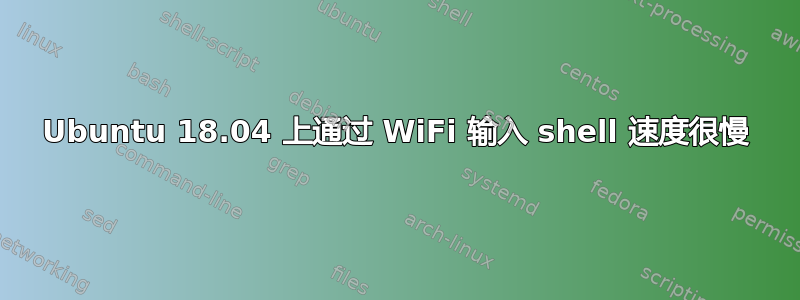
我正在运行带有 Ubuntu 服务器 18.04 的 ASUS Chromebox2。Chromebox2 通过 2.4Ghz 连接到它旁边的 wifi 路由器,我的主机位于同一网络中,也位于 wifi 路由器旁边。
当通过 SSH 输入 shell 时,我可以看到字符出现时略有延迟。当我将 Chromebox 插入路由器的以太网端口时,速度很快。但是,从长远来看,Chromebox 应该通过 wifi 连接。我该如何解决该问题?
我的网络相关硬件详细信息:
$ sudo lshw -class network
*-network
description: Ethernet interface
product: RTL8111/8168/8411 PCI Express Gigabit Ethernet Controller
vendor: Realtek Semiconductor Co., Ltd.
physical id: 0
bus info: pci@0000:01:00.0
logical name: enp1s0
version: 0c
serial: a8:1e:84:da:92:7a
size: 1Gbit/s
capacity: 1Gbit/s
width: 64 bits
clock: 33MHz
capabilities: pm msi pciexpress msix vpd bus_master cap_list ethernet physical tp mii 10bt 10bt-fd 100bt 100bt-fd 1000bt 1000bt-fd autonegotiation
configuration: autonegotiation=on broadcast=yes driver=r8169 driverversion=2.3LK-NAPI duplex=full firmware=rtl8168g-2_0.0.1 02/06/13 ip=192.168.1.135 latency=0 link=yes multicast=yes port=MII speed=1Gbit/s
resources: irq:18 ioport:2000(size=256) memory:e1100000-e1100fff memory:e1000000-e1003fff
*-network DISABLED
description: Wireless interface
product: Wireless 7260
vendor: Intel Corporation
physical id: 0
bus info: pci@0000:02:00.0
logical name: wlp2s0
version: bb
serial: 34:f6:4b:73:41:6e
width: 64 bits
clock: 33MHz
capabilities: pm msi pciexpress bus_master cap_list ethernet physical wireless
configuration: broadcast=yes driver=iwlwifi driverversion=4.15.0-58-generic firmware=17.948900127.0 ip=192.168.1.180 latency=0 link=no multicast=yes wireless=IEEE 802.11
resources: irq:52 memory:e1200000-e1201fff


